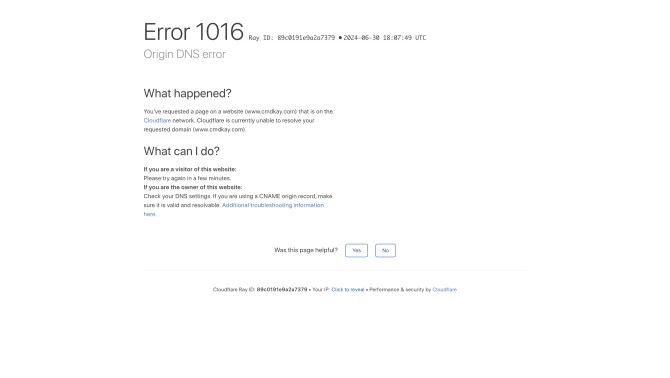Introduction
CmdKay is a cutting-edge browser extension designed to revolutionize the way users interact with online content. With its advanced AI capabilities, it allows for seamless integration with any webpage, offering instant answers and insights at the touch of a button. Its user-friendly interface ensures a smooth and intuitive experience, making it accessible to users of all skill levels. From academic research to market analysis, CmdKay's applications are vast and varied, providing valuable assistance in a multitude of scenarios.
background
CmdKay was launched in July 2023, aiming to bring the power of AI to everyday internet use. Developed with the latest technologies such as Cloudflare CDN, Gzip, HTTP/3, Progressive Web App, and HSTS, it ensures fast, secure, and efficient performance. The product has been well-received, with a global rank of 7622723 and a steady increase in monthly visits, primarily from the United States, France, Germany, India, and Korea.
Features of CmdKay
Instant Query Response
CmdKay provides immediate answers to any questions you have about the webpage you are currently viewing.
Seamless Browser Integration
It works as a browser extension, ensuring compatibility and ease of use across various platforms.
Custom AI Commands
Users can set up custom commands to tailor the AI's responses to their specific needs.
Rapid Information Retrieval
Efficiently retrieves and presents information, saving users time and effort.
How to use CmdKay?
To get started with CmdKay, simply install the extension on your browser, use the Cmd/Ctrl+K shortcut to activate it, and start asking questions or giving commands. The AI will process your input and provide a response in real-time.
Innovative Features of CmdKay
CmdKay's innovation lies in its ability to provide context-aware assistance, understanding the content of the webpage and offering relevant and accurate information.
FAQ about CmdKay
- How do I install CmdKay?
- You can install CmdKay from the browser extension store or from cmdkay.com.
- Why is CmdKay not responding?
- Ensure that the extension is enabled and check your internet connection. If the issue persists, try reinstalling the extension.
- Can I use CmdKay on mobile devices?
- CmdKay is currently designed for desktop browsers, but mobile support is in development.
- What languages does CmdKay support?
- CmdKay primarily supports English, with plans to expand language support in future updates.
- How do I change the settings of CmdKay?
- Access the settings through the extension's icon in your browser's toolbar to customize your experience.
- Is there a limit to the number of queries I can make?
- CmdKay offers a free trial with a limited number of queries. Subscription plans provide unlimited access.
Usage Scenarios of CmdKay
Academic Research
Use CmdKay to quickly find sources and information while writing papers or conducting research.
Market Analysis
Leverage CmdKay to gather data and insights for market analysis and business intelligence.
Content Creation
Get assistance with content generation, fact-checking, and editing by integrating CmdKay into your workflow.
Learning and Education
Students can use CmdKay to enhance their learning experience by getting instant answers to their questions.
Professional Assistance
Professionals can rely on CmdKay for quick answers and support in various fields such as programming, law, and medicine.
User Feedback
CmdKay has received high praise for its ability to enhance productivity with its instant response feature.
Users have reported that the extension is easy to install and use, with intuitive shortcut commands.
Many have commented on the significant time savings they've experienced by using CmdKay for quick information retrieval.
Feedback highlights the appreciation for the customizable AI commands, allowing for a personalized experience.
others
CmdKay's innovative approach to integrating AI with web browsing has set a new standard in browser extensions. Its commitment to user experience is evident in the detailed feedback received, showcasing its practical utility and high user satisfaction.
Useful Links
Below are the product-related links, I hope they are helpful to you.