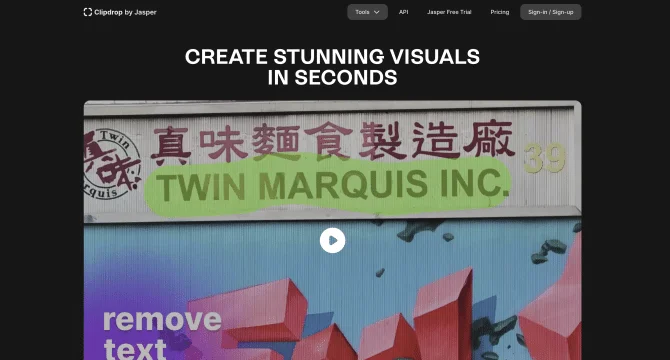Introduction
Clipdrop, brought to you by the creators of Stable Diffusion, is a comprehensive AI platform that simplifies the image editing process. It offers a wide range of tools that empower users to transform their visual content with ease. From AI-Powered Background Removal to advanced features like Stable Diffusion XL Integration, Clipdrop provides a seamless experience for artists, designers, and enthusiasts. Its cross-platform compatibility and integration with popular design software make it an indispensable tool for anyone looking to enhance their visual content creation workflow.
background
Developed by InitML, Clipdrop is part of a larger ecosystem of AI tools designed to assist creators in generating stunning visuals quickly. With a user base that has surpassed 15 million, Clipdrop has established itself as a leading solution in the AI image editing space. The platform's commitment to innovation and user experience is evident in its continuous development and the breadth of features it offers.
Features of Clipdrop
AI_Powered_Background_Removal
Clipdrop's AI extracts main subjects from images, providing a clean canvas for further design integration.
Stable_Diffusion_XL_Integration
Utilizing Stable Diffusion XL, users can generate high-resolution images from textual descriptions, expanding creative horizons.
Image_Upscaling_and_Enhancement
The AI-driven upscaling feature enhances image quality without compromising clarity, revitalizing old photos.
Text_to_Image_Conversion
This feature translates written concepts into visual art, offering a new dimension of creativity.
Lighting_and_Composition_Control
Adjust the mood and focus of visuals with Clipdrop's lighting effects and composition control tools.
Cross_Platform_Compatibility
Clipdrop's availability on iOS, Android, Windows, and MacOS, along with integration with Photoshop and Figma, ensures a versatile user experience.
How to use Clipdrop?
To use Clipdrop, visit clipdrop.co, select a tool from the dropdown menu, and sign up with your email. Upload or drag and drop your image, use the Brush or other tools to focus on specific elements, and process the image. Download or further edit your creation as needed.
Innovative Features of Clipdrop
Clipdrop stands out with its AI-driven tools that not only streamline traditional image editing tasks but also introduce innovative capabilities like text-to-image conversion and relighting images, setting a new standard in the AI image editing landscape.
FAQ about Clipdrop
- How do I remove the background of an image?
- Use the AI-Powered Background Removal tool to automatically extract the main subject.
- What if I need high-resolution output?
- Subscribe to the Pro plan for unlimited access to high-resolution image outputs.
- Can I integrate Clipdrop with my current workflow?
- Yes, with plugins for Photoshop and Figma and mobile apps, Clipdrop is designed for seamless integration.
- How do I upscale my images?
- Utilize the Image Upscaler to enhance your images up to 4x while maintaining detail.
- What AI models does Clipdrop use?
- Clipdrop leverages Stable Diffusion XL for high-quality image generation from text.
Usage Scenarios of Clipdrop
E-commerce
Create professional product images with background removal and relighting tools.
Graphic Design
Generate unique visuals and enhance compositions with text-to-image conversion and lighting controls.
Photography
Revive old photos with upscaling and remove unwanted elements for a polished look.
Content Creation
Streamline content creation with quick image edits and enhancements across various platforms.
User Feedback
Clipdrop is incredibly intuitive and user-friendly, making AI image editing accessible even for beginners.
As a professional designer, I appreciate the advanced features like relighting and upscaling that save me hours of manual work.
Clipdrop has opened up a new world of creativity for me, allowing me to bring my most complex ideas to life.
The integration with Photoshop and Figma is seamless, making Clipdrop an essential part of my workflow.
The API has been a game-changer for our development team, allowing us to incorporate AI into our custom solutions.
others
Clipdrop's commitment to continuous improvement and user satisfaction is evident in its active community engagement and regular updates. The platform's versatility extends beyond individual creators to businesses and teams looking to enhance their visual content strategy.
Useful Links
Below are the product-related links, I hope they are helpful to you.