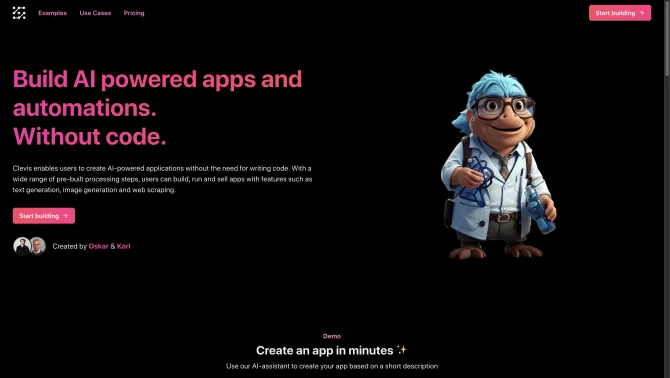Introduction
Clevis is a groundbreaking AI tool designed to simplify the process of creating AI-powered applications. It is tailored for individuals who may not possess extensive coding skills, yet have innovative ideas for applications. Clevis provides a vast array of pre-built processing steps that facilitate the building, running, and selling of apps with functionalities such as text generation, image generation, and web scraping. The platform is equipped with a user-friendly interface that supports a drag-and-drop mechanism, enabling users to design and arrange elements within their app effortlessly. With Clevis, users can integrate functionalities from various external services and APIs, enhancing the overall user experience and creating more robust applications. The platform also offers testing and debugging tools to ensure thorough functionality testing before launch.
background
Clevis is brought to you by Clevis Company, a forward-thinking entity that recognizes the potential of AI in democratizing application development. The company has developed Clevis to empower a broad spectrum of users, from entrepreneurs and small business owners to anyone with a creative spark, to bring their app ideas to life. Clevis is committed to continuous innovation, aiming to stay at the forefront of the no-code AI application development space.
Features of Clevis
Drag-and-Drop Interface
Clevis offers an intuitive drag-and-drop interface that simplifies the design process, allowing users to easily arrange UI elements.
Pre-built Templates
A variety of pre-built templates are available to jump-start the app creation process, catering to different use cases and industries.
Customizable Components
Users can tailor components to match their app's specific needs, ensuring a personalized and unique user experience.
API Integration
The platform supports integration with external services and APIs, expanding the functionality of the applications created.
Testing and Debugging Tools
Clevis provides tools to test and debug apps, ensuring a smooth user experience and reducing the risk of bugs post-launch.
How to use Clevis?
To use Clevis, start by signing up on the Clevis platform. Choose from a variety of templates or start from scratch. Use the drag-and-drop interface to design your app's layout. Add and customize components to build the desired functionality. Integrate with external APIs to expand your app's capabilities. Test your app using the provided tools and make necessary adjustments. Once satisfied, you can deploy your app for use or sale.
Innovative Features of Clevis
Clevis stands out with its ability to democratize AI application development, making it accessible to non-coders. Its integration capabilities and pre-built processing steps are designed to accelerate the development process, allowing users to focus on creativity rather than complex coding.
FAQ about Clevis
- What is Clevis used for?
- Clevis is used for creating AI-powered applications without the need for coding, suitable for text generation, image generation, and web scraping tasks.
- How do I start with Clevis?
- You can start by signing up on the Clevis platform and exploring the available templates and features.
- Can I integrate external services with Clevis?
- Yes, Clevis allows for integration with various external services and APIs to enhance your app's functionality.
- How can I test my app on Clevis?
- Clevis provides testing and debugging tools that you can use to ensure your app's functionality before launching.
- What support is available for Clevis users?
- Clevis likely offers user support through documentation, tutorials, and possibly a community forum or customer service.
Usage Scenarios of Clevis
AI-Generated Product Design
Clevis can be used to generate product and package designs using AI, streamlining the design process and providing innovative suggestions based on user input.
Automated Product Reviews
Leverage Clevis to create apps that automatically generate product reviews and comparisons, aiding consumers in making informed decisions.
Market Analysis Tools
Develop market analysis tools with Clevis to gather and analyze data, providing insights for business strategies.
Educational Apps
Create educational applications with interactive elements and AI-based content generation to enhance learning experiences.
User Feedback
Clevis has been a game-changer for our business, allowing us to quickly develop and deploy applications without the need for a dedicated development team.
The drag-and-drop interface is incredibly intuitive. I was able to create a functional app within hours of signing up.
Clevis has enabled us to integrate complex functionalities like AI-generated content into our app, something we wouldn't have been able to do otherwise.
The support from the Clevis team has been outstanding. They were responsive and helped us navigate through the initial setup and integrations.
others
Clevis stands out in the no-code AI tool landscape with its commitment to user accessibility and innovation. It has been recognized for its ability to streamline the app development process, making it a go-to choice for many businesses and individuals looking to quickly bring their ideas to market.
Useful Links
Below are the product-related links, I hope they are helpful to you.