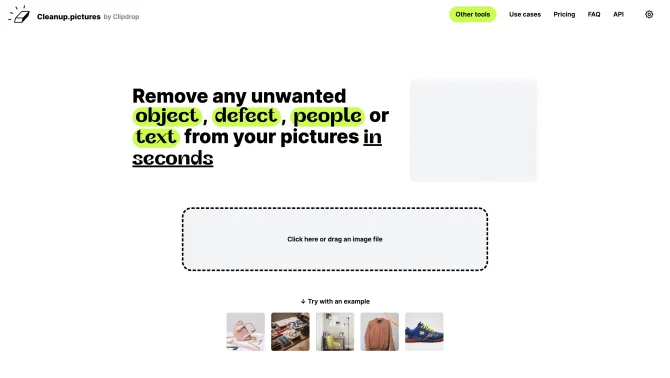Introduction
Cleanup.pictures is a web application developed by Init ML that provides users with a powerful yet simple solution for image retouching. It allows for the removal of objects, people, text, and defects from any picture with just a few clicks. The tool leverages advanced AI algorithms to intelligently reconstruct the background, ensuring a seamless and professional finish. Users can expect a user-friendly interface that facilitates quick and efficient editing without the need for extensive photo editing experience.
background
Init ML, the company behind Cleanup.pictures, focuses on leveraging the latest advancements in AI to provide creative and practical solutions for image editing. The Cleanup.pictures tool has been designed to cater to a wide range of users, from photographers and creative agencies to real estate agents and e-commerce businesses, offering a cost-effective and efficient alternative to traditional image editing software.
Features of Cleanup.pictures
Inpainting Technology
Utilizes AI to fill in removed areas with content that matches the surrounding area.
User Interface
Intuitive design allowing for easy drag and drop of images and quick editing.
AI Algorithm
Advanced AI that reconstructs the background without a background reference.
Documentation and Demo
Extensive documentation, live demo, and samples for quick start.
API Integration
Developers can integrate Cleanup.pictures' inpainting technology into their products.
Open Source
The project is open-source, allowing for transparency and self-hosting.
How to use Cleanup.pictures?
To use Cleanup.pictures, simply visit the website, drag and drop your image, select the area to be removed, and let the AI do the rest. The tool will process the image and present you with the retouched result.
Innovative Features of Cleanup.pictures
Cleanup.pictures stands out with its AI-driven inpainting technology that outperforms traditional clone tools by intelligently guessing and reconstructing the background, providing a more accurate and efficient editing experience.
FAQ about Cleanup.pictures
- How does Cleanup.pictures work?
- It uses AI to analyze and fill in the area of the image where you want to remove objects or people.
- Is Cleanup.pictures free to use?
- Yes, Cleanup.pictures offers a free tier with limitations. There is also a pricing link for paid plans on their website.
- Can I use Cleanup.pictures without an account?
- Yes, Cleanup.pictures can be used without registration, making it accessible for quick edits.
- What kind of results can I expect?
- You can expect professional-quality results with a clean background and seamless integration of the retouched area.
- How does Cleanup.pictures compare to Photoshop?
- While Photoshop offers a wide range of tools, Cleanup.pictures is faster and easier for specific tasks like object removal.
- What if I'm not satisfied with the result?
- You can try adjusting the area you want to retouch or use the tool's brush to cover more of the surrounding area for better AI reconstruction.
- Is there a limit to the number of images I can process?
- Free users may have limitations on the number of images processed. Paid plans offer more extensive usage.
Usage Scenarios of Cleanup.pictures
Photography Post-Production
For removing unwanted objects or people from photos taken in public spaces.
Real Estate Listings
To clean up property images by removing unwanted elements for more appealing listings.
E-commerce Product Images
For creating clean and distraction-free product images for online stores.
Creative Design
In creative agencies for retouching images in designs and advertisements.
Personal Profile Photos
To remove blemishes or wrinkles for a polished look in profile pictures.
User Feedback
I spent a significant amount of time last week trying to clean up a picture with similar programs and I kept getting weird smears and lines. I just edited the same photo with Cleanup.pictures and I was done in 30 secs without the smears and lines!
Users have reported that Cleanup.pictures is incredibly user-friendly and efficient for quick photo edits.
Professionals in the photography and design industry have praised the tool for delivering high-quality results with minimal effort.
Many users have noted significant time savings when using Cleanup.pictures compared to traditional editing methods.
others
Cleanup.pictures has been recognized for its ability to seamlessly integrate into various workflows, from individual content creators to large-scale businesses. Its open-source nature also fosters a community of users and developers who contribute to its ongoing improvement and adaptation to new challenges in image editing.
Useful Links
Below are the product-related links, I hope they are helpful to you.