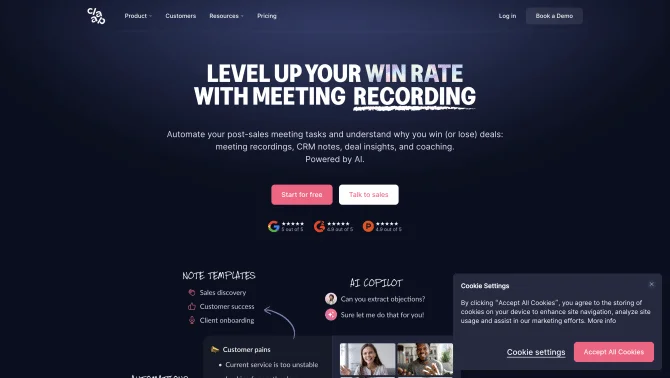Introduction
Claap is a comprehensive video workspace designed to enhance team collaboration by replacing traditional meetings with concise, shareable video content. Its suite of features includes screen recording, meeting recording, and a video wiki, which empowers users to capture, organize, and share knowledge effectively. The platform's AI-driven capabilities, such as automated note-taking and meeting summaries, ensure that key moments are never missed and are easily accessible to all team members. With Claap, teams can elevate their sales game, organize their workspace, and streamline their workflows, all within a user-friendly interface that promotes efficiency and productivity.
background
Claap, developed by the Claap Company, has been crafted to meet the evolving needs of modern teams looking for innovative ways to collaborate and share knowledge. With a strong presence on social media platforms like YouTube, TikTok, LinkedIn, and Twitter, Claap is actively engaging with its user base and continuously improving its product offerings. The company's commitment to customer service is evident through its dedicated support channels and resources available on their website.
Features of Claap
Screen Recording
Enables users to capture their screen activity for sharing insights, demonstrations, or training materials.
Meeting Recording
Records meetings to create a video archive that can be referred back to, ensuring no detail is forgotten.
Video Wiki
Organizes video content into a searchable and accessible knowledge base, allowing teams to easily find and utilize recorded information.
AI-Notes
Automatically generates notes from meetings, highlighting key points and decisions to streamline follow-up actions.
Video Annotation
Allows users to mark and comment on specific moments within a video, facilitating focused discussions and feedback.
Comment Threads
Enables collaborative discussions around video content, fostering engagement and shared understanding.
Polls
Provides a tool for gathering team opinions and making decisions based on collective input.
AI-Generated Notes
Utilizes AI to create detailed summaries of video content, making it quick and easy to grasp the essence of meetings.
100-Language Transcript
Offers transcription services in multiple languages, breaking down language barriers and expanding accessibility.
Speaker Insights
Identifies and provides insights on speaker contributions within video content, aiding in better meeting comprehension.
Topic Identification
Automatically recognizes and tags topics discussed in videos, enhancing searchability and organization.
How to use Claap?
To get started with Claap, sign up using your work email and password. Once logged in, you can begin recording your screen or meetings directly from the platform. Utilize the video wiki to organize your content and collaborate with your team. To maximize efficiency, connect Claap with your favorite apps for automated workflows.
FAQ about Claap
- What are my payment options?
- Payment options are determined by the plan you choose, with monthly and yearly billing available.
- What is the difference between members, Guests, and visitors?
- Members have full access, guests can view and comment on videos, while visitors have limited interaction based on the workspace settings.
- Can I purchase different licenses for different users?
- Yes, Claap offers flexible pricing with different licenses to suit various team roles and needs.
- What happens when my team or I hit the 10 video limit on the Basic plan?
- You can upgrade to a higher plan to increase your video limit or manage your existing videos to stay within the limit.
- What are Workspaces and who can I add to my Workspace?
- Workspaces are collaborative areas within Claap where you can organize and share videos with team members and guests.
- Do I get a refund if I deactivate members from my Workspace?
- Policies regarding refunds are based on the terms of the selected plan and may vary.
Usage Scenarios of Claap
Sales Team Onboarding
Use Claap to create a library of sales pitches and best practices, streamlining the onboarding process for new team members.
Remote Team Collaboration
Facilitate real-time and asynchronous collaboration among remote team members through video updates and discussions.
Product Demonstrations
Record and share product demos with stakeholders, using Claap's annotation and polling features for feedback collection.
Design Reviews
Conduct design reviews with cross-functional teams, leveraging Claap's video recording and AI note features for detailed critiques and decisions.
User Feedback
Users have reported falling in love with Claap, praising its powerful and amazing features, and expressing excitement to integrate it into their daily workflows.
Claap has been credited with saving significant time for global, remote teams, enhancing productivity through efficient onboarding guides and video speed up features.
Individuals and startups have found Claap to be a breeze to use, facilitating easy communication and sharing of complex ideas within and across teams.
Sales teams have seen a marked increase in efficiency, with Claap's AI summaries and automated CRM updates saving over 20 minutes per meeting and potentially increasing win rates by up to 30%.
others
Claap has been embraced by a wide array of companies, from innovative startups to established market leaders, who utilize it to drive impactful results in their work. The platform's integration capabilities with tools like Google and Outlook calendars, along with its AI-assisted features, make it a versatile choice for various departments, including sales, customer success, product, design, and marketing.
Useful Links
Below are the product-related links of Claap, I hope they are helpful to you.