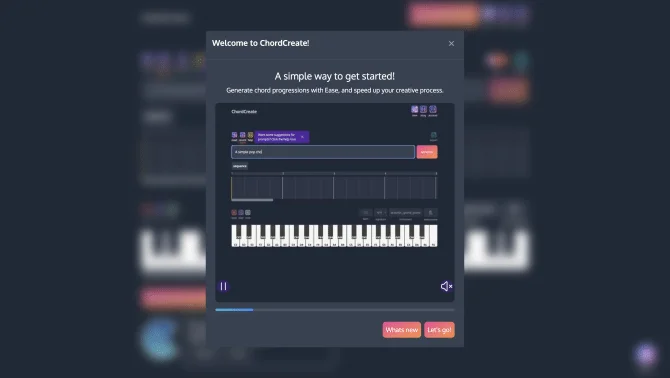Introduction
ChordCreate is designed to assist musicians, producers, and songwriters in generating chords and melodies for their compositions. Its AI algorithms are tailored to match the user's desired style and mood, offering a seamless integration of technology and creativity. The user-friendly interface allows for easy navigation and manipulation of chords, while the advanced customization options empower users to fine-tune their musical ideas. From generating a complete chord progression to exporting the final product in MIDI or WAV format, ChordCreate streamlines the creative workflow and offers a plethora of possibilities for musical expression.
background
ChordCreate emerges in a landscape where music creators seek innovative tools to enhance their craft. Developed with cutting-edge AI technology, it addresses the need for a dynamic and efficient way to explore new musical ideas. The platform's growth has been fueled by its ability to simplify complex musical tasks, making it accessible to both novices and professionals in the music industry.
Features of ChordCreate
AI-Powered Chord Generation
Utilizes advanced algorithms to create chords that align with the user's specified style and mood.
Melody Generation
Generates melodies that harmonize with the chords, providing a comprehensive musical foundation.
Mood and Style Selection
Allows users to select the mood and style for their compositions, guiding the AI's output to match their vision.
Customization Options
Offers a range of tools to modify and refine the generated chords and melodies to suit the user's preferences.
Sequence History
Enables users to undo and redo changes, providing flexibility in the creative process.
Chord Actions
Permits actions such as duplicating, swapping, learning, and deleting chords for further experimentation.
Change Duration
Adjusts the duration of chords to create dynamic and varied progressions.
Recent Feed
A platform feature that showcases a variety of chord progressions generated by the user and the community.
Rearrange
Lets users experiment with different chord positions within a sequence.
MIDI Export
Facilitates the export of chord progressions in MIDI format for further development in digital audio workstations.
WAV Export
Enables the creation of audio files in WAV format for immediate use in music production.
How to use ChordCreate?
To use ChordCreate, select your song's mood and style, choose the key and tempo, generate chords and melodies, customize the output, and export your composition as a MIDI or audio file.
FAQ about ChordCreate
- How do I create a new chord progression?
- Select the desired mood, style, key, and tempo, then use the AI to generate a chord progression.
- Why isn't the generated chord progression to my liking?
- Adjust the mood, style, or key settings, and try regenerating the progression with different parameters.
- Can I customize the generated chords?
- Yes, ChordCreate offers customization options to fine-tune the chords and melodies.
- How do I export my chord progression?
- Once satisfied with your progression, export it as a MIDI or WAV file for further use.
- What if I want to undo a change?
- Use the sequence history feature to undo or redo changes to your chord sequence.
- Is ChordCreate suitable for all skill levels?
- Yes, ChordCreate is designed to be accessible to musicians of all levels, from beginners to professionals.
- Can I share my chord progressions with others?
- The recent feed feature allows you to explore and share chord progressions within the ChordCreate community.
- Does ChordCreate have a mobile app?
- Currently, ChordCreate is a web-based platform, but it can be accessed on any device with a web browser.
Usage Scenarios of ChordCreate
Film and Video Game Scoring
ChordCreate is ideal for creating dynamic scores that match the emotional arcs of visual media.
Songwriting
Use ChordCreate to generate chord progressions as a starting point for new songs.
Music Production
Producers can use the tool to experiment with different chord structures and melodies for their tracks.
Educational Purposes
Teachers and students can utilize ChordCreate to learn about chord progressions and music theory in an interactive way.
Live Performances
Musicians can quickly create chord progressions for improvisation during live performances.
User Feedback
Users have reported that ChordCreate significantly speeds up the songwriting process, allowing them to experiment with chord progressions effortlessly.
Music producers have praised ChordCreate for its ability to generate high-quality chords and melodies that can be incorporated into professional compositions.
Feedback from users highlights the appreciation for the tool's customization options, which enable them to refine the AI-generated output to fit their creative vision.
ChordCreate has been lauded for its intuitive interface, making it accessible to users regardless of their technical expertise.
others
ChordCreate stands out for its ability to foster creativity by reducing the technical barriers in music composition. It has been embraced by a community of users who value its potential to inspire new musical directions and ideas.
Useful Links
Below are the product-related links of ChordCreate, I hope they are helpful to you.