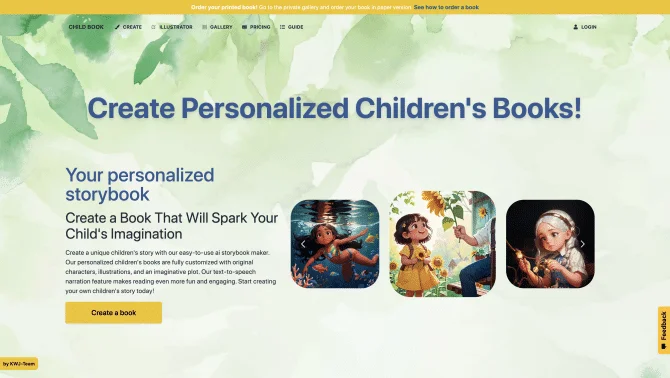Introduction
Child Book Create, also known as childbook.ai, is an innovative AI platform that revolutionizes the way personalized children's books are created. With its user-friendly interface, users can input a brief story idea and the AI model will craft a unique story complete with corresponding illustrations. The platform offers a wide range of features, including the ability to create books based on short descriptions, generate a multitude of illustrations with defined characters, and even order a printed version of the created book. The Illustrator Feature allows for advanced editing of illustrations, while the Canva app integration enables users to edit book covers and content with ease. The platform also provides a text-to-speech feature that brings stories to life, and users can create personalized characters, even uploading photos to become the main character in the story.
background
Child Book Create is developed by a team passionate about combining technology with creativity to inspire children's imaginations. The platform has gained popularity for its ability to generate high-quality, personalized content that can be used for educational purposes or as a unique gift. With a strong online presence and active social media engagement, Child Book Create continues to expand its reach and improve its offerings based on user feedback and technological advancements.
Features of Child Book Create / childbook.ai
Illustrate Own Book
Use the Illustrator Feature to add custom illustrations to your own book content.
Create a Book
Generate a book from a short description using the Create Button for a personalized story experience.
Create Illustrations
Produce a variety of illustrations with defined characters for diverse storytelling.
Order Printed Book
Purchase the generated book in a paper version through the basket button.
Edit Book Content
Edit the author, content, and illustrations of the generated book with the edit button.
Advanced Illustration Editing
Utilize the Masking Feature for advanced editing of illustrations.
Increase Page Numbers
Export the book to Illustrator Feature to add new chapters manually.
Edit Cover
Change the book cover using the Canva app for personalized design.
Create Personalized Characters
Upload photos to create characters that resemble the user, adding a personal touch to the story.
How to use Child Book Create / childbook.ai?
To use Child Book Create, start by selecting whether you want to create a new book or illustrate an existing one. Input your story idea or upload your book content. Customize your characters and choose the book's length. Use the advanced editing tools to refine your illustrations and content. Once satisfied, you can order a printed copy or download the book as a PDF.
FAQ about Child Book Create / childbook.ai
- How do I create a book?
- Use the Create Button and input a short description or outline for your book.
- Can I edit the generated book?
- Yes, use the edit button above the generated book to modify content and illustrations.
- How can I order a printed version?
- Click the basket button after creating your book to purchase a paper version.
- What formats are available for the final book?
- The book can be downloaded as a PDF or accessed online as a webpage.
- Are the illustrations customizable?
- Yes, use the Illustrator Feature and Masking Feature for advanced illustration editing.
- How do I contact customer support?
- Reach out through the contact form on the website or email support@childbook.ai.
- What is the pricing for a single book?
- Each book costs $2.5, with monthly subscriptions available for unlimited stories and illustrations.
- Can I use the generated illustrations for commercial purposes?
- Yes, the illustrations are permissive for any usage, including commercial projects.
- Is there a limit to the number of pages per book?
- Each book is 8 pages long, but you can increase the number using the Illustrator Feature.
Usage Scenarios of Child Book Create / childbook.ai
Educational Materials
Teachers and educators can create customized storybooks to engage students and enhance learning.
Personalized Gifts
Parents and gift-givers can create unique, personalized books for children's birthdays or special occasions.
Creative Writing
Aspiring writers can use the platform to develop story ideas and characters, experimenting with different narratives.
Language Learning
The platform can be used to create books in different languages, aiding in language acquisition for children.
Therapeutic Tools
Therapists and counselors can create personalized stories to help children express emotions and explore issues.
User Feedback
Users have reported that Child Book Create offers an enjoyable and interactive way to create personalized children's books.
The AI-generated illustrations have been praised for their uniqueness and high quality, adding a professional touch to the books.
Many users appreciate the platform's intuitive design, allowing for easy navigation and book creation even for those with limited technical skills.
Positive feedback has been received regarding the responsive and helpful customer service team, enhancing the overall user experience.
Educators have found the tool to be a valuable resource for creating engaging and educational materials for children.
others
Child Book Create has been recognized for its innovative approach to children's book creation, providing a platform that not only entertains but also educates. The tool's ability to generate books in multiple languages opens up a world of storytelling possibilities, making it a versatile choice for users worldwide.