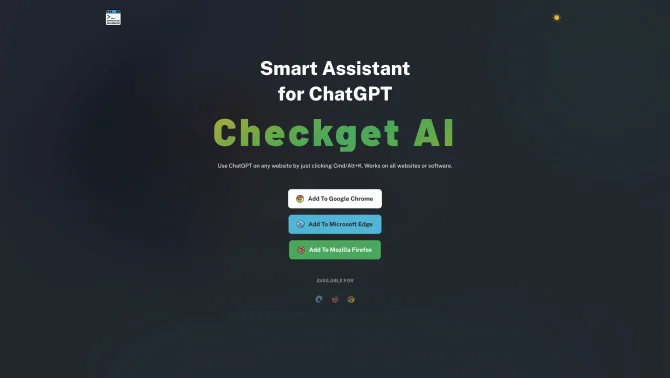Introduction
Checkget is designed to work in harmony with ChatGPT, offering users an intuitive and powerful AI tool. It enhances the capabilities of ChatGPT by providing a smart interface that can recognize different scenarios and assist with tasks such as drafting emails or explaining complex code. With Checkget, users can interact with ChatGPT using simple keyboard shortcuts, making it an indispensable tool for efficiency and productivity.
background
Checkget is brought to you by the innovative team at Checkget, a company dedicated to pushing the boundaries of AI technology. With a focus on user experience and efficiency, Checkget has developed a smart assistant that complements ChatGPT's existing functionalities, catering to a wide range of users from data analysts to business professionals.
Features of Checkget - Smart Assistant for ChatGPT
Keyboard Shortcut Activation
Users can quickly activate Checkget and ChatGPT with a simple keyboard shortcut, making it easy to access AI assistance without leaving the current task.
Scenario Recognition
Checkget's advanced algorithms can recognize various scenarios and provide contextually relevant assistance, enhancing the user's workflow.
Task Automation
Automate repetitive tasks such as email drafting or data entry, allowing users to focus on more complex and strategic activities.
Intuitive Interface
A user-friendly interface ensures that Checkget is accessible to users of all levels, providing a seamless experience when interacting with ChatGPT.
Integration Capabilities
Seamlessly integrates with other tools and platforms, allowing for a more streamlined workflow and efficient task management.
How to use Checkget - Smart Assistant for ChatGPT?
To get started with Checkget, simply visit checkget.com and follow the step-by-step instructions to integrate the smart assistant with your ChatGPT interface. Customize your settings, learn the keyboard shortcuts, and start automating tasks in no time.
FAQ about Checkget - Smart Assistant for ChatGPT
- How do I activate Checkget on my website?
- You can activate Checkget by using a designated keyboard shortcut while on any webpage.
- Why should I use Checkget with ChatGPT?
- Checkget enhances ChatGPT's capabilities by providing automated assistance and recognizing different scenarios, making it a powerful tool for efficiency.
- Is there a learning curve to using Checkget?
- Checkget is designed to be user-friendly, with an intuitive interface and simple keyboard shortcuts, minimizing the learning curve.
- What types of tasks can Checkget automate?
- Checkget can automate a variety of tasks, including drafting emails, explaining code, and more, depending on the scenario.
- How does Checkget ensure data privacy?
- Checkget adheres to strict data privacy guidelines, ensuring that user data is secure and confidential.
- Can Checkget integrate with my current tools?
- Yes, Checkget is designed to integrate seamlessly with various tools and platforms to streamline your workflow.
- What is the pricing for Checkget?
- Pricing details can be found at https://checkget.com/, where you can also find information about a free trial for new users.
Usage Scenarios of Checkget - Smart Assistant for ChatGPT
Academic Research
Use Checkget to automate literature reviews and data analysis, saving time for more in-depth research.
Market Analysis
Leverage Checkget's capabilities to process and analyze market data, providing insights for strategic business decisions.
Email Management
Automate the drafting and organization of emails, improving communication efficiency in professional settings.
Code Explanation
Utilize Checkget to explain complex code snippets, aiding in faster understanding and learning for developers.
User Feedback
Checkget has been a game-changer for my workflow, allowing me to automate mundane tasks and focus on more strategic work.
The scenario recognition feature is incredibly intuitive. Checkget understands my needs and provides assistance just when I need it.
I've been using Checkget for email management, and it has saved me hours each week. The drafting suggestions are spot-on.
As a developer, the code explanation feature is a lifesaver. It helps me understand complex codebases quickly.
others
Checkget's commitment to continuous improvement and user satisfaction is evident in its regular updates and responsive customer service.