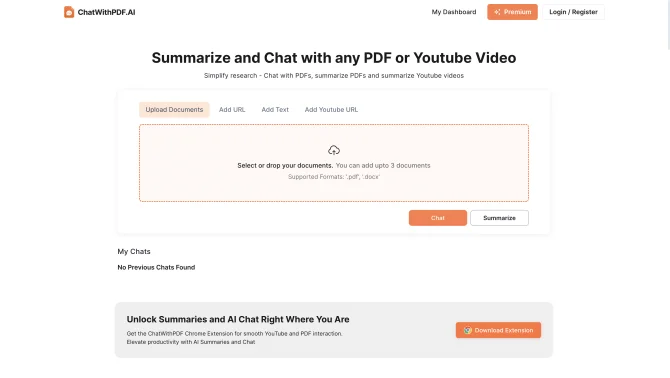Introduction
ChatwithPDF.AI is a revolutionary AI tool that allows users to engage with PDF documents in a conversational manner. This platform is designed to streamline the process of extracting information from PDFs, making it an invaluable resource for students, researchers, and professionals. Users can upload their documents and interact with them through a chat interface, asking questions and receiving detailed answers. The tool supports multiple document formats, including PDF and DOCX, and can handle up to three documents at a time. ChatwithPDF.AI is committed to providing a seamless experience, ensuring that users can access the information they need quickly and efficiently. With its user-friendly interface and powerful AI capabilities, ChatwithPDF.AI is set to transform the way we engage with digital documents.
background
ChatwithPDF.AI is part of a broader movement towards integrating AI into everyday tools, making complex tasks more manageable. The platform is designed to be accessible and user-friendly, catering to a wide range of users from different backgrounds and industries. The development of ChatwithPDF.AI reflects the growing demand for AI solutions that can enhance productivity and facilitate learning.
Features of ChatwithPDF.AI
Efficiency Boost
ChatwithPDF.AI provides a direct route to knowledge through Q&A interactions, allowing users to ask questions and receive information from their documents. Users can select texts or tables and receive AI analysis, enhancing their understanding and research capabilities.
Reliable AI Assistant
Every response from ChatwithPDF.AI is backed by citations, ensuring accuracy and reliability. Users can click on page references or footnotes to verify the AI's interpretation, providing a high level of trust in the information provided.
Document Analysis
ChatwithPDF.AI is a ChatGPT plugin tool that enables users to load and query PDF documents. By providing temporary PDF addresses, the plugin retrieves information from PDF files and returns the most suitable matching results based on user queries.
AI Chat Assistance
Users can interact with their PDFs, documents, and YouTube videos by asking questions directly. The AI analyzes the content and provides quick, accurate answers, saving users time and effort.
Summarization
ChatwithPDF.AI transforms lengthy PDFs, YouTube videos, and documents into concise summaries, helping users manage information overload and gain actionable insights quickly.
Scientific Insights
The tool offers scientific explanations, allowing users to dive into complex concepts effortlessly. By highlighting the necessary content, the AI provides clear explanations, facilitating knowledge exploration.
Chrome Extension
ChatwithPDF.AI offers a Chrome Extension that enhances browsing by allowing users to interact with online PDFs and YouTube videos directly in their browser, eliminating the need for downloads.
Data Privacy
ChatwithPDF.AI ensures data privacy by not intentionally storing any data permanently. All PDF documents are embedded and immediately cleared, with embedded data stored on the same deployment server as ChromaDB and cleared with each new deployment.
How to use ChatwithPDF.AI?
To use ChatwithPDF.AI, users need to visit the dashboard, select or drop their documents, and ensure the documents are in supported formats such as PDF or DOCX. Once the documents are uploaded, users can interact with them through the chat interface, asking questions and receiving AI-generated responses.
FAQ about ChatwithPDF.AI
- How do I upload documents to ChatwithPDF.AI?
- Users can upload documents by visiting the ChatwithPDF.AI dashboard and selecting or dropping their documents in the designated area.
- What formats are supported by ChatwithPDF.AI?
- ChatwithPDF.AI supports PDF and DOCX formats.
- Can I interact with multiple documents at once?
- Yes, users can interact with up to three documents simultaneously.
- How does the AI generate responses?
- The AI analyzes the content of the documents and generates responses based on the user's queries, providing accurate and relevant information.
- Is there a limit to the number of documents I can upload?
- Users can upload up to three documents at a time.
- How can I ensure the privacy of my documents?
- ChatwithPDF.AI embeds documents and clears them immediately after use, ensuring that no data is stored permanently.
Usage Scenarios of ChatwithPDF.AI
Academic Research
Researchers can use ChatwithPDF.AI to quickly summarize and analyze academic papers, saving time and enhancing their research process.
Market Analysis
Business professionals can utilize ChatwithPDF.AI to extract key insights from market reports, making informed decisions more efficiently.
Education
Students can use ChatwithPDF.AI to summarize textbooks and study materials, improving their learning experience and understanding of complex topics.
Legal Analysis
Legal professionals can use ChatwithPDF.AI to analyze contracts and legal documents, ensuring a thorough understanding of the content.
User Feedback
ChatWithPDF has transformed how I study. I can ask my textbooks questions and get instant answers. It's like having a personal tutor available 24/7!
I often work with documents in PDF format usually, and the functionality offered by ChatWithPDF not only made my daily life a lot easier but also prompted by to write this review. I like how convenient this tool is and how quickly I can find the necessary information even inside huge files.
I deal with extensive documents daily as a researcher. ChatWithPDF allows me to extract key information and insights better. It's an invaluable tool for my research.
As a professional dealing with numerous contracts and agreements, ChatWithPDF simplifies the process of understanding complex documents, making it a must-have tool in my toolkit.
others
ChatWithPDF.AI is a platform that allows users to chat with any PDF for free and without limitations or login. It is designed to be accessible and easy to use, catering to a wide range of users from students to professionals.
Useful Links
Below are the product-related links of ChatwithPDF.AI, I hope they are helpful to you.