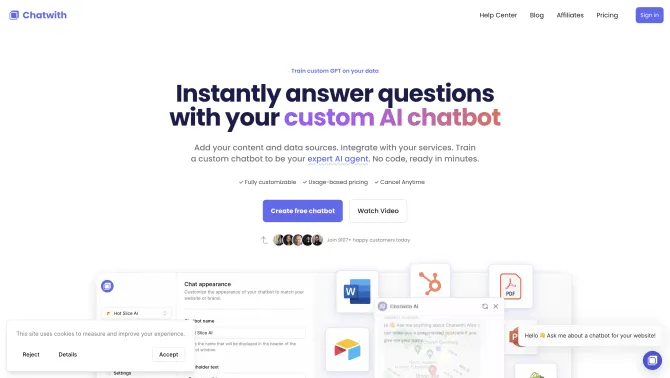Introduction
Chatwith is a cutting-edge AI chatbot platform designed to revolutionize customer service and support. It offers a customizable and multilingual chatbot that can be trained on your content and back-end data, enabling it to handle customer inquiries and provide real-time information. With its user-friendly interface and robust analytics, Chatwith helps businesses understand customer interactions and improve their service offerings. The platform supports integration with various tools and services, making it a versatile solution for businesses of all sizes.
background
Chatwith was launched in 2023, aiming to provide businesses with an AI-powered solution to enhance customer interactions. The platform has gained significant traction due to its innovative features and user-friendly design, quickly becoming a popular choice among businesses looking to automate their customer service processes.
Features of Chatwith
Customization
Chatwith allows you to customize the chatbot with your brand colors, icons, theme, and brand voice. You can personalize the chatbot with custom instructions, welcome messages, and add logos and avatars.
Multilingual Support
The custom AI chatbot can speak over 95 languages, making it accessible to a wide range of customers and ensuring that your business can cater to a global audience.
Analytics
Chatwith provides powerful analytics, notifications, and charts that help you understand customer interactions and improve your product and support. You can also export the messages log and share it through Webhooks, automations, and a Customer Portal.
Integration
Chatwith can be easily integrated with popular website builders like Shopify, Wordpress, Framer, Webflow, and more. It also supports integration with Slack, Telegram, and WhatsApp.
Knowledge Base
Chatwith can be trained to answer questions about your website, files, and more, making it a versatile knowledge base assistant.
Actions
The chatbot can go beyond just Q&A and use any of your apps, providing a more interactive experience.
Refine Answers
Chatwith allows you to review conversations and correct the chatbot to give better answers, ensuring the chatbot's responses are accurate and helpful.
Multiple Chatbots
You can create multiple chatbots for different use cases or different websites, providing flexibility in how you use the tool.
White Label
Chatwith offers white-label features that help you resell chatbots as part of your business.
Inbox
Chatwith provides an inbox where you can access conversations between your chatbot and page visitors.
AI Models
Chatwith supports multiple AI models such as GPT-3.5, GPT-4, GPT-4o, and GPT-4 Turbo, allowing you to switch between models as needed.
Chatbot API
Chatwith offers a powerful API that allows you to access your chatbot from other apps.
BYOK Option
Chatwith provides a BYOK (Bring Your Own Key) option, allowing you to manage your costs by providing your own OpenAI API key.
Customizable
Chatwith allows you to change the name, icon, theme, position, and color of the chatbot, making it truly yours.
Guardrails
Chatwith has guardrails in place to prevent abuse, ensuring a reliable and assertive chatbot experience.
Auto Train
Chatwith can automatically keep your chatbot up to date with daily, weekly, and monthly training.
Allow List
Chatwith allows you to secure your chatbot to work only on domains under your control.
Leads
Chatwith can collect the name, email, and phone number of chat visitors, helping you gather leads.
Bulk Operations
Chatwith supports bulk operations to handle any amount of training, making it suitable for businesses with extensive content.
Notifications
Chatwith provides email and webhook updates with recent conversations, keeping you informed.
How to use Chatwith?
To get started with Chatwith, you need to sign up and log in through the provided links. Once logged in, you can customize your chatbot, train it with your content, and integrate it with your website or other platforms. Chatwith provides detailed documentation and a user-friendly interface to guide you through the setup process.
FAQ about Chatwith
- How do I create a chatbot with Chatwith?
- You can create a chatbot by signing up and logging in to the Chatwith platform. Follow the step-by-step guidance to customize and train your chatbot.
- Can I customize the chatbot's appearance?
- Yes, Chatwith allows you to customize the chatbot with your brand colors, icons, theme, and brand voice.
- Does Chatwith support multilingual chatbots?
- Yes, Chatwith's chatbots can speak over 95 languages, making it suitable for a global audience.
- How can I integrate Chatwith with my website?
- Chatwith can be easily integrated with popular website builders like Shopify, Wordpress, Framer, Webflow, and more. You can also use the Chatbot API for integration.
- Can I train the chatbot with my own content?
- Yes, Chatwith allows you to train the chatbot using your files, URLs, and other content to provide accurate and relevant answers to customer inquiries.
- Is there a free trial or free plan available?
- Chatwith offers a free plan with 50 messages per month, making it accessible for small businesses or those just starting with AI chatbots.
- What is the pricing for Chatwith?
- Chatwith offers a range of paid plans starting at $19 per month for the Standard plan, which includes 2000 messages per month, and going up to $59 per month and beyond for the Business plan.
Usage Scenarios of Chatwith
Customer Support
Chatwith can be used as a 24/7 customer support agent, handling inquiries and providing real-time information to customers.
E-commerce
In e-commerce, Chatwith can assist with product information, order status, and other customer queries, enhancing the shopping experience.
Real Estate
Chatwith can be used for lead generation in real estate, answering questions about properties and collecting contact information from potential buyers.
Education
In educational settings, Chatwith can serve as a knowledge base assistant, providing information on courses, schedules, and other academic matters.
Healthcare
Chatwith can be used in healthcare to provide information on services, appointment scheduling, and answering general inquiries from patients.
User Feedback
ChatWith isn't just a tool with potential; it's a testament to what happens when developers are as good as their word.
Chatwith is user-friendly, with straightforward setup and configuration. The platform is responsive to feedback, often implementing requested features.
Chatwith supports multiple languages, allowing businesses to cater to a global audience without language barriers.
One of the most compelling aspects of Chatwith is its API and Zapier integration. This feature opens up a world of possibilities for automating workflows and integrating with other services.
Chatwith provides analytics that are crucial for understanding customer interactions and improving the chatbot's performance over time. The option for source resync ensures that the chatbot's knowledge base is always up-to-date.
others
Chatwith offers a comprehensive solution for automating customer interactions. The ability to train chatbots using files, URLs, and even YouTube video transcripts is a standout feature, as it allows for a rich knowledge base from which the bot can draw information. This is particularly useful for businesses that have extensive content and want to ensure their chatbot is as informative as possible.
Useful Links
Below are the product-related links of Chatwith, I hope they are helpful to you.