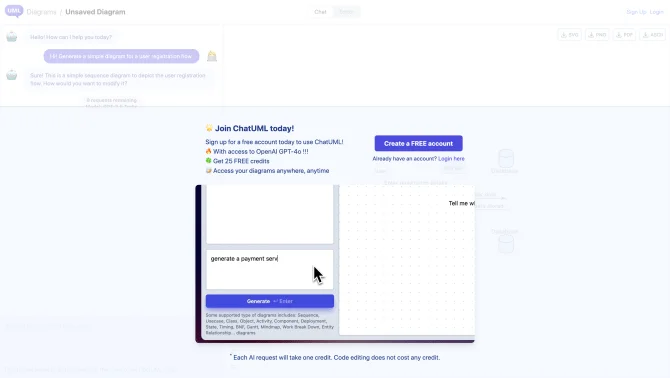Introduction
ChatUML revolutionizes the way we create diagrams by leveraging the power of AI to understand natural language instructions. It offers a seamless experience for users to generate diagrams without the need for coding knowledge. The tool supports a wide range of diagram types, including UML, flowcharts, and network diagrams, catering to various professional needs. With an intuitive interface, ChatUML allows users to start a conversation with the AI assistant, describe their ideas, and watch as the diagrams take shape. For those familiar with PlantUML, there's a code editing mode that provides advanced control over the diagram generation process.
background
ChatUML is developed with the vision of making diagram creation accessible and efficient. It stands out in the market with its user-friendly approach, combining the capabilities of AI with the flexibility of PlantUML. The development team is dedicated to continuous improvement, ensuring that the tool remains at the forefront of AI-assisted diagramming.
Features of ChatUML
Chat Mode
A conversational interface where users describe their ideas to generate diagrams.
Code Editing Mode
An advanced mode for users to directly edit PlantUML code with AI assistance.
Diagram Types
Support for UML, flowcharts, network diagrams, and more, making it versatile for various use cases.
Intuitive Interface
A user-friendly design that allows for easy navigation and operation.
Real-time Collaboration
Enables team members to share and edit diagrams simultaneously, enhancing teamwork.
AI Assistant
A powerful AI that understands and translates natural language into precise diagram code.
How to use ChatUML?
To get started with ChatUML, create a new diagram and begin conversing with the AI assistant. Describe what you want the diagram to represent, and the AI will generate it for you. For modifications, simply provide instructions to the AI. Switch to code editing mode for more control over the PlantUML syntax.
Innovative Features of ChatUML
ChatUML's innovation lies in its ability to fuse AI's natural language understanding with the structured nature of PlantUML, creating a tool that is both powerful and easy to use.
FAQ about ChatUML
- How do I start a new diagram in Chat mode?
- Click on 'Create a new diagram' and begin describing your diagram to the AI assistant.
- Can I edit the PlantUML code directly?
- Yes, switch to 'Code editing mode' to manually edit the PlantUML code.
- How do I save my diagram?
- Use the 'Save button' to save your diagram after you have finished making changes.
- Can I collaborate with others in real-time?
- Yes, ChatUML supports real-time collaboration, allowing multiple users to work on the same diagram simultaneously.
- What file formats can I export my diagram in?
- Diagrams can be exported in various formats such as PNG, SVG, and PDF.
Usage Scenarios of ChatUML
Academic Research
Use ChatUML to create visual representations of research concepts and theories.
Software Design
Generate UML diagrams to outline software architecture and design.
Business Process Mapping
Create flowcharts to map out business processes and workflows.
Educational Visual Aids
Produce diagrams for teaching complex subjects in an easy-to-understand format.
User Feedback
ChatUML is incredibly intuitive, allowing even those without technical drawing skills to create professional-looking diagrams.
The AI assistant in ChatUML is responsive and accurate in translating my descriptions into diagrams.
I was amazed at how quickly I could generate complex UML diagrams with just a few lines of conversation.
ChatUML has saved my team hours of work by streamlining our diagram creation process.
others
ChatUML stands out for its ability to democratize diagram creation, making it accessible to users of all skill levels. Its innovative approach to combining AI with PlantUML syntax opens up new possibilities for efficiency and creativity in visual communication.
Useful Links
Below are the product-related links, I hope they are helpful to you.