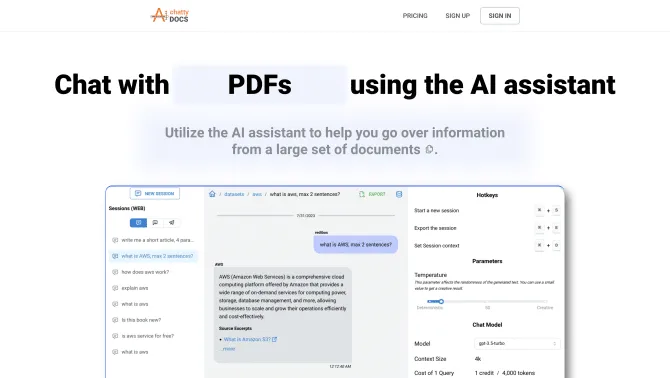Introduction
ChattyDocs is a cutting-edge AI-powered tool designed to streamline the way users interact with documents, PDFs, and text files. This innovative platform allows users to engage in natural conversations with their documents, making it easier and more engaging to extract and manage information. With its advanced AI capabilities, ChattyDocs not only facilitates document interaction but also offers comprehensive data management solutions, including the creation, organization, and management of datasets. Users can also create public datasets that can be shared via a link, enhancing collaboration and knowledge sharing. Additionally, ChattyDocs integrates with Telegram bots, providing quick and automated responses to common inquiries. The platform is accessible on both desktop and mobile devices, ensuring users can utilize its features wherever they are. With its user-friendly interface and intuitive operation process, ChattyDocs is an indispensable tool for individuals and teams looking to save time and increase productivity when working with textual content.
background
ChattyDocs is developed by a team of experts in artificial intelligence and document management. The platform is built on the foundation of advanced AI algorithms that enable seamless interaction with documents and datasets. The development of ChattyDocs is driven by the need for efficient and user-friendly document handling tools in today's fast-paced digital age. The product is continuously evolving to meet the growing demands of users across various industries, ensuring it remains at the forefront of AI-powered document management solutions.
Features of ChattyDocs: AI assistant for your documents
Document Interaction
ChattyDocs allows users to have natural conversations with their documents. Instead of reading through lengthy and potentially boring documents, users can simply ask questions or query for specific information. The AI assistant within ChattyDocs will extract and provide relevant answers from the document content.
Dataset Management
Users can create and manage datasets within ChattyDocs. This feature enables efficient organization and retrieval of information from multiple documents. Users can add or remove documents from datasets at any time, making it easy to keep information up to date.
Public Datasets
ChattyDocs allows users to create public datasets that can be shared via a link. This feature is beneficial for collaborative work or knowledge sharing within teams or with a broader audience.
Telegram Bot Integration
ChattyDocs provides the option to create a Telegram bot that can answer questions using the data stored in the created dataset. This integration can be especially handy for providing quick and automated responses to common inquiries.
Cross-Platform Accessibility
ChattyDocs is accessible on both desktop and mobile devices. This means users can use it wherever they are, whether they’re at their computer or on the go.
Control Over Chat Context
Users can control the size of input and output in their chat sessions. They have the option to select the right model for their needs and control allocations for context, history, and output sizes.
AI Creativity and Responsiveness
ChattyDocs allows users to moderate the AI’s creativity and responsiveness using the 'Control the AI Creativity' feature. By changing the setting known as 'temperature', users can control how creative or deterministic the AI's answers will be.
Personality Simulation
ChattyDocs allows users to simulate a chosen personality for the AI. This is done by using system prompts to instruct the AI on how it should behave, respond to user prompts, and in what language it should interact.
Relevant Sources in Responses
When querying datasets or documents in ChattyDocs, the AI assistant provides answers along with relevant sources that information was derived from. For multi-page files, this includes the name of the document and the page number. In the case of a website, ChattyDocs provides a link to the source.
Multi-Session Chat
A multi-session chat in ChattyDocs is a feature that allows users to conduct multiple chat sessions with their dataset. They can continue to chat where they left off, with chats being persisted across sessions. This is beneficial for maintaining the context of queries and discussions.
How to use ChattyDocs: AI assistant for your documents?
To get started with ChattyDocs, users can simply upload their documents or provide links to websites. Once the documents are uploaded, users can initiate a chat session with their dataset. The AI assistant will then take the user's query and combine it with the context and information from the dataset to provide a detailed answer. Users can also control the chat context size, creativity, and responsiveness to tailor the AI's responses to their needs. For advanced users, ChattyDocs offers a GraphQL API, enabling custom data providers or seamless integration into existing workflows and applications.
FAQ about ChattyDocs: AI assistant for your documents
- How do I start a chat session with my documents in ChattyDocs?
- To start a chat session, upload your documents or provide links to websites. Once the documents are uploaded, you can initiate a chat session with your dataset.
- What types of documents can I upload to ChattyDocs?
- You can upload various document types, including PDFs, text files, and even provide links to websites.
- Can I control the AI's responses in ChattyDocs?
- Yes, you can control the AI's creativity and responsiveness using the 'Control the AI Creativity' feature.
- How can I create a public dataset in ChattyDocs?
- After creating a dataset, you can choose to make it public and share it via a link.
- Is ChattyDocs accessible on mobile devices?
- Yes, ChattyDocs is accessible on both desktop and mobile devices, allowing you to use it on the go.
- Can I integrate ChattyDocs with my existing workflows?
- Yes, for advanced users, ChattyDocs offers a GraphQL API, enabling seamless integration into existing workflows and applications.
- How do I create a Telegram bot using ChattyDocs?
- After creating a dataset, you can choose to integrate it with a Telegram bot to provide automated responses using the data stored in the dataset.
- What happens to my data when I upload documents to ChattyDocs?
- Your data is securely stored and used to facilitate document interaction and data management within the platform. Ensure you review the privacy policy for more details.
Usage Scenarios of ChattyDocs: AI assistant for your documents
Academic Research
ChattyDocs can be used to manage and interact with large volumes of research documents, making it easier to extract relevant information and insights.
Market Analysis
In market analysis, ChattyDocs can help users quickly access and analyze data from various market reports and documents.
Legal Document Review
For legal professionals, ChattyDocs can streamline the process of reviewing and extracting information from legal documents.
Business Intelligence
In business intelligence, ChattyDocs can be used to manage and analyze data from various business reports and documents, enhancing decision-making processes.
Collaborative Work
Teams can use ChattyDocs to collaborate on projects by sharing datasets and engaging in multi-session chats to maintain context and continuity.
User Feedback
ChattyDocs has significantly improved our document management process. The ability to interact with documents through natural language queries has saved us hours of manual reading and data entry.
The integration with Telegram bots has been a game-changer for our customer support. We can now provide quick and accurate responses to common inquiries, enhancing our customer service experience.
The dataset management feature in ChattyDocs is incredibly useful. We can easily organize and retrieve information from multiple documents, which has been a huge time-saver for our research team.
Cross-platform accessibility is a major advantage of ChattyDocs. Our team can access and utilize the tool on both desktop and mobile devices, ensuring we can work efficiently from anywhere.
others
ChattyDocs has been praised for its innovative approach to document interaction and data management. Users appreciate the ability to have natural conversations with their documents, making information extraction more engaging and efficient. The platform's user-friendly interface and intuitive operation process have also been highlighted as key strengths.
Useful Links
Below are the product-related links of ChattyDocs: AI assistant for your documents, I hope they are helpful to you.