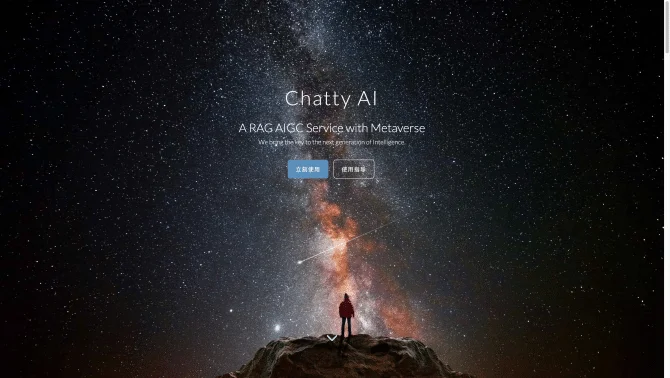Introduction
Chatty is an AI product that provides a comprehensive suite of features designed to enhance user interaction with AI models in a browser environment. It is powered by WebGPU, allowing for the efficient processing of large language models locally, ensuring user privacy and enabling offline use. The platform supports a variety of open-source models and offers a responsive design for use across different devices. Its intuitive UI is inspired by popular AI interfaces, and it includes features such as markdown and code highlighting, chat history management, and file interaction for a more personalized experience. Chatty also provides custom memory support, export functionality for chat messages, and voice input capabilities. The tool's innovative approach to AI interaction ensures a seamless and engaging user experience.
background
Chatty is developed with a focus on privacy and ease of use, leveraging the latest in WebGPU technology to provide a cutting-edge AI experience. The tool is designed to be user-friendly, with a responsive design that adapts to various devices, and it is built on an open-source foundation, ensuring continuous improvement and community support.
Features of Chatty
In-browser Privacy
All AI models run locally, ensuring data is processed only on your device.
Offline Capability
Models can be used offline after the initial download.
Chat History Management
Easy access and management of your conversation history.
Open-Source Model Support
Support for popular open-source models like Gemma, Llama2 & 3, and Mistral.
Responsive Design
Adaptable interface for both desktop and mobile use.
Intuitive UI
User interface inspired by popular AI platforms for ease of use.
Markdown & Code Highlight
Support for markdown messages and code highlighting.
Chat with Files
Ability to load and interact with files for AI questioning.
Custom Memory Support
Add custom instructions for personalized AI responses.
Export Chat Messages
Save chat messages in json or markdown format.
Voice Input Support
Interact with AI models using voice commands.
Regenerate Responses
Quickly regenerate responses without rewriting prompts.
Light & Dark Mode
Toggle between light and dark mode for visual preference.
How to use Chatty?
To use Chatty, start by downloading the initial model. Once downloaded, you can access the AI models offline. Use the intuitive interface to interact with the AI, manage chat history, and export messages as needed. Custom memory support allows for tailored interactions, and voice input makes communication more natural.
FAQ about Chatty
- How do I install Chatty?
- Chatty is a Next.js application requiring Node.js (18+) and npm. Clone the repository from GitHub and follow the installation instructions provided.
- Can I use Chatty without an internet connection?
- Yes, once the initial model is downloaded, Chatty can be used offline.
- How do I manage my chat history?
- Chatty provides an interface for easy access and management of your conversation history.
- Can I use Chatty with voice commands?
- Yes, Chatty supports voice input for interacting with the AI models.
- What if I want to use my own AI model with Chatty?
- Chatty supports new open-source models, and you can add custom models following the provided guidelines.
Usage Scenarios of Chatty
Academic Research
Use Chatty for literature reviews, data analysis, and academic writing.
Market Analysis
Conduct market trend analysis and competitor research with AI-driven insights.
Customer Support
Implement Chatty for automated customer service and support, improving response times and efficiency.
Product Development
Leverage AI for product design feedback, user testing, and feature prioritization.
User Feedback
Chatty provides an intuitive and responsive design that adapts seamlessly to various devices, enhancing the user experience.
Users appreciate the focus on privacy with local processing of AI models, ensuring data remains secure.
The ability to use Chatty offline has been highly valued by users who need AI assistance without constant internet access.
Custom memory support and the option to add custom instructions have been praised for allowing personalized interactions with AI.
others
Chatty has been recognized for its innovative approach to integrating AI into the browser environment. It stands out for its commitment to user privacy and the versatility of its application across different platforms and use cases. The tool's potential for integration with various open-source models adds to its appeal, offering a dynamic and adaptable AI solution.
Useful Links
Below are the product-related links of Chatty, I hope they are helpful to you.