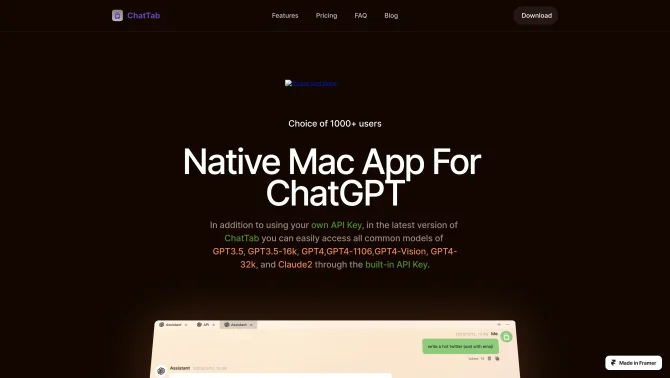Introduction
ChatTab is a groundbreaking native Mac application that provides users with an intuitive and efficient way to interact with AI models like ChatGPT. By utilizing hotkeys, users can summon a floating window that allows them to engage in conversations with AI across various fields, enhancing their productivity and experience. The app supports multiple models including GPT3.5, GPT3.5-16k, GPT4, GPT4-1106, GPT4-Vision, GPT4-32k, and Claude2, offering a versatile tool for different needs. ChatTab also boasts a robust Markdown editor, ensuring that users can format their text with ease. With a focus on security and privacy, no data is stored or logged, ensuring user peace of mind. The app is designed to be user-friendly, supporting multiple languages and providing a seamless experience across the macOS ecosystem.
background
ChatTab is developed with a vision to integrate advanced AI capabilities into everyday workflows on macOS. Recognizing the need for a tool that can assist users in various tasks, the developers have crafted an application that not only provides access to powerful AI models but also prioritizes user privacy and ease of use. The app has been designed to be a go-to solution for users looking to leverage AI in their daily tasks, from academic research to professional projects.
Features of ChatTab
ChatGPT API Client
ChatTab functions as a standalone ChatGPT API client, enabling users to interact with AI models without the need for a ChatGPT login.
GPT4-Vision
This feature allows the AI model to process images and provide descriptive answers, enhancing the app's capabilities in visual analysis and response.
Multiple Model Support
ChatTab supports a range of AI models, including GPT3.5, GPT3.5-16k, GPT4, and Claude2, catering to diverse user requirements and preferences.
Markdown Editor
The app includes a sophisticated Markdown editor, offering users the ability to format their text with headings, codes, ordered and unordered lists, and more.
Security & Privacy
ChatTab is committed to user privacy and security, ensuring that no data is stored or logged, providing a safe environment for users.
Multi-Language Support
The app supports multiple languages, with all language adaptations translated using ChatGPT, making it accessible to a global user base.
How to use ChatTab?
To get started with ChatTab, simply download the app from chattab.app and install it on your Mac. Once installed, you can access ChatTab using a hotkey to summon the floating window. From there, you can interact with various AI models, ask questions, and receive responses. The app also allows you to format your text using the built-in Markdown editor, making it easy to create well-structured documents.
FAQ about ChatTab
- How do I access ChatTab?
- ChatTab is a native Mac app that can be downloaded from chattab.app. After installation, you can access it using a hotkey.
- Which AI models does ChatTab support?
- ChatTab supports a variety of models including GPT3.5, GPT3.5-16k, GPT4, GPT4-1106, GPT4-Vision, GPT4-32k, and Claude2.
- Is there a limit to the number of AI interactions I can have?
- ChatTab does not impose a limit on the number of interactions, allowing users to engage with AI models freely.
- How does ChatTab ensure user privacy?
- ChatTab is designed with a strong focus on privacy and security, ensuring that no user data is stored or logged.
- Is there a cost associated with using ChatTab?
- ChatTab offers a range of pricing plans to suit every size of business, with details available on their website at chattab.app/#pricing.
- What languages does ChatTab support?
- ChatTab supports multiple languages, with all language adaptations translated using ChatGPT.
Usage Scenarios of ChatTab
Academic Research
ChatTab can be used by students and researchers to gather information, analyze data, and generate insights quickly.
Professional Projects
Professionals can leverage ChatTab for project management, content creation, and brainstorming sessions.
Content Creation
Writers and content creators can use ChatTab to generate ideas, draft articles, and edit content with the help of AI.
Language Learning
Language learners can use ChatTab's multi-language support to practice and improve their language skills interactively.
User Feedback
ChatTab has been chosen by over 1000 users, indicating a high level of user satisfaction and trust in the product.
Users appreciate the ease of access provided by ChatTab, with its ability to summon a floating window with a hotkey, making interaction with AI models seamless.
Feedback highlights the variety of AI models supported by ChatTab, catering to diverse user needs and enhancing the overall utility of the app.
Users commend ChatTab's commitment to privacy and security, with no data storage or logging, which is a significant factor in their choice of AI tool.
others
ChatTab is a native Mac application that stands out in the AI tool landscape due to its user-centric design and robust feature set. It offers a floating window for easy access to AI models, supports a wide range of models, and prioritizes user privacy and security. The app's multi-language support and Markdown editor further enhance its appeal to a global audience.
Useful Links
Below are the product-related links of ChatTab, I hope they are helpful to you.