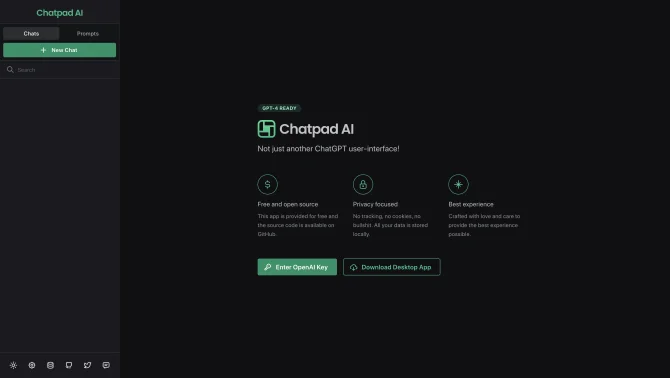Introduction
Chatpad AI is an innovative tool that integrates the capabilities of the GPT-4 language model with a modern, intuitive user interface. It provides a seamless experience for users to interact with AI through a chatbot format. The platform is designed to be free, open-source, and privacy-centric, ensuring that all user data remains local with no tracking or external data storage. The interface is crafted to deliver the best experience, with a focus on usability and efficiency. It is suitable for a variety of applications, from customer support on websites to personal assistance in research and analysis.
background
Chatpad AI emerges in a landscape where AI chatbots are becoming increasingly popular for their ability to provide instant, personalized responses. Developed by a team dedicated to enhancing user interaction with AI, Chatpad AI leverages the power of the GPT-4 model to offer a cutting-edge solution for businesses and individuals alike. With a strong emphasis on privacy and an open-source ethos, Chatpad AI stands out in the market for its commitment to user control and data security.
Features of Chatpad AI
Core Feature/Product Feature 1
Free and open-source application allowing users to utilize and modify the tool as needed.
Core Feature/Product Feature 2
Privacy-focused design ensures all user data is stored locally without the use of tracking or cookies.
Core Feature/Product Feature 3
Premium quality UI for ChatGPT, providing an engaging and aesthetically pleasing user experience.
Core Feature/Product Feature 4
Web and desktop application availability, ensuring accessibility across various platforms.
Core Feature/Product Feature 5
AI-driven chatbot capable of handling a wide range of customer inquiries and providing support.
Core Feature/Product Feature 6
Automation of common customer questions, allowing support teams to focus on more complex issues.
Core Feature/Product Feature 7
Personalization of user experience to increase satisfaction and gather valuable insights.
Core Feature/Product Feature 8
Instant response system to improve website conversion rates and retain visitors.
Core Feature/Product Feature 9
Collection of customer feedback for product development and marketing strategy enhancement.
How to use Chatpad AI?
To use Chatpad AI, simply access the web or desktop application, engage with the chatbot interface, and start interacting with the AI. Customize the chatbot for specific tasks or inquiries, and utilize the collected data for insights. For self-hosting, use the provided Docker commands to set up your instance with or without custom configurations.
FAQ about Chatpad AI
- Frequently Asked Question Description 1
- How can I get started with Chatpad AI?
- Frequently Asked Question Answer 1
- You can start by visiting the Chatpad AI website or downloading the desktop application and engaging with the chatbot interface.
- Frequently Asked Question Description 2
- Is Chatpad AI free to use?
- Frequently Asked Question Answer 2
- Yes, Chatpad AI is completely free and open-source, allowing users to utilize and modify the tool without cost.
- Frequently Asked Question Description 3
- Can I self-host Chatpad AI?
- Frequently Asked Question Answer 3
- Yes, you can self-host Chatpad AI using the provided Docker commands for both standard and custom configurations.
- Frequently Asked Question Description 4
- How does Chatpad AI ensure privacy?
- Frequently Asked Question Answer 4
- Chatpad AI is privacy-focused, storing all user data locally with no tracking or use of cookies.
- Frequently Asked Question Description 5
- Can I customize the chatbot for my specific needs?
- Frequently Asked Question Answer 5
- Absolutely, Chatpad AI is designed to be customizable, allowing you to tailor the chatbot for various tasks and inquiries.
- Frequently Asked Question Description 6
- What platforms is Chatpad AI available on?
- Frequently Asked Question Answer 6
- Chatpad AI is available as both a web application and a desktop application, ensuring accessibility on multiple platforms.
- Frequently Asked Question Description 7
- How can I provide feedback or report issues with Chatpad AI?
- Frequently Asked Question Answer 7
- You can provide feedback or report issues through the official GitHub repository or by contacting the development team directly.
Usage Scenarios of Chatpad AI
Usage Scenario 1
Customer Support - Use Chatpad AI to provide instant support and assistance on your website, improving customer satisfaction.
Usage Scenario 2
Market Research - Leverage the AI's capabilities to gather and analyze market data, informing business strategies.
Usage Scenario 3
Personal Assistant - Employ Chatpad AI as a personal assistant for scheduling, reminders, and information retrieval.
Usage Scenario 4
Educational Tool - Integrate Chatpad AI into educational settings for interactive learning and research assistance.
Usage Scenario 5
Content Creation - Utilize the AI's language capabilities to generate content ideas, drafts, and revisions.
User Feedback
Chatpad AI has been a game-changer for our customer support team, allowing us to handle inquiries more efficiently.
The user interface is incredibly intuitive, making it easy for our staff to get up to speed with minimal training.
We've seen a significant improvement in customer satisfaction since implementing Chatpad AI on our website.
The ability to self-host and customize Chatpad AI has given us the flexibility we need to align it with our business processes.
others
Chatpad AI has been well-received in the market for its innovative approach to integrating AI with user experience. It stands out for its commitment to user privacy and open-source development, which resonates with users who value data security and transparency. The tool's adaptability has been praised for catering to a wide range of business needs, from enhancing customer interactions to streamlining internal operations.