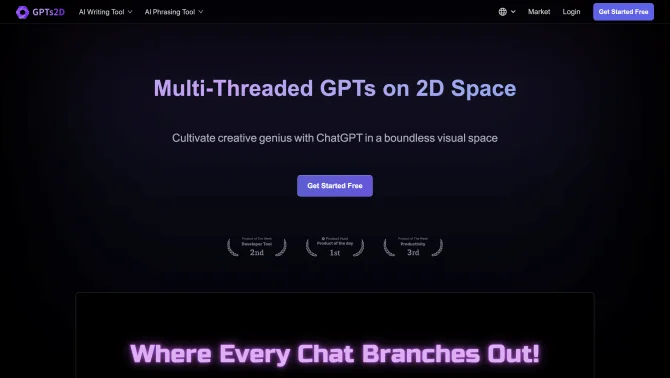Introduction
ChatMap is a pioneering AI tool that revolutionizes the way users interact with artificial intelligence by providing a spatial dimension to conversations. Leveraging the power of GPT, users can pose contextual questions and visualize the entire dialogue on a 2D map interface. This innovative approach allows for a more intuitive understanding of conversation flow and context. The tool is designed with a user-friendly interface that facilitates easy navigation and interaction, making it an excellent choice for research, user testing, and conversation analysis.
background
Developed with the vision of enhancing digital communication, ChatMap stands out in the AI landscape by offering a unique blend of spatial and conversational AI technology. The product has been crafted to meet the needs of users who require a dynamic and interactive way to explore complex AI conversations, providing them with a clear, graphical representation of the dialogue's structure and flow.
Features of ChatMap - Chat GPT on a 2-Dimensional Map / mymap.ai
Interactive 2D Map Interface
ChatMap's core feature is its interactive 2D map interface that allows users to navigate branching AI conversations visually.
Contextual Questioning
Users can ask questions related to the current context of the dialogue, and the AI responds accordingly, enriching the conversation.
Visual Dialogue Representation
The conversation progresses on the map, offering a graphical representation of the dialogue's flow.
Idea Generation and Organization
ChatMap supports brainstorming and organizing ideas with AI on a 2-dimensional map.
Visual Storytelling
Turn any website into a visual story with AI, enhancing academic learning and presentations.
AI-Powered Summarization
Summarize any website into a mindmap of Q&As or a cheat sheet with AI.
How to use ChatMap - Chat GPT on a 2-Dimensional Map / mymap.ai?
To use ChatMap, register through the provided link, then log in to start your AI-assisted conversation. Pose your initial question, and as the AI responds, watch the dialogue unfold on the 2D map. Use the interface to explore different conversational threads and delve deeper into each topic.
FAQ about ChatMap - Chat GPT on a 2-Dimensional Map / mymap.ai
- How do I start a conversation with ChatMap?
- After logging in, simply type your question or topic into the chat interface, and the AI will begin to respond.
- Why use ChatMap for my research?
- ChatMap allows you to visualize complex conversations, making it easier to track different threads and understand the overall structure of the dialogue.
- Can I use ChatMap for educational purposes?
- Yes, ChatMap's ConceptMap feature is perfect for enriched academic learning, allowing you to explore and present ideas visually.
- Is there a limit to the number of conversations I can have?
- ChatMap offers a free tier with a limited number of queries, after which you may need to consider a paid plan for continued use.
- What if I need help with ChatMap?
- You can reach out to customer service via the provided email or through the Twitter link for assistance.
- How can I upgrade my ChatMap account?
- Visit the pricing page through the provided link to explore different plans and upgrade your account accordingly.
Usage Scenarios of ChatMap - Chat GPT on a 2-Dimensional Map / mymap.ai
Academic Research
Use ChatMap to explore complex theories and concepts in a visual format, enhancing understanding and presentation.
Market Analysis
Leverage ChatMap for visualizing consumer behavior and market trends, aiding in strategic decision-making.
User Experience Testing
Employ ChatMap to map user interactions and feedback, identifying pain points and areas for improvement.
Journalism
Utilize ChatMap to organize and present news stories, providing a spatial context to events and developments.
Creative Brainstorming
Engage with ChatMap to brainstorm ideas for creative projects, mapping out concepts and connections.
User Feedback
ChatMap has been praised for its innovative approach to AI interaction, with users finding it particularly useful for visualizing complex ideas and dialogues.
Users in academic and professional fields have reported that ChatMap enhances their productivity by providing a new way to explore and organize information.
While some users have noted the potential for UI improvements, the overall consensus is that the interface is intuitive and user-friendly.
Feedback includes positive mentions of the developer's responsiveness to user inquiries and their commitment to enhancing the product based on user feedback.
others
ChatMap is an ongoing project with continuous development and updates based on user interactions and technological advancements. The team behind ChatMap is dedicated to refining the tool to meet the evolving needs of its user base.
Useful Links
Below are the product-related links of ChatMap - Chat GPT on a 2-Dimensional Map / mymap.ai, I hope they are helpful to you.