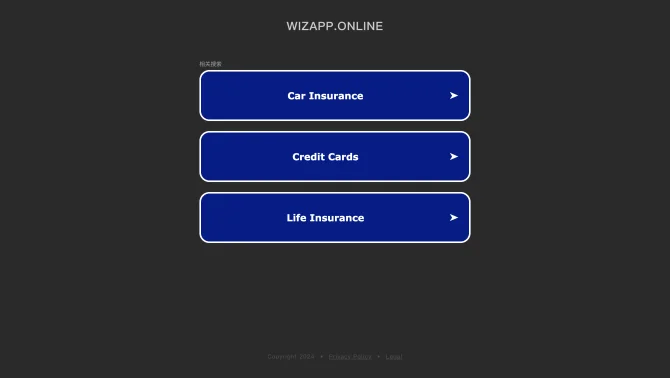Introduction
ChatGPT with Voice is an advanced AI tool that integrates the capabilities of ChatGPT with the convenience of voice commands. It allows users to interact with an AI chatbot using natural language processing, making it an intuitive and user-friendly platform for various applications. The product is designed to facilitate hands-free operation and offers a more dynamic way to engage with AI technology.
background
Developed to meet the growing demand for voice-activated AI assistants, ChatGPT with Voice leverages the latest advancements in AI and machine learning to provide a cutting-edge solution for users seeking efficient and interactive communication with AI.
Features of ChatGPT with Voice
Voice Chat
Enables vocal-based prompts for a conversational interface with the chatbot.
Text-to-Speech
Converts text inputs into spoken responses, enhancing the user interaction experience.
Data Analysis
Performs simple data analysis and statistics, assisting users in interpreting key information and trends.
Competitive Analysis
Assists in identifying market trends and user pain points by analyzing competitors.
Product Design Assistance
Provides design suggestions and reference cases to inspire ideas and improve product features.
How to use ChatGPT with Voice?
To use ChatGPT with Voice, simply launch the app on your smartphone, activate the voice chat feature, and start interacting with the AI using your voice commands. Detailed step-by-step guidance is available within the app to assist new users.
FAQ about ChatGPT with Voice
- How do I activate the voice chat feature?
- Open the app and follow the prompts to enable voice chat.
- Why is the voice response not clear?
- Check your device's microphone settings and ensure you are in a quiet environment.
- Can I use this tool for market research?
- Yes, it can summarize market trends and user feedback to assist in market research.
- Does it support multiple languages?
- Currently, it primarily supports English, but updates may include more languages.
- What if I need help with a specific feature?
- Refer to the in-app help section or contact customer support for assistance.
- How do I provide feedback on the tool?
- There is a dedicated feedback section within the app where users can submit their suggestions and issues.
Usage Scenarios of ChatGPT with Voice
Academic Research
Use ChatGPT with Voice for summarizing research articles and gathering insights.
Market Analysis
Leverage the tool to analyze consumer trends and competitor strategies.
Daily Assistance
Utilize the voice chat feature for hands-free assistance in daily tasks and information retrieval.
Customer Support
Implement the AI tool to provide 24/7 customer service and support.
User Feedback
Users have reported a seamless and intuitive interaction with the AI, appreciating the hands-free operation.
The tool has been well-received in the market, with users praising its innovative approach to AI communication.
Feedback indicates high reliability and accuracy in voice recognition and response generation.
Users acknowledge the innovative integration of voice commands with AI, setting a new standard for AI interaction.
others
ChatGPT with Voice has been designed with user accessibility in mind, ensuring that the interface is inclusive for all users, including those with disabilities or those who prefer hands-free operation. The tool's development team is committed to continuous improvement based on user feedback, ensuring the product remains at the forefront of AI technology.
Useful Links
Below are the product-related links of ChatGPT with Voice, I hope they are helpful to you.