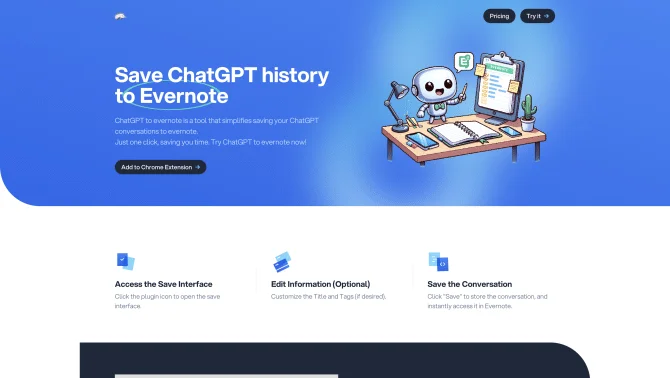Introduction
ChatGPT to Evernote is a browser extension designed to enhance productivity by simplifying the process of transferring ChatGPT conversations into Evernote. It allows users to save their dialogues effortlessly, fostering an efficient workflow. The extension is user-friendly, requiring minimal manual input to archive discussions, ideas, and notes.
background
This tool leverages the power of ChatGPT's AI capabilities and integrates them with the organizational prowess of Evernote, catering to users who seek a more streamlined method of managing their digital notes.
Features of ChatGPT to Evernote
One-Click Saving
Save ChatGPT conversations to Evernote with a single click, eliminating the need for manual copying and pasting.
Conversation Archiving
Effortlessly archive entire conversations, ensuring that no detail is lost.
Evernote Integration
Seamless integration with Evernote, allowing users to utilize Evernote's robust note organization and retrieval features.
User-Friendly Interface
A simple and intuitive interface that makes it easy for users to save conversations without any technical hassle.
Customization Options
Customizable settings to tailor the saving process to individual preferences, including the choice of notebook and tags.
How to use ChatGPT to Evernote?
To use ChatGPT to Evernote, install the browser extension, engage in a conversation with ChatGPT, and click the extension icon to save the conversation to Evernote. Choose your preferred notebook and tags for organized storage.
FAQ about ChatGPT to Evernote
- How do I install the ChatGPT to Evernote extension?
- You can install the extension from the browser's extension store or from the official website.
- Why should I use ChatGPT to Evernote?
- It simplifies the process of saving conversations, ensuring that your notes are organized and easily retrievable within Evernote.
- Is there a limit to how many conversations I can save?
- The number of conversations you can save depends on your Evernote account type and storage limitations.
- Can I customize where my conversations are saved in Evernote?
- Yes, you can choose the notebook and add tags for each saved conversation.
- How do I access saved conversations in Evernote?
- You can access saved conversations through Evernote's search function or by navigating to the designated notebook.
- What is the pricing for ChatGPT to Evernote?
- Pricing details can be found on the official website's pricing page.
- Is there customer support for ChatGPT to Evernote?
- Yes, customer support is available via the provided email address for assistance and inquiries.
Usage Scenarios of ChatGPT to Evernote
Academic Research
Use ChatGPT to Evernote to save research discussions and findings for later review and citation.
Business Meetings
Archive meeting conversations to ensure all points are documented and can be referred to in future discussions.
Personal Journaling
Keep a digital journal of daily thoughts and reflections, easily accessible and organized.
Knowledge Management
For teams, use the tool to save and categorize knowledge base conversations for easy access by team members.
User Feedback
Users have reported a significant improvement in their workflow efficiency since adopting ChatGPT to Evernote.
The one-click saving feature has been praised for saving considerable time during note-taking sessions.
Many users appreciate the seamless integration with Evernote, noting that it has enhanced their overall note organization.
Feedback from users highlights the value of customization options, allowing for a personalized saving experience.
others
ChatGPT to Evernote has been embraced by a wide range of users, from students to professionals, who rely on Evernote for their daily note-taking and organization needs. The extension's ability to quickly archive information from ChatGPT conversations into Evernote has been a game-changer for many, providing a solution that is both practical and easy to use.
Useful Links
Below are the product-related links of ChatGPT to Evernote, I hope they are helpful to you.