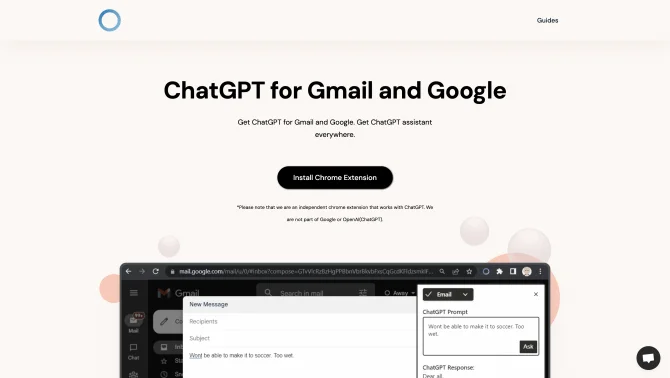Introduction
ChatGPT for Gmail and Google is a pioneering Chrome extension that brings the power of AI to your everyday online activities within Gmail and Google services. By integrating the ChatGPT language model, it offers instant responses and insights from a vast knowledge base, facilitating tasks such as email management, scheduling, and document retrieval. The extension is designed to be user-friendly, ensuring that professionals and businesses can streamline their digital workflows without a steep learning curve.
background
Developed as a response to the growing need for intelligent digital assistants that can seamlessly integrate with existing platforms, ChatGPT for Gmail and Google has been gaining traction among users looking to optimize their productivity. With a strong foundation in AI technology and a clear understanding of user needs, the extension aims to revolutionize the way people interact with their emails and Google services.
Features of ChatGPT for Gmail and Google
Seamless Gmail Integration
The extension allows for automatic email sorting and response generation, making email management more efficient.
Smart Calendar Management
Integrates with Google Calendar for intelligent scheduling and meeting management, saving time and reducing the hassle of manual arrangements.
Enhanced Document Search
Utilizes AI to improve search functionality across Google Drive, making it easier to find and access documents.
Automated Task Management
Syncs with Google Tasks to offer automated reminders and task prioritization, ensuring no task is overlooked.
Natural Language Processing
Understands and executes complex commands, providing a more intuitive and interactive user experience.
How to use ChatGPT for Gmail and Google?
To use ChatGPT for Gmail and Google, simply install the Chrome extension, grant the necessary permissions, and start experiencing AI-assisted email and task management. The extension provides a step-by-step guide within its interface to help users quickly master its features.
FAQ about ChatGPT for Gmail and Google
- How do I install the extension?
- You can install the extension from the Chrome Web Store by searching for 'ChatGPT for Gmail and Google'.
- Is there a limit to the number of emails I can manage?
- The extension does not impose a limit on the number of emails you can manage, but performance may vary based on your device's capabilities.
- What if I need help with the extension?
- You can reach out to the support team via the contact us page on the official website.
- Can I use this extension with other Google services?
- Yes, the extension is designed to work seamlessly with various Google services including Gmail, Google Calendar, and Google Drive.
- Is my data secure with this extension?
- The extension adheres to strict data security protocols, ensuring that your information is protected.
Usage Scenarios of ChatGPT for Gmail and Google
Academic Research
Use the extension to manage literature reviews and organize research data within Google Drive.
Market Analysis
Leverage AI-powered search to quickly find market reports and schedule meetings with stakeholders.
Project Management
Streamline project communication and task assignments with automated email and task management features.
Customer Service
Efficiently handle customer inquiries through automated responses and quick information retrieval.
User Feedback
Users have reported that ChatGPT for Gmail and Google has significantly improved their email management, allowing them to sort through emails faster and more effectively than before.
Professionals and businesses have noted a considerable increase in productivity, with the tool's AI capabilities streamlining their workflow and reducing the time spent on routine tasks.
The integration with Google Calendar has been praised for its ability to automate scheduling and provide smart reminders, making it easier to manage meetings and appointments.
Users have expressed satisfaction with the enhanced search capabilities, particularly in quickly locating documents and files within Google Drive.
others
ChatGPT for Gmail and Google has been designed with a focus on user experience, ensuring that the transition to an AI-assisted workflow is as smooth as possible. The extension's intuitive interface and robust features have been well-received by users who value efficiency and innovation in their digital tools.