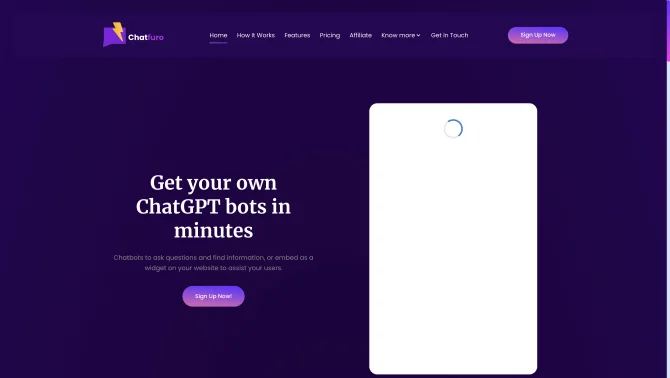Introduction
Chatfuro is a revolutionary AI tool that simplifies workflows by enabling users to create fully AI-powered chatbots without any coding knowledge. It's designed to be user-friendly, with a focus on efficiency and collaboration. The platform supports a variety of formats, including PDFs, Documents, Excel, and Markdown, making it versatile for different types of content. With features like smart replies, live agent engagement, and advanced analytics, Chatfuro ensures that customer service is not only efficient but also personalized. The platform's ability to integrate with other tools and support rich content formats makes it a comprehensive solution for businesses looking to enhance their customer interaction strategies.
background
Chatfuro is developed by Ghostengines Technologies Private Limited, a company that focuses on creating AI solutions to streamline business operations. The tool has been designed to cater to a wide range of needs, from small businesses to large enterprises, offering scalability and affordability. With a commitment to continuous improvement and integration of new technologies, Chatfuro aims to stay at the forefront of AI-powered customer service solutions.
Features of Chatfuro
AI Powered Chatbots
Build fully AI-powered chatbots with zero coding, directly from your documents.
Smart Replies
Chatfuro guides users with follow-up questions, ensuring a smooth conversation flow.
Collaboration
Facilitates easy collaboration and lead management with your team, enhancing teamwork.
Multiple Formats Support
Supports various formats including PDFs, Documents, Excel, Markdown, and more.
Live Agent Feature
Allows direct interaction with users through the live agent feature, blending AI with human touch.
Training on Websites
Train your chatbots on websites, links, or documentation pages for a more comprehensive understanding.
Rich Content
Enrich your chatbot's knowledge base by adding relevant videos, images, and documents.
Performance Tracking
Utilize the advanced dashboard to track the performance of your chatbots and improve over time.
Integration Capabilities
Integrates seamlessly with your favorite tools, extending the chatbot's functionality.
Lead Generation and Nurturing
Generate high-quality leads and nurture them with personalized chat assistants.
How to use Chatfuro?
To get started with Chatfuro, sign up through the provided link and follow the step-by-step instructions to create your first chatbot. Begin by uploading documents or linking websites for training. Customize the chatbot's responses and interface to match your brand. Integrate the chatbot into your website or app, and monitor its performance through the analytics dashboard.
Innovative Features of Chatfuro
Chatfuro's innovative approach lies in its no-code setup, allowing users to leverage AI without technical expertise. The platform's smart reply feature and live agent integration provide a seamless blend of automated and human-assisted customer service.
FAQ about Chatfuro
- How many chat messages can I send per plan?
- The number of chat messages depends on the plan you choose, with each plan offering a different number of AI and Live Chat credits.
- What is the training duration for chatbots?
- Training duration generally takes up to 5 minutes to parse and analyze documents and links.
- Can I customize the chatbot's appearance?
- Yes, you can customize the look of the widget with your logo, name, and choose default messages.
- How are document credits calculated?
- One character of a document uploaded for bot training equals one document credit.
- Is there a limit on the number of users?
- There is no set limit on the number of users, but each message will cost message credits.
- How are message credits renewed?
- Message credits are renewed every month from the day of your subscription.
- What if I need more document credits?
- You can upgrade your plan to accommodate more document credits as per your requirement.
- Can I train the chatbot with multiple file formats?
- Yes, all plans allow uploading multiple files in various formats to one chatbot.
Usage Scenarios of Chatfuro
Customer Service
Chatfuro can be used to handle customer queries and provide immediate support, reducing response times.
Lead Generation
Utilize Chatfuro to generate and nurture leads by engaging with potential customers through chat assistants.
Brand Awareness
Create memorable brand experiences by using Chatfuro to interact with customers and build brand recognition.
Market Research
Incorporate Chatfuro in gathering feedback and conducting surveys to understand market trends and customer preferences.
Educational Assistance
Use Chatfuro in educational settings to provide students with instant answers to their queries, enhancing the learning experience.
User Feedback
Chatfuro users have praised its ease of use and the ability to quickly deploy chatbots without any coding experience.
Feedback highlights Chatfuro's seamless integration with various platforms, allowing for a more cohesive user experience.
Users have reported positive experiences with Chatfuro's customer support, noting the quick resolution of issues.
Businesses have reported significant time and cost savings due to Chatfuro's automation capabilities.
Users appreciate the level of customization available, allowing chatbots to be tailored to specific brand identities.
others
Chatfuro has been recognized for its innovative approach to customer service automation, providing a platform that is both powerful and accessible. Its commitment to continuous improvement and user satisfaction is evident in the regular updates and feature enhancements.
Useful Links
Below are the product-related links, I hope they are helpful to you.