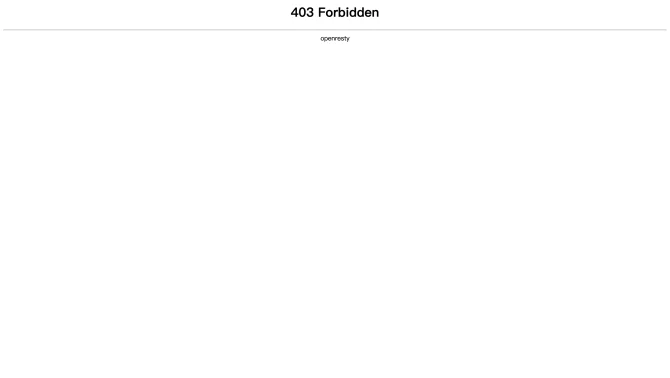Introduction
Chartify is a pioneering AI-powered data visualization platform that revolutionizes the way users interact with and visualize data. By leveraging advanced AI algorithms, Chartify automates the process of chart creation, offering bespoke visualizations tailored to the specific characteristics of the input data. Users can effortlessly upload CSV files or connect to various databases, such as MySQL or PostgreSQL, and within seconds receive AI-generated recommendations for the most suitable chart types. The intuitive interface of Chartify guides users through a seamless experience, from data upload to chart generation, making it accessible to professionals and beginners alike. The platform supports a multitude of chart types, including but not limited to line charts, bar charts, pie charts, and more, ensuring that users can always find the perfect visualization to convey their data's story.
background
Chartify emerged from the need to simplify data visualization, a process that traditionally required significant design and programming skills. The development team, comprised of data scientists and UI/UX designers, aimed to democratize access to advanced data visualization techniques. The platform is currently in its open beta phase, offering a free service to users with the goal of gathering feedback to further refine its AI models and user experience.
Features of Chartify
NaturalLanguageQuery
Chartify allows users to interact with their data using natural language queries, making it simple to request specific types of visualizations.
AISuggestions
The AI engine analyzes the data and suggests the most appropriate chart types, streamlining the visualization process.
CodeGeneration
For users who prefer to work with code, Chartify generates code snippets for popular charting libraries, enabling customization and integration into other projects.
InteractiveCharts
All charts produced by Chartify are interactive, offering features like zooming, filtering, and detailed data point inspection.
SharingAndCollaboration
Users can share their visualizations with others, fostering a collaborative environment for feedback and idea exchange.
How to use Chartify?
To use Chartify, start by visiting chartify.ai and uploading your CSV file or connecting to your database. Once your data is loaded, Chartify will prompt you with natural language query options or AI suggestions for visualizations. Select your preferred chart type or ask a question about your data, and Chartify will generate the chart. You can then interact with the chart, refine it, and share it with others directly from the platform.
FAQ about Chartify
- How do I upload my data to Chartify?
- You can upload your data to Chartify by selecting the upload option and choosing your CSV file or by connecting to your database.
- What chart types are supported by Chartify?
- Chartify supports a wide range of chart types including line charts, bar charts, pie charts, scatter plots, and more.
- Can I customize the charts generated by Chartify?
- Yes, you can customize the charts by using the code generated by Chartify or through the interactive features on the platform.
- How can I share my charts with others?
- Once a chart is created, you can share it with others using the sharing options provided in the platform.
- Is there a limit to the number of charts I can create?
- During the open beta phase, there may be some limitations on data size and quantity, but these are subject to change as Chartify evolves.
Usage Scenarios of Chartify
AcademicResearch
Chartify is ideal for academic research, allowing researchers to quickly visualize complex datasets and identify trends.
MarketAnalysis
Marketers can use Chartify to create compelling visualizations of sales data, customer behavior, and market trends.
BusinessIntelligence
Business intelligence teams can leverage Chartify to generate insightful dashboards for strategic decision-making.
Education
Educators can use Chartify to create engaging and informative visual aids for teaching data analysis and statistics.
Introduction
Chartify is a pioneering AI-powered data visualization platform that revolutionizes the way users interact with and visualize data. By leveraging advanced AI algorithms, Chartify automates the process of chart creation, offering bespoke visualizations tailored to the specific characteristics of the input data. Users can effortlessly upload CSV files or connect to various databases, such as MySQL or PostgreSQL, and within seconds receive AI-generated recommendations for the most suitable chart types. The intuitive interface of Chartify guides users through a seamless experience, from data upload to chart generation, making it accessible to professionals and beginners alike. The platform supports a multitude of chart types, including but not limited to line charts, bar charts, pie charts, and more, ensuring that users can always find the perfect visualization to convey their data's story.
background
Chartify emerged from the need to simplify data visualization, a process that traditionally required significant design and programming skills. The development team, comprised of data scientists and UI/UX designers, aimed to democratize access to advanced data visualization techniques. The platform is currently in its open beta phase, offering a free service to users with the goal of gathering feedback to further refine its AI models and user experience.
Features of Chartify
NaturalLanguageQuery
Chartify allows users to interact with their data using natural language queries, making it simple to request specific types of visualizations.
AISuggestions
The AI engine analyzes the data and suggests the most appropriate chart types, streamlining the visualization process.
CodeGeneration
For users who prefer to work with code, Chartify generates code snippets for popular charting libraries, enabling customization and integration into other projects.
InteractiveCharts
All charts produced by Chartify are interactive, offering features like zooming, filtering, and detailed data point inspection.
SharingAndCollaboration
Users can share their visualizations with others, fostering a collaborative environment for feedback and idea exchange.
How to use Chartify?
To use Chartify, start by visiting chartify.ai and uploading your CSV file or connecting to your database. Once your data is loaded, Chartify will prompt you with natural language query options or AI suggestions for visualizations. Select your preferred chart type or ask a question about your data, and Chartify will generate the chart. You can then interact with the chart, refine it, and share it with others directly from the platform.
FAQ about Chartify
- How do I upload my data to Chartify?
- You can upload your data to Chartify by selecting the upload option and choosing your CSV file or by connecting to your database.
- What chart types are supported by Chartify?
- Chartify supports a wide range of chart types including line charts, bar charts, pie charts, scatter plots, and more.
- Can I customize the charts generated by Chartify?
- Yes, you can customize the charts by using the code generated by Chartify or through the interactive features on the platform.
- How can I share my charts with others?
- Once a chart is created, you can share it with others using the sharing options provided in the platform.
- Is there a limit to the number of charts I can create?
- During the open beta phase, there may be some limitations on data size and quantity, but these are subject to change as Chartify evolves.
Usage Scenarios of Chartify
AcademicResearch
Chartify is ideal for academic research, allowing researchers to quickly visualize complex datasets and identify trends.
MarketAnalysis
Marketers can use Chartify to create compelling visualizations of sales data, customer behavior, and market trends.
BusinessIntelligence
Business intelligence teams can leverage Chartify to generate insightful dashboards for strategic decision-making.
Education
Educators can use Chartify to create engaging and informative visual aids for teaching data analysis and statistics.