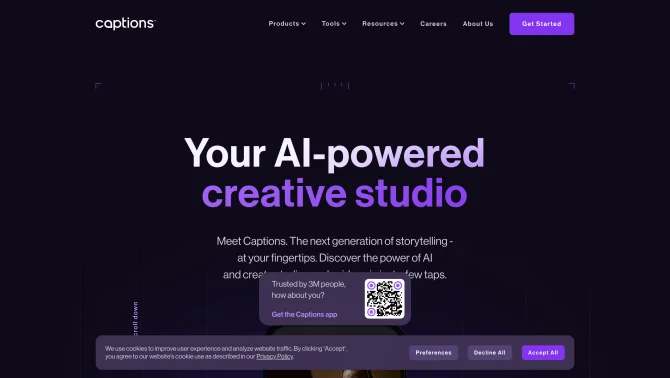Introduction
Captions is a state-of-the-art AI-powered platform designed to revolutionize the way users create and enhance videos. With a focus on ease of use and professional results, Captions offers a suite of features that empower users to produce high-quality content with minimal effort. From video compression and eye contact correction to subtitles and captions generation, audio translation, script writing, and music composition, Captions covers all aspects of video production. The user interface is intuitive, allowing for a seamless experience from start to finish. Whether you're a content creator, a marketer, or simply looking to enhance your video storytelling, Captions is the go-to tool for all your video needs.
background
Captions was developed with the vision of making professional video creation accessible to everyone. The platform leverages cutting-edge AI technology to automate complex processes, thereby reducing the time and effort required to produce engaging video content. With a growing user base and a commitment to continuous improvement, Captions is positioned at the forefront of AI-driven video editing solutions.
Features of Captions / captions.ai
Video Compression
Effortlessly compresses videos to optimize file size without compromising quality.
Eye Contact Correction
Adjusts video to make it appear as if the subject is maintaining eye contact with the viewer.
Subtitles and Captions Generation
Automatically generates subtitles and captions to make content accessible to a wider audience.
Audio Translation
Translates audio content into multiple languages, expanding the reach of video content globally.
Script Writing
AI-assisted scriptwriting feature that helps users craft compelling narratives for their videos.
Music Composition
Creates original music tailored to the mood and pace of the video, enhancing the overall viewing experience.
AI Background Remover
Removes backgrounds from videos, allowing for flexible editing and repositioning of subjects.
AI Content Generator
Generates content ideas and drafts, streamlining the creative process for video production.
AI Video Generator
Produces complete video sequences, combining visuals, audio, and text for a comprehensive output.
How to use Captions / captions.ai?
To get started with Captions, simply visit the platform, upload your video, and select the desired features. The AI will guide you through the process, offering suggestions and adjustments along the way. Once you're satisfied with the edits, export your video and share it with your audience.
Innovative Features of Captions / captions.ai
Captions stands out with its comprehensive suite of AI-powered features that cater to both novice and experienced video creators. The platform's ability to understand and enhance video content on a granular level sets it apart in the market.
FAQ about Captions / captions.ai
- How do I compress a video using Captions?
- Select the video compression feature and adjust the settings to your desired output size and quality.
- Can Captions correct eye contact in my video?
- Yes, the eye contact correction feature automatically adjusts the gaze direction for a more engaging video.
- How can I generate subtitles and captions?
- Upload your video and enable the subtitles and captions generation feature for automated text overlays.
- What languages does the audio translation support?
- Captions supports multiple languages, making your content accessible to a global audience.
- How do I write a script for my video?
- Use the scriptwriting feature to input key points and let the AI suggest a narrative structure.
- Can I remove the background from my video?
- Yes, the AI background remover allows for easy background separation and editing.
- What type of music can Captions compose?
- Captions can create a variety of music genres tailored to fit the style and mood of your video content.
Usage Scenarios of Captions / captions.ai
Academic Research Presentations
Use Captions to enhance academic presentations with subtitles and engaging visuals.
Marketing Videos
Create compelling marketing videos with professional captions and background music to attract viewers.
Social Media Content
Produce eye-catching social media content with Captions' video editing and enhancement features.
Educational Tutorials
Make educational content more accessible with subtitles and clear audio translation.
Corporate Training Materials
Develop professional training videos with Captions' scriptwriting and music composition tools.
User Feedback
Users have reported that Captions significantly reduces the time spent on video editing, allowing for faster content creation.
The AI-powered features of Captions have been praised for their accuracy and the ability to enhance video storytelling.
Many content creators appreciate the字幕 and caption generation, noting it has made their videos more accessible.
The user-friendly interface of Captions has been highlighted as a key factor in its adoption by both beginners and experienced video editors.
others
Captions stands out in the AI video editing space by offering a comprehensive set of features that cater to a wide range of video production needs. Its innovative approach to video enhancement has been well-received by users looking for a streamlined and efficient video creation process.
Useful Links
Below are the product-related links, I hope they are helpful to you.