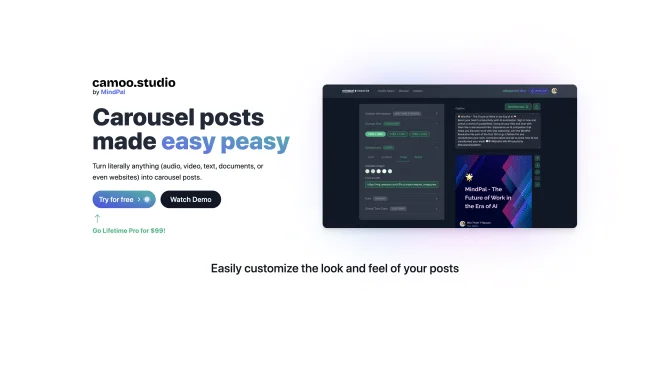Introduction
Camo Studio is a versatile AI-powered tool designed to enhance content creation and streaming experiences. With its ability to connect to various devices and integrate multiple video sources, Camo Studio offers a seamless way to produce professional-quality content. Users can utilize their iPad as a larger, sharper screen for gaming or as a video monitor, switch between scenes effortlessly, and apply video enhancements for a polished look. The app's interface is user-friendly, allowing for easy configuration of scenes, control of livestreams, and management of video and audio sources. Camo Studio's innovative features, such as background replacement and auto-framing, set it apart in the content creation space.
background
Developed by Reincubate, a UK-based software company known for its user-centric approach, Camo Studio has been crafted with the needs of content creators in mind. The app has evolved to support the latest iPadOS features, harnessing the power of M1 and M2 chips for background streaming and recording. With a commitment to user support and continuous improvement, Camo Studio is positioned at the forefront of AI-driven content creation tools.
Features of Camo Studio
Multi-Device Connectivity
Connect to portable consoles or use your iPad as a video monitor for enhanced gaming or camera viewing experiences.
Scene Switching
Effortlessly switch between custom and built-in scenes, each configurable with different sources and profiles.
Web Overlays
Incorporate personal or professional web overlays from various platforms to enrich your streaming aesthetic.
Stream Control Centre
Manage chat, trigger events, and monitor mods directly from Camo Studio’s custom stream panels.
Video Enhancements
Apply effects like 'Bokeh' or background replacement for a distinctive visual presentation.
iPadOS 17 Support
Leverage the capabilities of iPadOS 17 for expanded peripheral support and background operation on M1/M2 iPads.
Security and Privacy
Ensure your data remains private, with direct video transmission to chosen services and local recording options.
Resolution Support
Create content in various resolutions, from 4K UHD to 360p, to suit different platforms and preferences.
Backgrounds and Filters
Experiment with built-in galleries of backgrounds and filters to customize your video content.
Orientation Flexibility
Adapt to any content format with support for both landscape and portrait orientations.
Ad-Free Experience
Enjoy an uninterrupted workflow with a completely ad-free app environment.
How to use Camo Studio?
Camo Studio provides a comprehensive guide to set up and use its features. From connecting your devices to configuring scenes and starting your stream, the tutorial walks you through each step, ensuring you can quickly become proficient with the tool.
Innovative Features of Camo Studio
Camo Studio's innovation lies in its ability to combine multiple advanced features into a single, user-friendly platform. The app's background replacement technology and support for multiple video sources, along with its integration with iPadOS 17, represent a significant leap forward in content creation capabilities.
FAQ about Camo Studio
- How do I connect my iPad to a gaming console?
- Use a dongle or USB hub to connect your iPad to your console for a larger, sharper gaming screen.
- What are the system requirements for Camo Studio?
- Camo Studio requires iPadOS 17 and an A12 or newer chip, with M1 or M2 chips for background streaming and recording.
- Can I use custom web overlays with Camo Studio?
- Yes, Camo Studio supports web overlays from various platforms, allowing you to import templates or custom overlays.
- How can I switch between different scenes during a livestream?
- Simply tap to switch between your configured scenes, each with its own camera, video, and audio sources.
- Is there a limit to the number of scenes I can create?
- Camo Studio allows for a multitude of scenes, only limited by your creativity and the app's capabilities.
- What video resolutions does Camo Studio support?
- Camo Studio supports a range of resolutions, including 4K UHD, 1080p HD, 720p, and 360p.
- Can I use my iPad's front and back cameras in my scenes?
- Absolutely, you can incorporate your iPad's cameras into your scenes for a personalized touch.
- Does Camo Studio offer any video editing features?
- While Camo Studio is primarily focused on streaming and monitoring, it does offer video enhancements and adjustments.
Usage Scenarios of Camo Studio
Gaming
Use Camo Studio to enhance your gaming experience by connecting your console and using your iPad as a larger display.
Live Streaming
Stream to platforms like Twitch or YouTube with custom scenes and overlays for a professional broadcast.
Content Creation
Create engaging content by combining video sources, applying effects, and utilizing the app's editing tools.
Education
Utilize Camo Studio for virtual classrooms or educational content creation, with the ability to switch between different teaching scenes.
Remote Work
Streamline remote presentations and meetings with Camo Studio's multi-source video and overlay capabilities.
User Feedback
Users praise Camo Studio for its intuitive interface and powerful features that significantly enhance their streaming and content creation capabilities.
Professional streamers appreciate the app's ability to support high-quality video resolutions and integrate with various streaming services for a seamless broadcast.
Gamers enjoy using Camo Studio to turn their iPads into a portable, high-definition gaming screen, improving their gaming sessions on the go.
Content creators find the scene switching and web overlays particularly useful for engaging their audience with dynamic and visually appealing livestreams.
Positive feedback is received for the responsive and helpful technical support provided by Reincubate, ensuring a smooth user experience.
others
Camo Studio stands out for its commitment to continuous improvement and user satisfaction. The app's developers actively seek user feedback to refine features and address any issues, fostering a strong community of users who rely on the tool for their creative endeavors.
Useful Links
Below are the product-related links, I hope they are helpful to you.