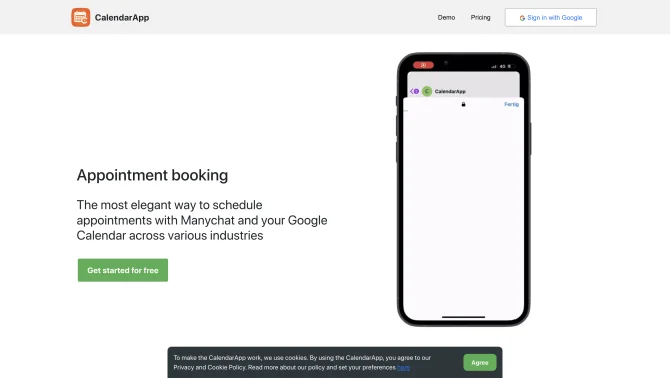Introduction
The Calendar App is an innovative AI product designed to streamline the process of scheduling appointments on social media platforms. It offers a conversational experience that allows customers to book appointments automatically, making it an indispensable tool for businesses looking to improve customer service and efficiency. With its sleek interface and user-friendly design, the Calendar App is not only visually appealing but also highly functional, providing a seamless experience for users to manage their daily schedules and track their tasks.
background
Developed with a focus on user experience and efficiency, the Calendar App has emerged as a leading solution in the time management category. The company behind the app has a strong commitment to innovation and customer satisfaction, as evidenced by the continuous updates and improvements to the app's features and functionalities. Despite the competitive landscape, the Calendar App stands out with its unique approach to appointment scheduling and its dedication to providing a high-quality user experience.
Features of Calendar App
Social Media Integration
The Calendar App integrates seamlessly with social media platforms, allowing customers to book appointments directly through conversations.
Automatic Booking
Customers can automatically book appointments, reducing the need for manual scheduling and potential for errors.
User-friendly Interface
The app features a modern and intuitive interface that makes navigation and use effortless for users.
Shared Group Calendars
Support for creating and sharing group calendars, ideal for team collaboration and family use.
Instant Communication
Some versions include instant communication features for real-time coordination among group members.
Customization Options
Users can customize their calendars, including choosing which holidays to observe and setting personal preferences.
How to use Calendar App?
To use the Calendar App, start by integrating it with your social media channels. Set up automatic booking rules and customize the user interface to suit your brand. Share group calendars with team members and enable instant communication for real-time updates. Always refer to the app's user guide for detailed step-by-step instructions.
FAQ about Calendar App
- How do I set up the Calendar App with my social media accounts?
- Follow the integration guide provided within the app to connect your social media accounts for seamless appointment booking.
- Can I customize the look of my calendar?
- Yes, the Calendar App offers customization options to match your brand's aesthetic and personal preferences.
- How do I create a shared group calendar?
- Navigate to the 'Groups' section in the app and follow the prompts to create and share a group calendar with your team or family.
- What if I encounter technical issues?
- Contact the Calendar App support team at info@calendar-app.de for assistance with any technical issues you may face.
- Is there a limit to the number of appointments I can book?
- The number of appointments you can book may vary based on the app's pricing plan. Check the pricing details for more information.
- What are the system requirements for using the Calendar App?
- The Calendar App is compatible with most modern devices and operating systems. Check the app's technical specifications for a full list of requirements.
Usage Scenarios of Calendar App
Business Appointment Scheduling
Use the Calendar App to manage customer appointments for your business, improving efficiency and customer satisfaction.
Team Collaboration
Leverage shared group calendars to coordinate team projects and events, ensuring everyone stays informed and on schedule.
Personal Time Management
Utilize the Calendar App for personal use, organizing your daily tasks and appointments to enhance your productivity.
Event Planning
Plan and track events using the Calendar App, from social gatherings to professional conferences.
Educational Scheduling
Teachers and students can use the app for class scheduling, assignment deadlines, and exam preparation.
User Feedback
The Calendar App has been a game-changer for my business, allowing me to manage appointments with ease and professionalism.
I love the sleek design and intuitive navigation of the Calendar App. It has made my daily planning so much more efficient.
The shared group calendars are a lifesaver for coordinating events with my team. The instant communication feature is a bonus!
As a student, the Calendar App helps me keep track of all my classes and assignments. I can't imagine life without it now.
others
The Calendar App has been praised for its innovative approach to social media appointment scheduling, providing a seamless and efficient user experience. Its unique features, such as automatic booking and customization options, have been particularly well-received by users.
Useful Links
Below are the product-related links of Calendar App, I hope they are helpful to you.