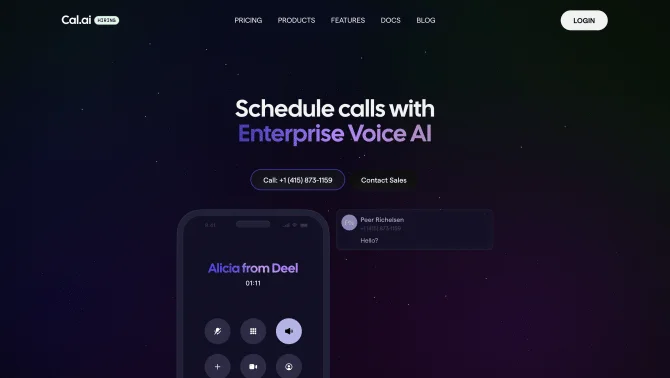Introduction
Cal.ai is a comprehensive AI scheduling assistant that automates the process of setting up and managing meetings with minimal user input. By integrating a personal email assistant accessible at [email protected], Cal.ai streamlines the booking and rescheduling of events. It offers a seamless experience by connecting with popular calendar services like Google Calendar, Microsoft Outlook, and more. The AI assistant's capabilities extend to understanding user preferences and availability to suggest optimal meeting times, making it an indispensable tool for professionals seeking to optimize their schedules.
background
Cal.com, Inc. is the company behind Cal.ai, a product designed to revolutionize the way individuals and teams manage their time and appointments. With a focus on user-friendly design and robust AI algorithms, Cal.ai has positioned itself as a leading solution in the AI scheduling space. The company's commitment to innovation is evident through its active presence on platforms like Twitter and GitHub, where it engages with users and the developer community.
Features of Cal.ai
Personal Email Assistant
Cal.ai provides a dedicated email assistant that can be forwarded emails to or engaged in conversation with, facilitating automatic meeting scheduling.
Integration with Calendar Services
Seamlessly integrates with Google Calendar, Microsoft Outlook, CalDav, and other platforms to manage bookings across various calendars.
Unlimited Event Types
Supports an unlimited number of event types, catering to diverse scheduling needs.
Video Conferencing Integration
Includes integration with Cal Video, Zoom.us, and Google Meet for hassle-free transition into online meetings.
Workflow Management
Advanced routing forms and team workflows enable efficient management of meeting requests and responses.
Custom Subdomain
Organizations can create a custom subdomain for a professional touch, like yourcompany.cal.com.
Whitelabeling
Extensive whitelabeling options to match the tool with company branding.
Dedicated Support
Priority support via email, chat, and phone for enterprise users.
How to use Cal.ai?
To get started with Cal.ai, users need to sign up via the Cal.ai Login link and set up their personal email assistant. Once set up, users can begin forwarding emails or interacting with the AI to schedule meetings. The AI will suggest optimal times based on availability and preferences, and users can confirm or adjust the details as needed.
Innovative Features of Cal.ai
Cal.ai's innovation lies in its ability to offer a personal email assistant that not only automates the scheduling process but also integrates deeply with existing workflow and communication tools, providing a unified platform for all scheduling needs.
FAQ about Cal.ai
- How do I set up my Cal.ai email assistant?
- Visit the Cal.ai Sign up Link and follow the prompts to create your account and set up your email assistant.
- What calendar services does Cal.ai integrate with?
- Cal.ai integrates with Google Calendar, Microsoft Outlook, CalDav, and more, allowing for comprehensive calendar management.
- Can I use Cal.ai for team scheduling?
- Yes, Cal.ai offers team features including team pages, round-robin scheduling, and collective events for efficient team management.
- How can I ensure my Cal.ai setup is secure?
- For enterprise users, Cal.ai provides features like SAML SSO, SCIM, and compliance checks for security and data protection.
- What support options are available for Cal.ai users?
- Users have access to email and chat support, with phone support and priority access for enterprise users.
- How can I customize Cal.ai for my organization?
- Cal.ai offers extensive whitelabeling and the ability to create a custom subdomain for a branded experience.
- Is there a free version of Cal.ai?
- Yes, Cal.ai offers a free version with unlimited bookings and integrations, suitable for individual use.
- What are the pricing options for teams and organizations?
- Cal.ai has a tiered pricing model with a $15/user/month plan for teams and a $37/user/month plan for organizations, including additional features like dedicated onboarding support and priority customer service.
Usage Scenarios of Cal.ai
Business Meetings
Cal.ai is ideal for streamlining business meeting scheduling, reducing the back-and-forth communication typically required.
Event Planning
Use Cal.ai to coordinate events, from small workshops to large conferences, by automating the booking process and managing multiple participants.
Workflow Management
For organizations, Cal.ai can be used to manage complex workflows and automate task delegation, improving overall operational efficiency.
Personal Time Management
Individuals can use Cal.ai to manage personal appointments and optimize their daily schedules, ensuring a healthy work-life balance.
User Feedback
Users have reported high satisfaction with Cal.ai's ability to reduce the time spent on scheduling meetings.
Feedback from users highlights the ease of integrating Cal.ai with existing calendar services and its smooth operation with video conferencing platforms.
Professionals and teams have noted significant improvements in workflow efficiency since adopting Cal.ai for their scheduling needs.
Organizations have expressed appreciation for the customization options and whitelabeling features that allow for a branded scheduling experience.
others
Cal.ai has been recognized for its innovative approach to scheduling, providing users with a tool that not only simplifies their calendars but also enhances overall productivity. The AI's intuitive design and user-centric features have resonated well with a diverse user base, from individual professionals to enterprise-level organizations.
Useful Links
Below are the product-related links, I hope they are helpful to you.