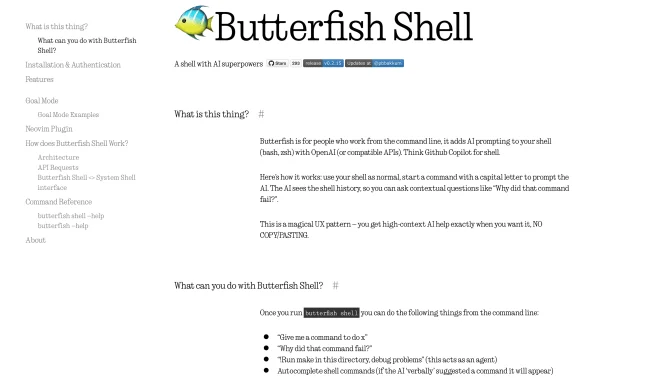Introduction
Butterfish Shell is a revolutionary command-line tool that brings AI superpowers to shell environments, particularly targeting users who frequently work from the command line. By leveraging the power of AI, Butterfish Shell offers a seamless experience that allows users to interact with their shell as they normally would, while also being able to prompt the AI for assistance with a simple command initiation. The AI has visibility over the shell history, enabling context-sensitive prompts that can answer questions like 'Why did that command fail?' or 'Give me a command to do x'. This high-context AI assistance is available without the need for copy/pasting, making it an intuitive and time-saving tool for developers and power users alike.
background
Developed by Peter Bakkum and open-sourced under the MIT License, Butterfish Shell is a project born out of the need to effectively integrate AI capabilities into existing software products. The tool is written in Golang and has been designed to be unobtrusive, maintaining the natural workflow of the user's shell environment. It is an experimental tool that is actively seeking community feedback for further development and improvement.
Features of Butterfish Shell
AI Prompting
Users can initiate AI prompts from the command line, with the AI having access to the shell history for context-aware responses.
Goal Mode
An agent-based feature that allows the AI to execute commands autonomously to achieve a stated goal, enhancing workflow efficiency.
Autocomplete
Butterfish Shell offers AI-driven command autocompletion, providing suggestions based on recent history and current input.
Customizable Prompts
Users have control over the language used in prompts, with the ability to edit and customize prompt wrappers.
Model Selection
While it defaults to 'gpt-4-turbo', users can select different models for AI prompts to suit their needs.
Transparent Prompts
Butterfish Shell makes the instructional text sent to the AI model transparent and configurable, enhancing user trust and control.
Integration with Shells
Seamlessly integrates with popular shells like bash and zsh, intercepting input/output without disrupting user customizations.
Verbose Mode
Users can opt for verbose mode to view the full AI requests and responses, aiding in debugging and understanding AI behavior.
How to use Butterfish Shell?
To start using Butterfish Shell, installation can be done via Homebrew on MacOS or using 'go install'. After installation, run 'butterfish shell' and follow the prompts to input your OpenAI API secret key. Once authenticated, you can begin using AI prompts, Goal Mode, and other features. For more advanced usage, customize your prompts and aliases to tailor the tool to your workflow.
Innovative Features of Butterfish Shell
Butterfish Shell's integration of AI within the command line represents a novel approach to enhancing productivity for command-line users. Its ability to provide contextual assistance and automate tasks through Goal Mode, without requiring the user to leave their current environment, represents a significant innovation in AI tool design.
FAQ about Butterfish Shell
- How do I install Butterfish Shell?
- You can install Butterfish Shell using Homebrew on MacOS or with 'go install'. Check the official documentation for detailed instructions.
- What is the purpose of Goal Mode?
- Goal Mode allows the AI to act as an agent, executing commands autonomously to achieve a stated goal, which can help streamline tasks within the shell.
- Can I customize the prompts used by Butterfish Shell?
- Yes, Butterfish Shell allows you to customize the prompts sent to the AI model, stored in '~/.config/butterfish/prompts.yaml'.
- How can I change the AI model used by Butterfish Shell?
- You can select a different model using the '-m' or '--model' flag followed by the model name, such as 'gpt-3.5-turbo'.
- What does verbose mode do?
- Verbose mode prints the full AI requests and responses, which can be helpful for debugging or understanding the AI's behavior. Use the '-v' or '--verbose' flag to enable it.
Usage Scenarios of Butterfish Shell
Academic Research
Butterfish Shell can assist in automating repetitive tasks, retrieving information, and providing context for research-related command line operations.
Market Analysis
For data analysts working from the command line, Butterfish Shell can offer AI-driven insights and automate data processing tasks, enhancing the efficiency of market analysis.
Developer Productivity
Developers can leverage Butterfish Shell for quick problem-solving, code generation, and debugging within their development environment.
System Administration
System administrators can use Butterfish Shell to automate routine tasks, diagnose system issues, and streamline command execution processes.
User Feedback
Butterfish Shell has been a game-changer for my development workflow. The AI prompts are context-aware and save me a lot of time.
I've found the Goal Mode particularly useful for debugging and automating repetitive tasks. It's like having a smart assistant right in my terminal.
The autocomplete feature is surprisingly accurate and has helped me learn new shell commands quickly.
As a sysadmin, I appreciate the ability to customize prompts and integrate this tool with my existing shell setup without any hassle.
others
Butterfish Shell represents a significant leap in integrating AI with command-line interfaces, offering users a powerful yet intuitive tool to enhance their productivity. The ability to interact with the AI through natural language commands, while also benefiting from the tool's visibility of shell history, sets it apart from traditional command-line assistants.
Useful Links
Below are the product-related links, I hope they are helpful to you.