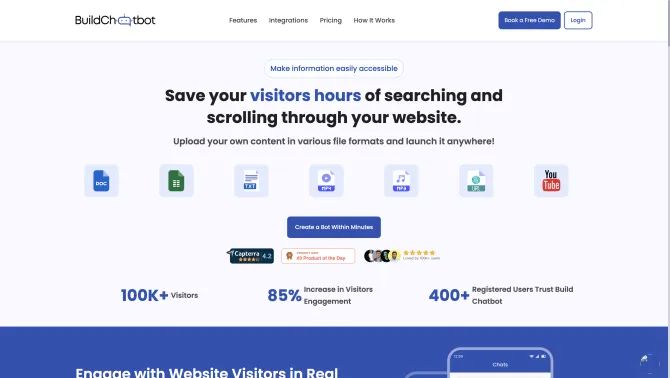Introduction
Build Chatbot is a no-code AI chatbot builder that supports multiple formats and is trained on private data. It enhances user experience by providing quick and easy customer interactions. The chatbot can understand audio, video, and most file formats, making it highly versatile. Users can easily integrate Build Chatbot into various platforms, such as Facebook, YouTube, LinkedIn, Twitter, and Instagram, for seamless communication and customer engagement.
background
Build Chatbot is a product of a company that focuses on leveraging AI technology to improve customer service and operational efficiency. The company has been actively developing and refining its chatbot technology to meet the diverse needs of businesses across various industries.
Features of Build Chatbot
Conversational AI
Utilizes conversational AI technology to mimic human interactions, recognizing voice and text inputs, understanding their meanings, and translating them into various languages.
Multi-Channel Support
Supports multiple communication channels, including text input, audio input, or both, allowing users to easily find the information they need without human intervention.
Context Awareness
Modern AI chatbots like Build Chatbot have context-aware capabilities and are equipped with machine learning functions, continuously optimizing their ability to correctly process and predict queries.
Integrated Learning
Leverages machine learning and deep learning to develop a sophisticated knowledge base, containing questions and responses informed by user interactions, enhancing customer satisfaction and the versatility of chatbot applications.
No-Code Builder
Enables users to create and customize chatbots without any coding knowledge, making it accessible for businesses of all sizes.
Private Data Training
Trains chatbots on private data, ensuring data privacy and security while enhancing the chatbot's understanding and response capabilities.
How to use Build Chatbot?
To use Build Chatbot, start by visiting the official website and signing up for an account. Once logged in, choose the 'Create New Chatbot' option. Customize your chatbot's appearance, language, and interaction flow. Train your chatbot with relevant data and test its responses. Finally, integrate the chatbot into your desired platforms and monitor its performance.
FAQ about Build Chatbot
- How do I create a chatbot with Build Chatbot?
- Visit the Build Chatbot website, sign up for an account, and follow the step-by-step process to create and customize your chatbot.
- What formats can the chatbot understand?
- Build Chatbot can understand audio, video, and most file formats, making it highly versatile for various communication needs.
- Is there a limit to the number of chatbots I can create?
- Build Chatbot allows users to create multiple chatbots according to their needs, with no specified limit mentioned.
- How can I integrate the chatbot into my website or social media?
- Build Chatbot provides integration options for various platforms, including websites and social media channels. Follow the integration guide provided in the user dashboard.
- Can I train the chatbot with my own data?
- Yes, Build Chatbot allows training with private data, ensuring that your chatbot is tailored to your specific needs and industry.
- What support is available for users?
- Build Chatbot offers support through multiple channels, including email (support@buildchatbot.ai) and social media platforms like Facebook, YouTube, LinkedIn, Twitter, and Instagram.
Usage Scenarios of Build Chatbot
Customer Service
Use Build Chatbot to handle customer inquiries 24/7, providing instant responses and improving customer satisfaction.
E-Commerce
Integrate Build Chatbot into e-commerce platforms to assist with product recommendations, order management, and customer support.
Education
Utilize Build Chatbot in educational platforms to provide students with instant answers to common questions and support learning processes.
Healthcare
Implement Build Chatbot in healthcare systems to assist with appointment scheduling, patient inquiries, and providing health-related information.
Internal Operations
Use Build Chatbot within enterprises to streamline internal communication, HR processes, and IT support.
User Feedback
Users have reported that Build Chatbot significantly enhances the interaction experience with its quick and easy customer interactions.
The ability of Build Chatbot to understand audio, video, and most file formats has been praised for its versatility in handling various communication needs.
Feedback highlights the no-code builder feature, making it accessible for businesses of all sizes and allowing non-technical users to create chatbots easily.
Users appreciate the seamless integration options with various platforms, including websites and social media channels, as reported in multiple user testimonials.
The option to train chatbots on private data has been well-received, emphasizing the importance of data privacy and security in AI tools.
others
Build Chatbot is designed to be a comprehensive solution for businesses looking to enhance their customer service and operational efficiency through AI technology. Its innovative approach to chatbot development and deployment, coupled with its user-friendly interface, makes it a popular choice in the market.
Useful Links
Below are the product-related links of Build Chatbot, I hope they are helpful to you.