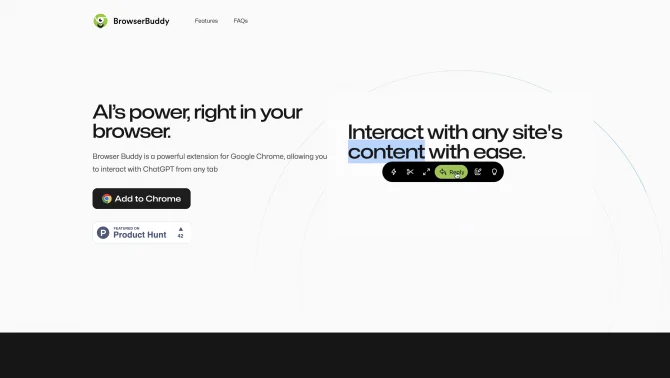Introduction
Browser Buddy is designed to streamline your online experience by integrating AI capabilities directly into your browsing routine. With a focus on productivity, privacy, and seamless interaction, this extension allows users to maintain an ongoing conversation with ChatGPT without the need to switch tabs or disrupt their workflow. The extension's interface is intuitive, offering a side panel where users can interact with ChatGPT, ensuring that chat history remains private and localized within the browser. As an AI tool, Browser Buddy is not just a chat companion but a productivity booster, offering features that are easy to access and control, making it an essential tool for anyone looking to integrate AI into their daily browsing habits.
background
Developed with a vision to make AI more accessible and user-friendly, Browser Buddy is the brainchild of a team dedicated to harnessing the power of AI for everyday tasks. The extension is currently available for Google Chrome, one of the most widely used browsers, ensuring broad compatibility and utility for its users. The development team continues to innovate and improve the extension based on user feedback and the evolving landscape of AI technology.
Features of Browser Buddy
Full Control
Users have complete control over the extension's settings, allowing for customization of the AI model and interaction temperature for personalized experiences.
Privacy First
Browser Buddy prioritizes user privacy by storing all chat history locally, ensuring that conversations remain confidential and are never accessed by external parties.
Persistent Chat
The extension maintains chat continuity, allowing users to keep their conversation active even when they close or refresh tabs.
Interact with Sites
Users can select text on any website and interact with it through the extension, opening up a range of options and possibilities for enhanced browsing.
Chat History
Browser Buddy provides an easily navigable chat history, ensuring that users never lose track of important conversations or need to retrace their steps.
How to use Browser Buddy?
To get started with Browser Buddy, simply install the extension from the Chrome Web Store, customize your settings according to your preferences, and begin interacting with ChatGPT from any tab. The extension's intuitive design allows for easy navigation and use, with a side panel that keeps your conversation within reach at all times.
Innovative Features of Browser Buddy
Browser Buddy's innovation lies in its ability to provide a persistent and private AI chat experience that is seamlessly integrated into the user's browsing routine. The extension's focus on user control and privacy sets it apart in a market where AI integration is becoming increasingly common.
FAQ about Browser Buddy
- How do I install Browser Buddy?
- You can install Browser Buddy from the Chrome Web Store by searching for the extension and clicking 'Add to Chrome'.
- Why is my chat history not syncing?
- Chat history is stored locally to ensure privacy, meaning it does not sync across devices or leave your browser.
- Can I customize the AI model and interaction settings?
- Yes, Browser Buddy allows you to tweak settings such as the AI model and interaction temperature for a personalized experience.
- How do I access my chat history?
- The chat history is accessible through the extension's interface, where you can easily browse through past conversations.
- What if I encounter issues with the extension?
- For any issues, you can reach out to the support team through the provided contact information on the Browser Buddy website or the Chrome Web Store page.
Usage Scenarios of Browser Buddy
Research Assistance
Use Browser Buddy to quickly access information and insights while conducting academic research or market analysis.
Daily Browsing
Integrate AI-powered conversation into your daily browsing for a more interactive and informative experience.
Productivity Enhancement
Leverage Browser Buddy to streamline tasks, set reminders, and manage your schedule more efficiently.
E-commerce
For online shoppers, use the extension to get personalized product recommendations and support during the shopping process.
User Feedback
Browser Buddy has significantly improved my browsing experience by keeping my AI interactions organized and easily accessible.
The extension has been a game-changer for multitasking, allowing me to integrate AI support into my workflow without interruptions.
I appreciate that Browser Buddy keeps chat history local, giving me full control over my data and privacy.
The persistent chat feature is innovative and has made my online interactions much more fluid and efficient.
others
Browser Buddy stands out in the crowded field of AI tools with its commitment to user privacy and productivity. The extension's design is thoughtful, ensuring that users can harness the power of AI without compromising on their browsing experience.
Useful Links
Below are the product-related links, I hope they are helpful to you.