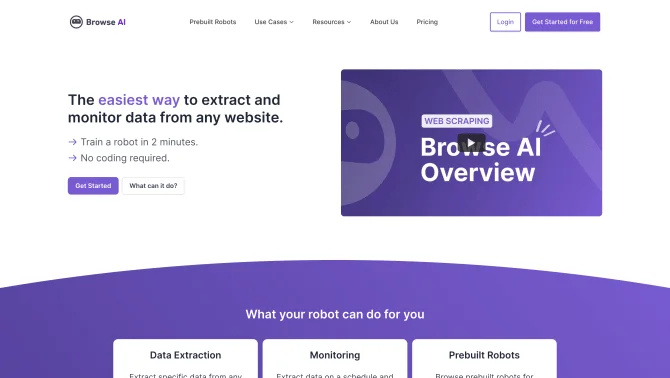Introduction
Browse AI is a cutting-edge web automation tool that simplifies the process of data extraction and monitoring from any website. With its user-friendly interface and no-code approach, it empowers users to convert websites into APIs, automate data collection for market research, and perform competitive analysis without any programming knowledge. The tool's intuitive design allows for quick setup and customization of data extraction tasks, making it an invaluable asset for businesses and individuals alike.
background
Browse AI Inc. has developed this powerful tool with a focus on democratizing access to web data. The company started small but has grown significantly, driven by user feedback and a commitment to innovation. Browse AI is designed to meet the evolving needs of its users, offering a scalable solution for data-driven tasks.
Features of Browse AI
Data Extraction
Extract specific data from websites with a simple point-and-click interface.
Monitoring
Set up scheduled tasks to monitor webpages for changes and receive notifications.
Prebuilt Robots
Utilize pre-built robots for common data extraction tasks to save time and effort.
No-Code Required
Design data extraction tasks without any coding, making it accessible for non-technical users.
Bulk Run
Efficiently handle large volumes of data extraction with the bulk run feature.
Login Data Extraction
Scrape data from login-protected pages using cookie sharing or encrypted credentials.
Pagination Handling
Automatically manage pagination, including numbered pages, 'load more', and infinite scrolling.
Integrations
Seamlessly integrate extracted data with Google Sheets, Zapier, and other platforms.
Schedule Customization
Customize the frequency of data scraping tasks to fit specific needs.
Captcha Solving
Automatically resolve text-based captchas to continue data extraction without interruption.
Global Location
Specify the country for data extraction when websites display location-sensitive content.
Layout Change Adaptation
Robots automatically adapt to UI changes, eliminating the need for retraining.
Workflow Automation
Chain robots together to automate complex data extraction processes.
How to use Browse AI?
To use Browse AI, start by signing up and logging into the dashboard. Choose to create a new robot and select the website you wish to scrape. Use the point-and-click interface to define the data you need. Set up a schedule for your robot if you want to monitor the site for changes. Save and run your robot to start extracting data. Check the results and integrate them with other tools as needed.
Innovative Features of Browse AI
Browse AI's innovation lies in its ability to automate complex web data tasks without the need for coding, providing a scalable solution for a wide range of applications from market research to competitive analysis.
FAQ about Browse AI
- How can I get started with Browse AI?
- Sign up on the Browse AI dashboard and follow the step-by-step guidance to create your first robot.
- Do I need to know how to code?
- No, Browse AI is designed for users without coding knowledge, using a no-code approach.
- What is a Credit in Browse AI?
- A Credit represents the use of a robot to scrape or monitor one line of data on a webpage.
- What is a Robot (or Task) in Browse AI?
- A Robot is a trained data scraping or monitoring process that you can create and run in Browse AI.
- Which sites does Browse AI support?
- Browse AI supports any website that can be accessed through a browser.
- How do you make sure my data is secure?
- Browse AI uses SSL encryption for data transmission and does not store or share user data without consent.
- Can you charge me in my local currency?
- Pricing is listed in USD, but payment can often be processed in your local currency depending on your payment method.
- Do you offer any discounts?
- Browse AI may offer discounts for annual billing or for certain plans, check the pricing page for details.
- What is the refund policy?
- Browse AI provides a satisfaction guarantee, and you can cancel your subscription at any time for a refund.
Usage Scenarios of Browse AI
Academic Research
Use Browse AI to collect data from scholarly articles and research papers for comprehensive studies.
Market Analysis
Gather data on competitors, customer reviews, and market trends to inform business strategies.
Price Monitoring
Set up robots to track product prices across different retailers to stay ahead in pricing strategies.
Content Aggregation
Extract and compile news articles, blog posts, and social media content for content curation.
Lead Generation
Automate the collection of contact information from industry-specific websites for sales leads.
User Feedback
Browse AI has been a game-changer for our market research team. The ability to automate data scraping from various websites has saved us countless hours.
As a small business owner, I was looking for a tool to monitor competitor prices, and Browse AI does the job efficiently without any technical hassle.
The customer support at Browse AI is excellent. They helped me set up my first project and were very responsive to my queries.
The no-code aspect of Browse AI is fantastic. It has allowed our non-technical team members to contribute to data collection efforts.
others
Browse AI has continued to evolve, offering new features and improvements based on user feedback. The team is highly dedicated to ensuring that the tool remains at the forefront of web automation technology.
Useful Links
Below are the product-related links, I hope they are helpful to you.