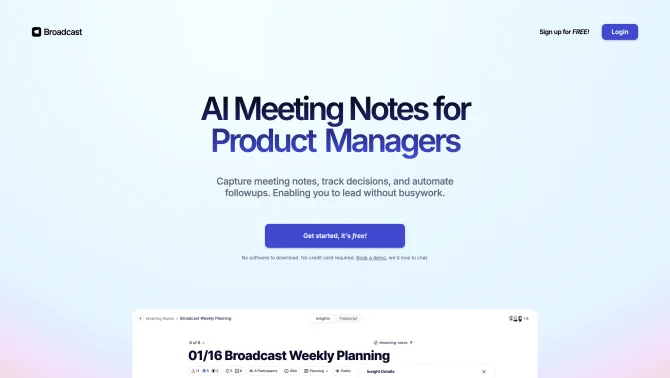Introduction
Broadcast is a cutting-edge communication tool that leverages AI to facilitate the drafting and sharing of updates within teams. Its user-friendly interface and seamless integration with Slack and Email make it an indispensable asset for organizations looking to enhance their internal communication. The tool's AI capabilities not only speed up the drafting process but also ensure that updates are engaging and informative. With Broadcast, users can connect with their team's workflow, bridge the gap between meetings, and automate follow-ups, all without the need for additional software downloads or credit card information.
background
Developed by a team of experts, Broadcast has been designed with the modern workplace in mind. Its innovative approach to internal communication has garnered attention on platforms like Product Hunt and GitHub, where its repositories showcase the tool's technical prowess and commitment to continuous improvement.
Features of Broadcast
AI-Assisted Drafting
Quickly create well-crafted updates with the help of AI.
Slack and Email Integration
Effortlessly share updates with your team through your preferred communication channels.
Real-Time Collaboration
Work together in real time, assign tasks, and leave comments to keep the team aligned.
Update Readership Insights
Know exactly who has read your updates and ensure information reaches the right people.
Workflow Integration
Seamlessly integrate Broadcast with existing tools like JIRA and GitHub to streamline processes.
How to use Broadcast?
To get started with Broadcast, simply connect it to your preferred communication channels, draft an update with AI assistance, and share it with your team. The tool provides a step-by-step guide within its interface to ensure a smooth user experience.
Innovative Features of Broadcast
Broadcast's innovative integration of AI with communication tools sets it apart by offering a more efficient and engaging way to share updates within teams.
FAQ about Broadcast
- How do I start using Broadcast?
- Sign up for a free account and connect Broadcast to your Slack and Email channels.
- Can I integrate Broadcast with my existing tools?
- Yes, Broadcast offers integration with tools like JIRA and GitHub.
- How does the AI assistance work in drafting updates?
- The AI helps in creating concise and informative updates based on the input provided.
- Who can see the updates I share?
- Only the members of your team who are connected through the specified communication channels will see the updates.
- Is there a limit to the number of updates I can share?
- Broadcast offers flexibility in sharing updates based on the plan you choose.
- What happens to my data and privacy?
- Broadcast ensures robust data privacy with features like automated deletion of raw recordings and SOC II compliance coming in 2024.
Usage Scenarios of Broadcast
Weekly Team Updates
Use Broadcast to share weekly team updates and keep everyone informed about the latest developments.
Product Management
Product managers can utilize Broadcast for sharing product roadmaps and updates with the team.
Growth Tracking
Growth department heads can track and share progress updates with stakeholders.
Cross-Team Communication
CEOs and managers can use Broadcast to simplify communication across different teams and departments.
User Feedback
Broadcast has made me a better manager, honestly. I don't have to stress about capturing meeting details and can concentrate on the conversation.
Using this tool has made me a more effective leader—I am able to brush up at a glance on my previous 1:1s, and spend less time tracking down action items.
Tim G., Engineering Manager, praises Broadcast for its ability to streamline leadership and enhance meeting efficiency.
Additional user feedback can be integrated here to showcase the tool's effectiveness and user satisfaction.
others
Broadcast offers a seamless experience with its AI-assisted drafting and sharing capabilities. It is designed to fit into the existing workflows of teams, enhancing productivity without requiring significant changes to current processes.
Useful Links
Below are the product-related links, I hope they are helpful to you.