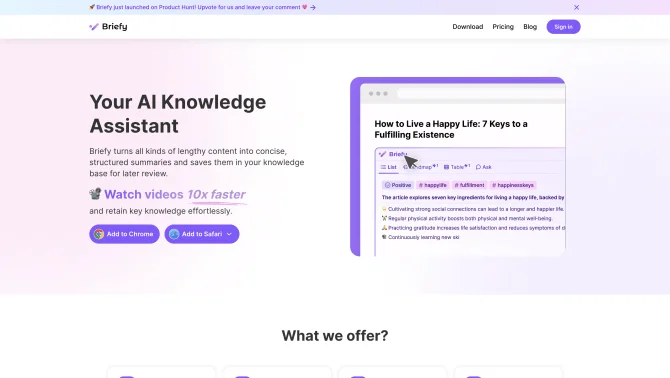Introduction
Briefy is a cutting-edge AI-powered tool designed to simplify the process of extracting key insights from a wide array of content types. With just one click, users can convert extensive texts, audio files, and video content into structured, easy-to-absorb summaries. The platform's intuitive interface and seamless operation allow for a user-friendly experience across various devices, including Chrome and Safari extensions, with Gmail integration on the horizon. Briefy's core functionalities include summarizing web pages, YouTube videos, and any text content in multiple views, facilitating a comprehensive understanding of the material. Users can also engage in a chat with the content, customize the output language, and export or share summaries with ease. Advanced features, such as inline translation and a personal knowledge base, are set to enhance the user's ability to manage and review information effectively.
background
Developed with the vision of enhancing productivity and knowledge acquisition, Briefy has emerged as a valuable asset in the realm of AI content summarization. The tool's development has been driven by the need to manage information overload, offering solutions to students, professionals, content creators, and anyone seeking efficient reading methods. Briefy's integration across multiple platforms signifies its adaptability and commitment to accessibility, ensuring users can leverage its benefits in various settings.
Features of Briefy
Summarization Capabilities
Briefy can summarize content from web pages, YouTube videos, and text documents, offering a quick way to grasp essential information.
Multiple Viewing Options
Users can view summaries in overview, table, mindmap, and timeline formats, catering to individual preferences.
Customizable Language
The platform supports multiple languages, allowing users to receive summaries in their preferred language.
Chat with Content
Engage with the summarized content through a chat interface, asking questions to gain deeper insights.
Export and Share
Export summaries in various formats and share them with others for collaborative learning or work.
Platform Support
Accessible through Chrome and Safari extensions, with upcoming support for Gmail across multiple devices.
How to use Briefy?
To use Briefy, simply install the extension on your browser of choice, navigate to the content you wish to summarize, and click the Briefy button. Choose your preferred summary view and customize the language if needed. For advanced users, explore the option to export summaries or engage in a chat with the content for further clarification.
Innovative Features of Briefy
Briefy's innovation lies in its ability to provide context-aware answers and detailed insights through its chat feature, setting it apart from traditional summarization tools. The platform's commitment to multi-language support and inline translations further enhances its user-friendly design.
FAQ about Briefy
- How do I install Briefy on my browser?
- Install Briefy by visiting the Chrome Web Store or Safari Extensions Gallery and searching for the Briefy extension.
- What types of content can Briefy summarize?
- Briefy can summarize web pages, YouTube videos, and any text content, including documents.
- Can I change the language of the summary?
- Yes, Briefy allows you to customize the output language to suit your preferences.
- How do I export or share a summary?
- After generating a summary, use the export or share options provided to save or send the summary as needed.
- What platforms will support Briefy in the future?
- Briefy is planning to expand its support to include Gmail extensions on computers, iOS/iPadOS, and Android devices.
- Is there a limit to the number of summaries I can generate?
- The number of summaries you can generate depends on the subscription plan you choose.
- How does the chat with content feature work?
- This feature allows you to ask specific questions about the summarized content and receive detailed, context-aware answers.
- What is the maximum word count for text summarization?
- Briefy can summarize super-long texts up to 1 million words, depending on the subscription plan.
- Are there any plans for additional features?
- Yes, Briefy is working on features like summary style preference, a personal knowledge base, and universal search across the knowledge base.
Usage Scenarios of Briefy
Academic Research
Students and academics can use Briefy to distill key points from scholarly texts and research papers, streamlining study and research processes.
Professional Reporting
Professionals can leverage Briefy to quickly summarize industry reports and emails, enhancing their ability to stay informed and make decisions.
Content Creation
Content creators can utilize Briefy for rapid research and idea generation, ensuring their work is well-informed and engaging.
Efficient Reading
For those looking to read more in less time, Briefy simplifies and accelerates the content digestion process, making it an ideal tool for efficient readers.
User Feedback
Briefy is praised for its ability to significantly streamline the process of reading and understanding extensive materials, making it an essential tool for efficiency seekers.
Students and researchers appreciate Briefy's capacity to distill key points from complex academic texts, enhancing their study and research workflows.
Professionals find Briefy to be a valuable asset in managing information from reports and industry publications, allowing for quicker decision-making.
Content creators commend Briefy for its role in expediting the research process and ensuring that their work remains informed and engaging.
others
Briefy's commitment to continuous improvement is evident in its roadmap, which includes upcoming features such as summary style preference and a universal search across the knowledge base. The tool's active community and responsive customer service further bolster user satisfaction.
Useful Links
Below are the product-related links, I hope they are helpful to you.