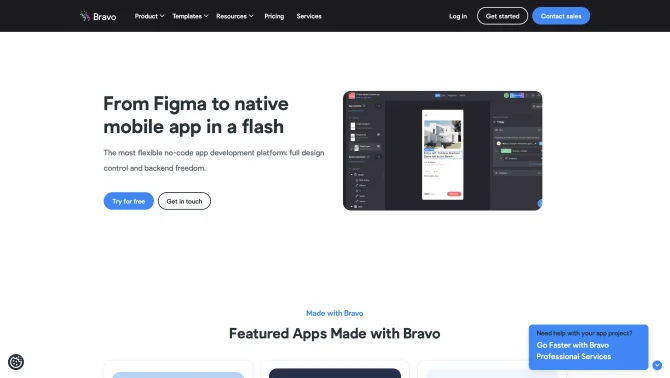Introduction
Bravo Studio is an innovative no-code platform that streamlines the process of turning Figma designs into fully interactive mobile applications. Its powerful Figma plugin allows for rapid development, while the integration with various backend services ensures that your app is both functional and data-driven. Users can leverage Bravo Studio's intuitive interface to bind UI elements to data sources, add sophisticated functionalities, and create lifelike prototypes. The platform's focus on design fidelity and rapid iteration makes it an ideal choice for designers, developers, and product teams looking to accelerate their app development workflow.
background
Developed by App Foundry S.L., Bravo Studio has become a leading tool in the no-code app development space. With a growing user base of over 100,000, it continues to evolve, offering new features and integrations that cater to the needs of a diverse range of users, from individual creators to large enterprises.
Features of Bravo Studio
Design Flexibility
Utilize Figma or Adobe XD for UI design, maintaining design integrity throughout the development process.
Native Features
Incorporate native mobile functionalities such as haptic feedback, audio, camera interactions, and keyboard support.
Real-time Iteration
Make and test changes instantly with Bravo Vision, allowing for rapid prototyping and feedback collection.
Data Integration
Connect to any public API or use Bravo's integrations for a seamless data flow into your app.
Bravo Tags
Use text strings in design files to convert elements into native components for both iOS and Android.
Analytics
Gain insights with Bravo Analytics, tracking user engagement, app installs, and other vital metrics.
Publishing Support
Enjoy guided app store submissions and stress-free app publishing with Bravo's dedicated team.
How to use Bravo Studio?
Begin by creating a Bravo Starter account, connecting your Figma, and following the step-by-step tutorials to build your first app. Understand the concepts of binding UI elements, adding Bravo tags, and utilizing analytics to enhance your app's functionality and user experience.
FAQ about Bravo Studio
- How do I start with Bravo Studio?
- Sign up with your Figma account and follow the prompts to create your Bravo Starter account.
- What are Bravo Tags and how do I use them?
- Bravo Tags are text strings in your design file that convert into native components within the app. Place them on UI elements to define their functionality.
- Can I connect to my existing backend?
- Yes, Bravo Studio allows connection to any public API, making it flexible for various data sources.
- How can I publish my app?
- After building and testing your app, Bravo Studio's team will guide you through the app store submission process.
- What support is available for users?
- Bravo Studio offers community support, email support for specific plans, and personalized tutoring from Bravo Experts.
- Is there a limit to the number of screens I can import?
- The number of screens you can import depends on your subscription plan, with the free plan allowing up to 15 screens per project.
- How much does Bravo Studio cost?
- Pricing varies based on the plan you choose, starting from a free Starter plan to various paid plans that offer more features and support.
- Can I remove Bravo branding from my app?
- Yes, custom branding is available as an add-on feature to remove Bravo Studio branding from your app.
- Do I need to write code to build an app with Bravo Studio?
- No, Bravo Studio is a no-code platform, allowing you to build apps without any coding knowledge.
Usage Scenarios of Bravo Studio
Prototyping
Quickly create interactive prototypes to validate ideas and gather user feedback.
App Development
Develop fully functional mobile apps for various industries, from startups to enterprises.
Education
Use in educational settings to teach app development processes without the need for coding skills.
Productivity
Enhance personal and team productivity by creating custom apps tailored to specific workflows.
Innovation
Experiment with new app concepts and functionalities, pushing the boundaries of mobile app capabilities.
User Feedback
Users have praised Bravo Studio for its user-friendly interface and powerful features that allow for rapid app development.
Many designers appreciate how Bravo Studio maintains the integrity of their Figma designs when converting them into mobile apps.
Developers have noted significant time savings due to the platform's real-time iteration capabilities and no-code approach.
Feedback from the Bravo Community highlights the value of peer support and the availability of resources for troubleshooting and learning.
others
Bravo Studio has been recognized for its contribution to the field of no-code development, democratizing app creation and enabling a wider range of individuals to bring their app ideas to life. The platform's commitment to continuous improvement and user satisfaction is evident in its regular updates and active engagement with its user base.
Useful Links
Below are the product-related links of Bravo Studio, I hope they are helpful to you.