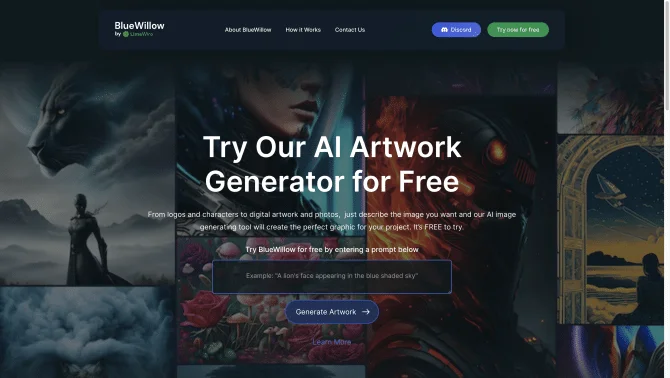Introduction
BlueWillow is a free AI artwork generator designed for ease of use and accessibility. It allows users of all experience levels to create stunning AI-generated images by simply entering a text prompt. The AI Studio provides a seamless interface where users can refine or regenerate artworks and share them with the community. Joining the BlueWillow Discord community offers a platform for updates and announcements.
background
BlueWillow stands out in the AI art generation space by offering a free tool that is both powerful and easy to use. With a focus on community engagement, it provides a platform for users to explore AI art possibilities without financial barriers.
Features of BlueWillow
User-Friendly Interface
BlueWillow's interface is intuitive, allowing users to quickly generate images with minimal instructions.
Text Prompt-Based Generation
Images are generated based on text prompts, offering a personalized experience for each user.
AI Studio
The AI Studio is where users can refine and regenerate their artworks, providing flexibility in the creative process.
Community Sharing
Users can share their creations with the BlueWillow community, fostering a collaborative environment.
Discord Integration
BlueWillow integrates with Discord for community updates, making it easy to stay informed and engaged.
How to use BlueWillow?
To use BlueWillow, enter a text prompt in the provided input field and click 'Generate Artwork'. You will be directed to the AI Studio, where you can enter your email to continue. Seconds later, you will receive a selection of images based on your prompt. From there, refine or regenerate your artworks as desired.
FAQ about BlueWillow
- What is BlueWillow?
- BlueWillow is a free AI artwork generator that creates unique AI art, photos, and graphics.
- How do I use BlueWillow?
- Enter a text prompt and click 'Generate Artwork'. Follow the on-screen instructions to refine or regenerate your images.
- Is there a cost to use BlueWillow?
- No, BlueWillow is completely free to use.
- How can I join the BlueWillow community?
- Join the BlueWillow Discord community for updates and announcements.
- What if I have technical issues?
- Contact BlueWillow support through the 'Contact Us' page on their website.
Usage Scenarios of BlueWillow
Artistic Creation
Artists can use BlueWillow to generate unique artworks for their portfolios.
Graphic Design
Designers can quickly create graphics for various projects without the need for manual design skills.
Marketing Materials
Marketers can generate eye-catching visuals for social media and advertising campaigns.
Educational Purposes
Educators can use AI-generated images to enhance lesson plans and engage students.
Personal Projects
Hobbyists can explore AI art for personal enjoyment or to learn more about AI capabilities.
User Feedback
BlueWillow offers an intuitive interface that makes AI art creation accessible to everyone, even those without a background in art.
Artists have praised BlueWillow for its ability to quickly generate a variety of images, allowing for extensive creative exploration.
Users appreciate the active community on Discord, which provides a platform for sharing ideas and getting inspired.
Many users have noted that BlueWillow's simple text prompt system makes the process of generating AI art straightforward and enjoyable.
BlueWillow has been recognized for bringing a fresh perspective to AI art generation, with its innovative approach to image creation.
others
BlueWillow's commitment to providing a free tool for AI art generation sets it apart in a market often dominated by paid services. Its focus on community and ease of use has made it a popular choice for creatives looking to experiment with AI-generated content.