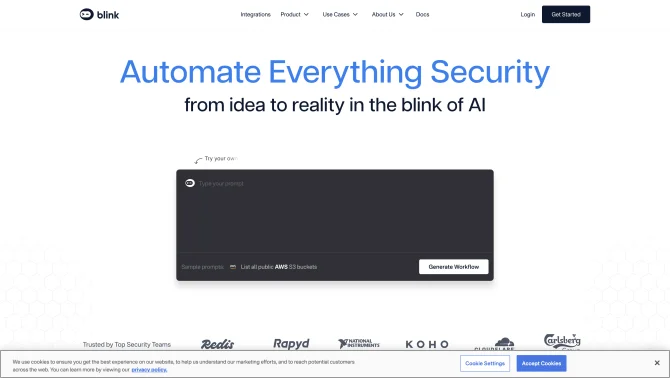Introduction
Blink is a pioneering no-code security platform that has revolutionized the way organizations approach security operations. With over 7000 automations at its core, Blink allows users to swiftly construct and implement security measures both within and beyond the Security Operations Center (SOC). Its user-friendly interface and robust design ensure that even non-technical staff can leverage its power to bolster their security posture. The platform's extensive automation capabilities significantly reduce the time and effort required for routine security tasks, enabling teams to focus on more strategic initiatives.
background
Blink, as a product of Blink Operations, has been developed with a keen understanding of the challenges faced by security teams in the fast-paced digital landscape. The platform has been meticulously crafted to address the need for rapid, efficient, and scalable security solutions. With a strong presence online, including a dedicated website, active social media channels, and a comprehensive support system, Blink continues to lead the no-code security automation space.
Features of Blink
No-Code Automation
Blink's no-code interface allows users to automate security operations effortlessly, eliminating the need for complex coding.
Extensive Library
The platform boasts a library of over 7000 automations, catering to a wide array of security needs and use cases.
SOC Enhancement
Designed to enhance the functionality of the Security Operations Center, Blink strengthens an organization's security strategy.
Cross-Platform Compatibility
Blink is compatible with various systems and platforms, ensuring seamless integration into existing workflows.
User-Centric Design
The platform's intuitive design puts user experience at the forefront, making it accessible to both technical and non-technical users.
How to use Blink?
Blink's onboarding process is streamlined to guide new users through setting up their first automation. From accessing the Blink platform to selecting and customizing an automation, the step-by-step tutorial ensures a smooth and quick start to leveraging Blink's capabilities.
FAQ about Blink
- How do I get started with Blink?
- Simply sign up on our platform and follow the guided onboarding process to set up your first automation.
- What level of technical expertise is needed?
- No coding experience is required. Blink's no-code interface is designed for users of all technical levels.
- How do I customize an automation?
- Blink provides a user-friendly customization process where you can tailor each automation to fit your specific needs.
- Is there a limit to the number of automations I can create?
- With over 7000 automations available, you have the flexibility to create as many as your organization requires.
- Can Blink integrate with my existing security tools?
- Yes, Blink is designed to be cross-platform compatible, ensuring it can work seamlessly with your current security infrastructure.
- How can I get support if I encounter issues?
- Our dedicated support team is available through the contact page on our website to assist with any issues you may face.
Usage Scenarios of Blink
Threat Detection and Response
Blink can automate the process of detecting threats and initiating response protocols, saving valuable time during critical security incidents.
Compliance and Policy Enforcement
Use Blink to automate compliance checks and enforce security policies consistently across the organization.
Vulnerability Management
Streamline the identification and remediation of vulnerabilities with Blink's automations tailored for vulnerability management.
Incident Investigation
Efficiently investigate security incidents by leveraging Blink's automations to gather and analyze relevant data.
Security Operations Optimization
Blink helps in optimizing daily security operations by automating routine tasks and providing actionable insights.
User Feedback
Blink has been a game-changer for our security operations, allowing us to automate routine tasks and focus on strategic planning.
The no-code aspect of Blink is incredibly user-friendly, enabling our team to create effective security measures without needing a developer's touch.
We've seen a significant improvement in our response time to security incidents since implementing Blink's automations.
Blink's customer support is responsive and helpful, guiding us through any challenges we face with the platform.
others
Blink's commitment to innovation is evident in its continuous integration of user feedback to refine and expand its automation library. The platform's adaptability to various security scenarios has made it a versatile solution for organizations of all sizes.
Useful Links
Below are the product-related links of Blink, I hope they are helpful to you.