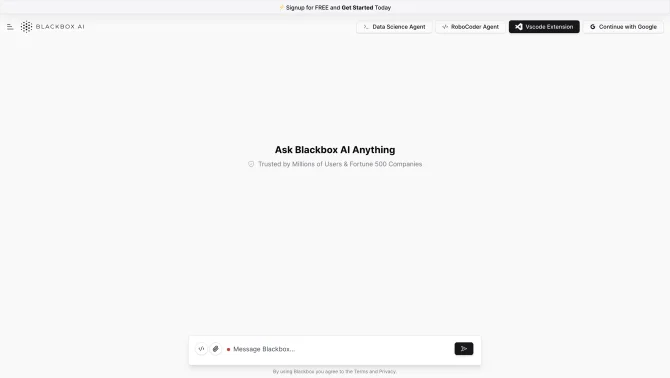Introduction
Blackbox is an innovative AI tool that revolutionizes the way developers write code. It integrates seamlessly into the coding process to provide real-time assistance, enhancing productivity and code quality. With features like code autocomplete, Blackbox ensures that developers can write code faster and with fewer errors. The code generation capability of Blackbox allows it to suggest or even write entire blocks of code, significantly speeding up development cycles. Error optimization helps in identifying and rectifying issues within the code, leading to more robust applications. Version tracking keeps a record of all changes, making it easier for teams to collaborate and maintain codebases.
background
Developed by a team of experts with a vision to streamline software development, Blackbox has been designed with the needs of modern developers in mind. It leverages the latest advancements in AI to provide a comprehensive coding solution that caters to both individual developers and development teams.
Features of Blackbox
Code Autocomplete
Blackbox offers intelligent code suggestions that reduce the time spent on writing repetitive code.
Code Generation
The tool can generate code snippets or even entire functions, accelerating the development process.
Error Optimization
Blackbox identifies potential errors and provides optimization suggestions to improve code quality.
Version Tracking
Keep track of all changes made to the code, facilitating better collaboration and code management.
Certifai Integration
Evaluate AI models for robustness, fairness, and explainability using Certifai.
Visualization Tools
Utilize visualizations to compare and select the best AI models for business goals.
How to use Blackbox?
To begin using Blackbox, sign up for an account, integrate it with your development environment, and start coding. The tool will provide real-time feedback and suggestions as you write code.
Innovative Features of Blackbox
Blackbox stands out with its ability to understand context and provide personalized coding assistance, adapting to the unique style and needs of each developer.
FAQ about Blackbox
- How do I get started with Blackbox?
- Sign up on the Blackbox website and follow the integration instructions for your development environment.
- Can Blackbox integrate with my current development tools?
- Yes, Blackbox is designed to work with a variety of development tools and platforms.
- How does Blackbox ensure the quality of generated code?
- Blackbox uses advanced AI algorithms to analyze and suggest code that adheres to best practices.
- Is there a learning curve to using Blackbox?
- Blackbox is designed to be intuitive and easy to use, with minimal learning required.
- What support is available for Blackbox users?
- Users have access to a comprehensive FAQ, online tutorials, and customer support.
Usage Scenarios of Blackbox
Software Development
Blackbox is ideal for accelerating the coding process in software development projects.
Team Collaboration
It facilitates better collaboration among team members by keeping a track of all code changes.
Educational Purposes
Institutions can use Blackbox to teach coding more efficiently and effectively.
Research and Development
R&D teams can leverage Blackbox to prototype and develop new technologies faster.
User Feedback
Blackbox has been a game-changer in our development process, streamlining code writing and reducing bugs.
The AI-powered suggestions from Blackbox have significantly improved our code quality and team productivity.
I was amazed by how quickly Blackbox could generate accurate code snippets, saving us hours of work.
The version tracking feature in Blackbox is fantastic for collaborating with my team on large projects.
others
Blackbox is designed with an intuitive interface that makes it easy for developers of all levels to adopt and benefit from its powerful features. It's not just about writing code faster, but also about writing better code with confidence.
Useful Links
Below are the product-related links, I hope they are helpful to you.