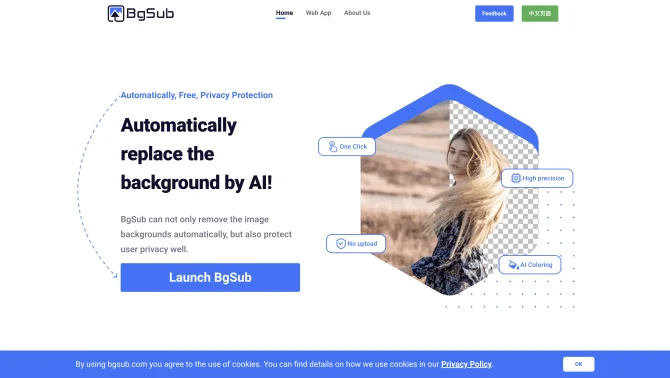Introduction
BgSub is a cutting-edge AI-driven platform that simplifies the process of background removal and replacement in images. It leverages advanced AI technology to deliver high-resolution outputs while maintaining user privacy by eliminating the need to upload personal image data. The tool is designed to be user-friendly and accessible, with a clean interface and straightforward operation process. Users can expect a seamless experience from start to finish, whether they are looking to enhance their social media presence, develop visually appealing web content, or create impactful marketing materials.
background
BgSub is developed with a focus on user privacy and ease of use. It stands out in the market with its no-upload policy, which is a significant advantage in today's data-conscious environment. The company behind BgSub is committed to providing a free service that empowers users across various fields to achieve professional-quality image editing results without the need for specialized skills or software.
Features of BgSub
Automatic Background Removal
Utilizing AI, BgSub can automatically detect and remove backgrounds from images, making it an efficient tool for quick edits.
High-Resolution Output
The tool ensures that the final output maintains high resolution, suitable for both online and print media.
Background Replacement
Users can replace the removed background with colors, gradients, or even other images, offering versatility in design.
AI Color Adjustment
With a simple click, users can adjust the color tones of their images to match their creative vision.
Free Adjustment
The tool allows for free resizing, repositioning, and mirror transformation of images to fit various layouts and compositions.
Art Filters
BgSub provides art filters to add creative effects to images, enhancing their visual appeal.
How to use BgSub?
To use BgSub, visit the website, select the 'Open Image' option, and the AI will process the image. Once the background is removed, users can choose to replace it with various options and apply adjustments or filters before downloading the final result.
Innovative Features of BgSub
BgSub's innovation lies in its ability to provide a comprehensive image editing solution that respects user privacy and requires no technical expertise. The AI technology at its core ensures accuracy and efficiency, making it accessible to a wide range of users.
FAQ about BgSub
- Is BgSub free to use?
- Yes, BgSub is a free tool that can be used for both personal and commercial purposes.
- How does BgSub protect user privacy?
- BgSub does not require users to upload their images, thus ensuring privacy and preventing data breaches.
- What is the maximum resolution BgSub supports?
- BgSub supports high-resolution images, ensuring quality outputs for various uses.
- Can I replace the background with my own image?
- Yes, users can replace the removed background with any image they choose.
- What are the AI color adjustment capabilities?
- BgSub's AI color adjustment feature allows for one-click color tone adjustments to enhance the mood and style of the image.
- How can I get support or contact customer service?
- For support, customers can reach out via the provided email: support@bgsub.com.
- Is there a mobile app for BgSub?
- While BgSub is designed to be mobile-friendly, a dedicated mobile app is not mentioned in the available materials.
- Can I use BgSub for batch processing?
- The current information does not specify batch processing capabilities, but users can process images one at a time.
Usage Scenarios of BgSub
Social Media
BgSub is perfect for enhancing social media posts with custom backgrounds or by removing unwanted backgrounds.
Web and App Development
Developers can use BgSub to create engaging visuals for websites and applications, improving user experience.
Photography
Photographers can change the background of their photos without the need for complex setups, like green screens.
E-commerce
E-commerce businesses can use BgSub to make their product images stand out with attractive backgrounds.
Marketing
Marketers can create ads with dynamic backgrounds to capture the audience's attention and convey messages effectively.
User Feedback
Users report that BgSub is easy to use and provides quick results, making it ideal for those without professional image editing skills.
The no-upload feature is highly praised by users who are concerned about privacy and data security.
Customers are satisfied with the high-resolution output, noting that it meets their needs for both digital and print uses.
Artists and designers appreciate the creative freedom BgSub offers, allowing them to experiment with various backgrounds and effects.
others
BgSub has gained popularity among a diverse user base, including social media influencers, small business owners, and content creators. Its commitment to privacy and user-friendly design has set it apart in a crowded market of image editing tools.
Useful Links
Below are the product-related links, I hope they are helpful to you.