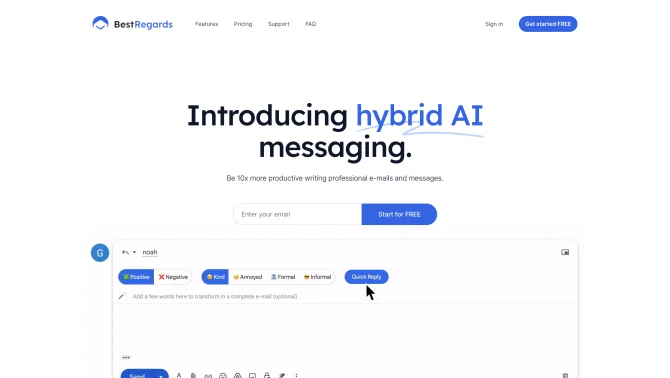Introduction
BestRegards is a cutting-edge Chrome extension that revolutionizes the way users interact with their inbox. By harnessing the power of AI, it provides a seamless experience in generating personalized and professional email and message responses. The tool's intuitive interface allows users to access its features with just a few clicks, making it an indispensable asset for busy professionals seeking efficiency in their daily correspondence. With BestRegards, users can save hours each week by leveraging its context detection, magic composing, and polyglot support features.
background
Developed by a team passionate about leveraging the best AI technologies, BestRegards has been crafted with the user in mind. Since its release on June 8, 2023, it has garnered positive reviews for its ease of use and effectiveness. The tool is designed to be user-friendly, requiring no programming skills, and is backed by a team that is always tweaking the platform to integrate the best market technologies.
Features of BestRegards
Context Detection
BestRegards analyzes the context of the email being replied to, ensuring that the generated message is relevant and appropriate.
Magic Composing
Users can input a few keywords, and the tool will generate a complete message, saving time and effort.
Polyglot Support
The tool supports multiple languages, allowing users to communicate professionally across linguistic barriers.
Pop-up Feature
Access the BestRegards pop-up from any website and generate responses quickly, adding to the convenience of use.
User-Friendly Design
An intuitive design that caters to users of all technical levels, making the tool accessible and easy to navigate.
Customizable Responses
After the initial response is generated, users can edit and customize it to ensure it conveys their intended message accurately.
Privacy Assurance
BestRegards does not store any emails or messages, respecting user privacy and data security.
How to use BestRegards?
To use BestRegards, simply install the Chrome extension, click on the extension icon, and start composing your email. The tool will guide you through the process of generating a response based on the context it detects. Once the draft is ready, you can customize it as needed before sending.
Innovative Features of BestRegards
BestRegards stands out with its ability to understand and generate contextually appropriate responses, its multilingual capabilities, and its commitment to user privacy by not storing any data.
FAQ about BestRegards
- How do I install BestRegards?
- Install BestRegards as a Chrome extension from the Chrome Web Store.
- Is there a free version of BestRegards?
- Yes, BestRegards offers a free Starter plan with 100 generations per month and other limitations.
- Can I use BestRegards with my current email service?
- Absolutely, BestRegards is compatible with any email service and can be used by copy-pasting the email text into the extension.
- How do I customize the responses generated by BestRegards?
- After the initial response is generated, you can edit it to add a personal touch or to adjust the tone as needed.
- What happens to my data with BestRegards?
- BestRegards does not store any of your emails or messages, ensuring your data remains private.
Usage Scenarios of BestRegards
Academic Research
Use BestRegards to quickly draft responses to academic inquiries or peer reviews.
Sales Communication
Streamline your sales process by automating the response to customer inquiries and follow-ups.
Customer Support
Efficiently manage customer support emails with personalized and professional responses generated by BestRegards.
International Business
Communicate with international partners in their language, leveraging BestRegards' polyglot support.
User Feedback
Using it since day one. Very easy to use, and helpful. Effective when I need to send or reply cold emails.
Amazing! I am thoroughly impressed by its functionality and ease of use. This AI-powered tool saves me time and effort in writing professional and personalized email greetings.
Easy and powerful! BestRegards is a fantastic extension that allows you to respond to emails and messages easily and quickly. The AI perfectly recognizes the context and the option to guide the response is a plus.
Rated 5 stars by all beta users, BestRegards has been praised for its ability to generate unique and contextually appropriate responses.
others
BestRegards stands out in the AI messaging tool landscape with its commitment to user experience, privacy, and multilingual support. It has been embraced by users for its ability to significantly reduce the time spent on crafting emails and messages, while maintaining a high level of professionalism and personalization.
Useful Links
Below are the product-related links, I hope they are helpful to you.