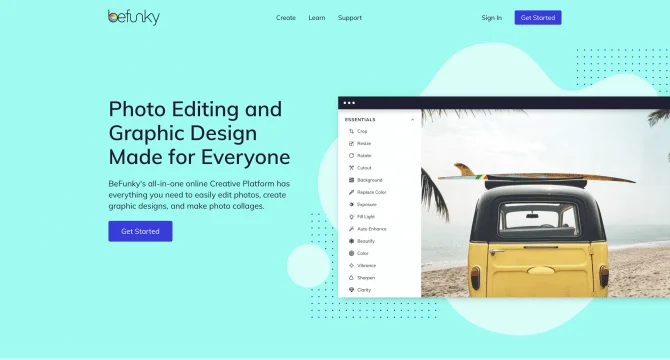Introduction
BeFunky is an online creative platform that provides a comprehensive set of tools for photo editing, graphic design, and infographic creation. With its user-friendly interface, BeFunky allows users to enhance photos, create collages, and design graphics effortlessly. The platform's AI capabilities enable features like intelligent auto-collage and background removal, streamlining the design process. Users can start from scratch or choose from customizable templates, utilizing a rich library of graphics and images. Advanced editing features such as layer management, color customization, and font selection are also available for more professional-quality designs.
background
BeFunky Inc., the company behind the platform, has developed a suite of AI tools aimed at simplifying the creative process. The platform is currently in Private Beta, with plans to expand its user base and functionality. BeFunky's commitment to ease of use and accessibility has made it a popular choice among a wide range of users, from beginners to professionals.
Features of BeFunky
Photo Editing
BeFunky's photo editor allows for adjustments in brightness, saturation, and sharpness with simple slider controls.
Collage Maker
Users can create stunning collages with various layout options and the ability to add text and stickers.
Graphic Designer
A feature-rich graphic design tool that supports layer management, color customization, and a wide selection of fonts.
AI Infographic Generator
Simplifies the creation of visually appealing infographics with customizable templates and a rich library of graphics.
Drag-and-Drop Editor
An intuitive interface that simplifies the design process, enabling users to easily arrange elements on their designs.
Advanced Editing Tools
Includes advanced features such as layer management, color customization, and font selection for professional-quality results.
Customizable Templates
A wide range of templates that can be personalized to fit specific themes or branding needs.
Rich Library of Graphics and Images
A vast collection of graphics and images to add visual appeal and enhance storytelling in designs.
Free Plan Availability
A free plan that provides access to basic features, suitable for individuals and small businesses on a budget.
How to use BeFunky?
To use BeFunky, start by logging into your account or signing up for a new one. Choose between the photo editor, collage maker, or graphic designer. Select a template or start from scratch and use the drag-and-drop interface to add elements. Adjust colors, fonts, and layering to achieve your desired design. Save or export your work once completed.
Innovative Features of BeFunky
BeFunky's innovative approach lies in its AI-powered design tools that simplify complex design processes, making professional-quality visual content creation accessible to users without advanced graphic design skills.
FAQ about BeFunky
- What is BeFunky?
- BeFunky is an online platform for photo editing, graphic design, and infographic creation with AI-enhanced tools.
- Who can use BeFunky?
- BeFunky is designed for a wide range of users, from beginners to experienced graphic designers, including freelancers and businesses.
- How does BeFunky work?
- Users select a template or start from scratch, then use the drag-and-drop editor to add elements and customize their designs.
- What are the pricing plans for BeFunky?
- BeFunky offers a Free Plan and a Plus Plan, with the latter providing access to all premium features at a cost of $4.99 per month or $59.88 per year.
- Does BeFunky offer a free trial?
- Yes, BeFunky offers a free trial for users to test the platform's features.
- What languages does BeFunky support?
- BeFunky supports multiple languages, including English, Spanish, French, German, Italian, Portuguese, Turkish, and Russian.
- How can I contact BeFunky support?
- For support, email, visit the contact us page or use the provided links on social media platforms.
Usage Scenarios of BeFunky
Academic Research
Students and researchers can use BeFunky to create visually engaging presentations and infographics for their projects.
Market Analysis
Marketers can utilize BeFunky to design appealing infographics that represent complex data in an easy-to-understand format.
Social Media Content
Content creators can use BeFunky to enhance their social media posts with custom graphics and collages.
Personal Projects
Hobbyists can use BeFunky for personal projects such as creating custom artwork, invitations, or photo albums.
User Feedback
BeFunky is praised for its intuitive interface and the ease with which users can create professional-looking designs, even without prior design experience.
Graphic designers appreciate the advanced editing features and customizable templates that allow for more complex and personalized designs.
New users often comment on the platform's user-friendly nature, making the design process accessible and straightforward.
Many users find the free plan to be generous with features, while the Plus Plan is considered good value for the advanced capabilities it offers.
others
BeFunky stands out in the crowded market of design tools by offering a seamless blend of AI technology and creative freedom. Its commitment to continuous improvement and user satisfaction is evident in the regular updates and feature enhancements.
Useful Links
Below are the product-related links, I hope they are helpful to you.