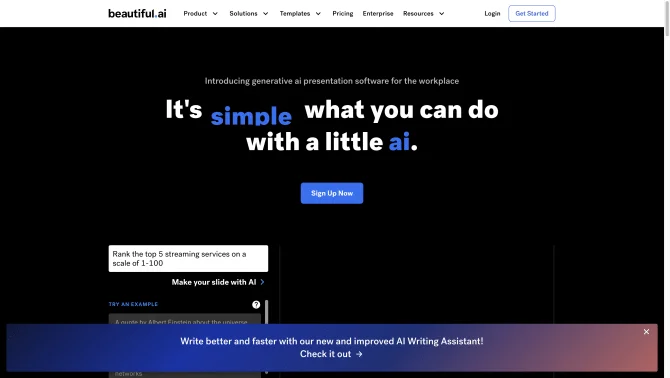Introduction
Beautiful.ai is an innovative AI presentation software that simplifies the process of creating professional presentations. It is designed for team collaboration and ensures that presentations are on-brand and visually appealing without requiring any design skills. The platform automates the design process, allowing users to focus on content creation while it handles the aesthetics. With features like intelligent image and chart matching, Beautiful.ai enhances presentations with relevant visual elements that improve the overall impact. The platform also supports real-time collaboration, enabling teams to work together seamlessly on the same presentation, regardless of their location.
background
Beautiful.ai is developed with a vision to revolutionize the way presentations are created, particularly in a team setting. It leverages the power of AI to automate and enhance the design process, ensuring that every presentation is not only informative but also engaging and visually coherent. The platform has been well-received for its ability to streamline the presentation creation process, making it accessible to users of all skill levels.
Features of Beautiful.ai
Automatic Design Layout
Beautiful.ai automatically designs the layout of your presentation based on the content you provide, ensuring a clean and organized look.
Intelligent Image and Chart Matching
The software intelligently selects and recommends images and charts that align with your presentation's content, making it more engaging.
Multiple Theme Templates
A wide variety of theme templates are available, allowing for high customization to match your brand's image and style.
Real-Time Collaboration
Multiple users can edit and share presentations simultaneously, enhancing the efficiency of collaborative work.
How to use Beautiful.ai?
To use Beautiful.ai, start by visiting the official website and signing up for an account. Once registered, you can create a new presentation and begin adding content. The platform will guide you through the design process, suggesting layouts and visual elements as you go. For team collaboration, you can invite members to join and work on the presentation together in real time.
Innovative Features of Beautiful.ai
Beautiful.ai stands out with its AI-driven design capabilities that not only automate the layout and style of presentations but also intelligently suggest visual elements, streamlining the creation process and reducing the time spent on manual design work.
FAQ about Beautiful.ai
- What is the process for creating a presentation in Beautiful.ai?
- After signing up, you can start a new presentation and add content. The platform will assist you with layout and design suggestions.
- How can I collaborate with my team on a presentation?
- Invite your team members to join the presentation. They can then work on it simultaneously in real time.
- Is there a limit to the number of team members I can invite?
- The platform supports real-time collaboration, but specific limits may depend on the subscription plan.
- Can I customize the presentation with my brand's theme?
- Yes, Beautiful.ai offers multiple theme templates that can be customized to match your brand's style.
- How do I access the intelligent image and chart matching feature?
- As you add content, Beautiful.ai will automatically suggest relevant images and charts to enhance your presentation.
- What is the pricing structure for Beautiful.ai?
- The platform offers both free and paid plans. Details can be found on the pricing page of the official website.
Usage Scenarios of Beautiful.ai
Academic Research Presentations
Use Beautiful.ai to create visually appealing presentations for academic research, making complex data easy to understand.
Market Analysis Reports
Leverage the platform's AI capabilities to design market analysis reports that are both informative and engaging.
Business Proposals
Craft professional business proposals with Beautiful.ai, ensuring that your pitch is not only compelling but also aesthetically pleasing.
Educational Content Delivery
Teachers and educators can use Beautiful.ai to design lesson plans and presentations that capture students' attention.
User Feedback
Beautiful.ai has transformed the way we create presentations, saving us hours of design work while ensuring consistency across all our decks.
The real-time collaboration feature is a game-changer, allowing our team to work together seamlessly, even when we're spread across different time zones.
I was impressed by the intelligent design suggestions that Beautiful.ai offers. It's like having a professional designer at your fingertips.
The platform's user-friendly interface made it easy for our team to get started, even for those who aren't tech-savvy.
others
While Beautiful.ai excels in design automation and team collaboration, it also provides a robust set of tools for analytics and feedback on presentation performance, helping users refine their pitches for maximum impact.
Useful Links
Below are the product-related links, I hope they are helpful to you.