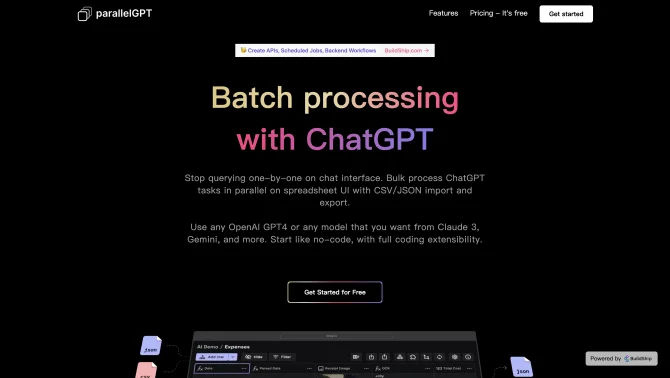Introduction
Batch / Bulk Processing for ChatGPT AI is a powerful tool designed to enhance productivity by allowing users to manage and process large volumes of ChatGPT queries simultaneously. It integrates seamlessly with a spreadsheet UI, enabling teams to work collaboratively on prompt tweaking and data analysis. The tool supports importing prompts in bulk from CSV or JSON files and offers a low-code environment for easy customization. With a live playground feature, users can explore the tool's capabilities without an account, making it accessible and adaptable to various needs.
background
Developed by BuildShip, this tool is part of a suite of AI solutions aimed at improving workflow efficiency. With a focus on user collaboration and data security, it has been designed to meet the demands of modern teams working with AI technologies. The company's commitment to innovation is evident in the tool's features, which include bulk processing, low-code customization, and a secure, user-centric design.
Features of Batch / Bulk Processing for ChatGPT AI / parallelgpt.ai
Batch Processing
Perform batch processing of ChatGPT queries in parallel, enhancing efficiency for handling large datasets.
Bulk Import
Import prompts in bulk from CSV or JSON files, streamlining the process of initiating multiple queries.
Low-Code Environment
Customize and fine-tune prompts using a low-code environment, reducing the need for extensive coding knowledge.
Collaborative Workspace
Work together with team members in a spreadsheet-like UI, facilitating real-time collaboration and workflow management.
Live Playground
Explore the tool's capabilities without an account, offering full coding extensibility and access to pre-made templates.
Security and Privacy
Ensure data security by storing all user data, including prompts and API keys, within the user's own Google Cloud project.
How to use Batch / Bulk Processing for ChatGPT AI / parallelgpt.ai?
To use Batch / Bulk Processing for ChatGPT AI, begin by importing prompts from CSV or JSON files. Utilize the spreadsheet UI to process queries in batch, collaborate with your team, and tweak prompts using the low-code environment. Export processed results as needed and deploy cloud functions for advanced workflows. Secure data and access using Google Cloud Project and Google Secret Manager.
FAQ about Batch / Bulk Processing for ChatGPT AI / parallelgpt.ai
- How do I start using the tool?
- Access a pre-existing template and integrate your OpenAI API Key, then customize the prompts as needed.
- Can I collaborate with my team?
- Yes, the tool offers a collaborative spreadsheet UI and granular access controls for team members.
- How do I secure my data?
- All data is stored within your Google Cloud project, and you can use Google Secret Manager for added security.
- Is there a limit to the number of queries I can process?
- The tool supports files up to 100 GB in total size, with individual file limits at 512 MB or 2 million tokens.
- What if I need help with the tool?
- You can refer to the official documentation or reach out to the support team for assistance.
Usage Scenarios of Batch / Bulk Processing for ChatGPT AI / parallelgpt.ai
Academic Research
Use the tool to process large volumes of text data for sentiment analysis or topic modeling.
Market Analysis
Analyze customer feedback and reviews at scale to identify trends and insights.
Content Creation
Generate and refine content ideas quickly for articles, blogs, or social media posts.
Data Annotation
Collaboratively annotate large datasets for machine learning training sessions.
User Feedback
Users have reported significant time savings and improved efficiency in processing large datasets with the Batch / Bulk Processing tool.
The collaborative features have been praised for facilitating teamwork and allowing for real-time adjustments to prompts.
The tool's security measures have been commended, with users appreciating that their data is stored securely within their own Google Cloud projects.
Some users have noted that the low-code environment has enabled them to customize workflows without needing extensive coding skills.
others
The Batch / Bulk Processing tool for ChatGPT AI has been designed with a focus on user experience and operational efficiency. It offers a range of features that cater to both individual and team-based workflows, ensuring that users can effectively manage and process their ChatGPT queries. The tool's interface is intuitive, allowing users to quickly adapt to its functionalities and streamline their operations.
Useful Links
Below are the product-related links of Batch / Bulk Processing for ChatGPT AI / parallelgpt.ai, I hope they are helpful to you.