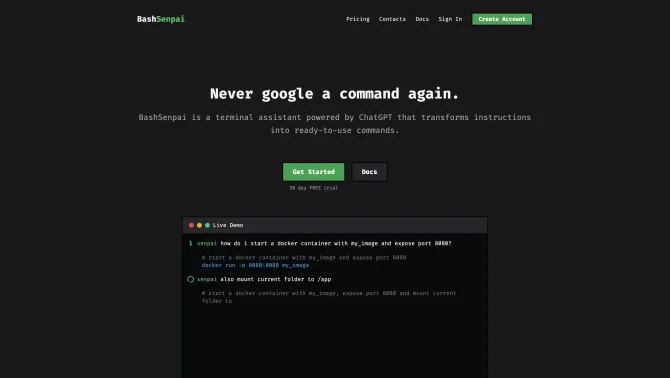Introduction
BashSenpai is a terminal assistant that leverages the capabilities of ChatGPT to provide users with an interactive and intelligent command-line experience. It transforms complex instructions into executable commands, facilitating tasks for both novice and expert users. The tool's interface is designed for direct terminal interaction, allowing users to harness the power of AI for shell scripting and automation. With features like multi-step self-reflection for refined prompts, context-aware follow-up questions, and customizable command and comment colors, BashSenpai offers a user-friendly and efficient way to streamline command-line operations.
background
Developed with a focus on enhancing the command-line experience, BashSenpai is maintained by a team of dedicated professionals including Bogdan Tatarov and Nikolay Dyankov. The tool is constantly evolving, with a clear roadmap for future development that includes features like multi-language support, improved error handling, and compatibility across various operating systems.
Features of BashSenpai
ChatGPT Integration
BashSenpai is powered by ChatGPT, ensuring accurate and insightful responses.
Refined Prompts
The tool uses a multi-step self-reflection process to generate optimal command prompts.
Executable Commands
Commands received from BashSenpai can be directly executed in the terminal.
Contextual History
BashSenpai maintains a log history to provide context for follow-up questions without additional input.
Customizable Interface
Users can customize the color of commands and comments for improved readability.
OS Metadata Sharing
Optional sharing of OS metadata helps tailor responses to user needs.
Persona Customization
Add personality to interactions by customizing BashSenpai's persona.
How to use BashSenpai?
To begin using BashSenpai, install the tool using the provided packages for your OS. Once installed, interact with BashSenpai by typing 'senpai' followed by your query or command. Use options like '--command-color' to customize your experience. After each response, a menu prompt will appear, allowing you to execute or modify the provided commands.
FAQ about BashSenpai
- How do I install BashSenpai?
- Follow the installation instructions provided for your specific OS on the BashSenpai website or GitHub repository.
- What commands can I use with BashSenpai?
- You can use BashSenpai with any shell command or script-related query.
- How can I change the color scheme?
- Use the '--command-color' and '--comment-color' options to set your preferred colors.
- Can I run commands directly from BashSenpai?
- Yes, after receiving a response, you can execute the provided commands directly from the menu prompt.
- How do I provide feedback or suggest features?
- Use the GitHub repository's issue tracker or contribute directly through pull requests.
- What is the license for BashSenpai?
- BashSenpai is licensed under the Apache 2.0 License.
Usage Scenarios of BashSenpai
Shell Scripting
Use BashSenpai for quick assistance with shell scripts, reducing the time spent on debugging and command lookup.
System Administration
Leverage BashSenpai for automating system administration tasks with accurate and efficient commands.
Learning and Education
Newcomers to shell scripting can use BashSenpai as an interactive learning tool, gaining insights into best practices.
Development
Developers can integrate BashSenpai into their workflow for rapid prototyping and testing of shell commands.
Troubleshooting
In complex systems, BashSenpai can provide quick solutions to common and not-so-common issues.
User Feedback
Users have praised BashSenpai for its ability to simplify complex shell scripting tasks and provide quick, accurate responses.
Newcomers to shell scripting appreciate BashSenpai's mentorship-like guidance, which significantly reduces the learning curve.
Professionals have reported increased productivity due to the tool's ability to generate executable commands and reduce manual lookup time.
The customizable interface has been highlighted for its contribution to a personalized user experience.
The option to modify BashSenpai's persona has been well-received, adding a layer of enjoyment to the interaction.
others
BashSenpai has been recognized for its innovative approach to integrating AI with terminal operations, offering a new dimension to command-line productivity. The tool's commitment to user feedback and continuous improvement is evident in its active development roadmap and community engagement.
Useful Links
Below are the product-related links of BashSenpai, I hope they are helpful to you.