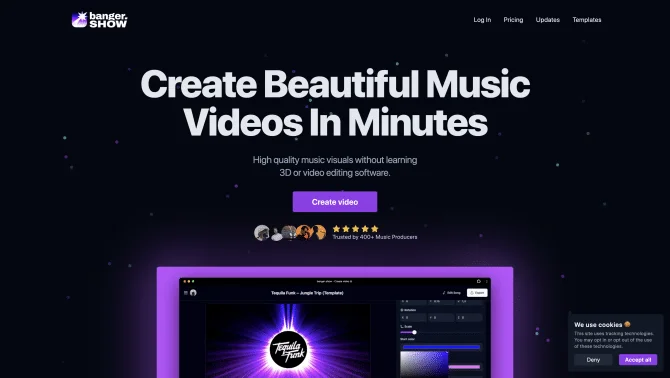Introduction
banger.show is an innovative AI-powered tool designed to assist musicians and content creators in generating captivating visuals for their music. This platform allows users to create high-quality audio visualizer videos for their unreleased songs, enhancing their social media presence and engagement. The tool is user-friendly, enabling even those without video editing skills to produce professional-grade content. Users can start with a scene, add customizable elements like 3D objects, backgrounds, and effects, and export their videos in various formats. banger.show also offers a range of templates to speed up the creation process and features like audio reactive GLSL shaders, waveform visualizer, and 3D text to add depth and dynamism to the visuals.
background
banger.show is developed by a small business based in Alicante, Spain, founded by Igor Samokhovets and Mark Beziaev, both of whom are software engineers and music enthusiasts. The company focuses on providing a seamless and efficient solution for music producers to create engaging visuals for their music, helping them stand out in the competitive music industry.
Features of banger.show
AI_Generated_Content
banger.show's AI technology generates high-quality content, including text, images, and videos, tailored to the user's specific needs and preferences.
Customizable_Templates
The platform offers a variety of customizable templates suitable for different content types, allowing users to easily adapt and personalize their content.
Collaboration_Tools
banger.show makes collaboration between team members seamless, making it easy to review, edit, and approve content.
Content_Analysis
The platform provides built-in analytics to track the performance of created content, helping users optimize their content strategy.
Music_Visuals
banger.show is a video maker for music producers, allowing users to create visuals for their music in minutes without learning complex software.
3D_Models
Users can upload their own 3D models or choose from Sketchfab's library, with support for model animations.
Audio_Reactive_Shaders
Shaders are highly customizable pre-programmed sequences that react to the user's music.
Waveform_Visualizer
Visualize music with a customizable waveform.
3D_Text
Add 3D text to scenes, with a variety of fonts and styles available.
3D_Images
Use regular images as 3D objects in scenes.
Camera_Animations
Create camera movements with pre-programmed animations and music sync.
How to use banger.show?
To use banger.show, follow these steps:
1. Register or log in to your banger.show account.
2. Choose the type of content you want to create (text, image, video, etc.).
3. Select a template or start with a blank scene.
4. Add customizable elements such as 3D models, text, images, and effects.
5. Use the AI-generated suggestions and editing tools to customize your content.
6. Preview your video in real-time and make adjustments as needed.
7. Export your video in the desired format and share it on social media or other platforms.
FAQ about banger.show
- How do I get started with banger.show?
- Sign up for a banger.show account and log in. Choose the type of content you want to create and start customizing with the available tools and templates.
- What formats does banger.show support for video export?
- banger.show supports vertical, square, and landscape video formats. You can duplicate your video and export it in different formats as needed.
- Can I use my own 3D models in banger.show?
- Yes, you can upload your own 3D models or choose from Sketchfab's library. Model animations are supported, allowing for greater customization.
- How can I ensure my music video stands out on social media?
- Use banger.show's features like audio reactive shaders, waveform visualizer, and 3D text to create dynamic and engaging visuals that capture attention.
- Is there a limit to the number of videos I can create with banger.show?
- banger.show offers an 'Unlimited' plan that provides unlimited rendering seconds and higher priority in the render queue, suitable for frequent users.
- What if I need help or have feedback about banger.show?
- You can reach out through the banger.show Discord or contact the support team via the website for assistance or to share your feedback.
Usage Scenarios of banger.show
Promotional_Videos
Musicians can create promotional videos for their upcoming releases or events, using banger.show's customizable templates and effects.
Music_Videos
Producers can generate music videos that match the vibe of their songs, enhancing the listening experience for their audience.
VJ_Assets
DJs and VJs can use banger.show to create visually engaging assets for their live performances or mixes.
Spotify_Canvas
Artists can design abstract visuals for their Spotify Canvas, providing a cohesive look between their music and visual content.
User Feedback
thank u for making a dope app!!!
I love this. It's the only and easiest app I've worked with so far for making videos for my songs on YouTube.
Fire app!! 🙌🏻🙌🏻
5/5 stars from me. thank you guys so much for making these visuals! i plan on using them all the time for my music.
Visuals are amazing, great investment thank you
Really enjoy the variation of visuals we can use for our music
others
banger.show is a platform that allows musicians to create stunning audio visualizer videos for their unreleased songs. These videos are designed to catch more attention and engagement for their music on social media.
Useful Links
Below are the product-related links of banger.show, I hope they are helpful to you.