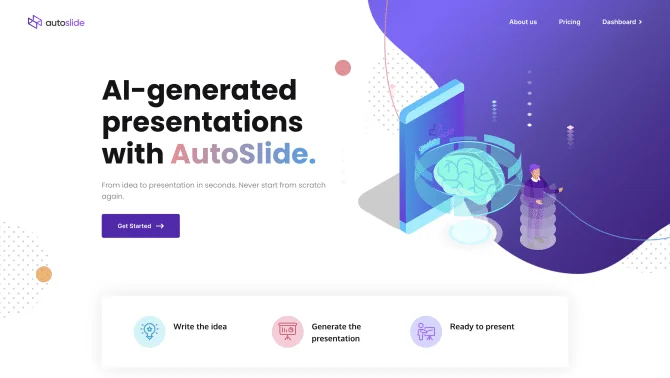Introduction
AutoSlide is an innovative AI tool that leverages the power of GPT-3 to generate high-quality presentations with minimal user input. Its user-friendly interface allows users to transform their ideas into professional presentations in seconds. The tool's design customization features and export capabilities make it versatile for various needs, from academic to business presentations.
background
Developed by the AutoSlide Company, this AI-powered presentation generator has been designed to meet the growing demand for efficiency and professionalism in the presentation landscape. With a strong online presence and customer support, AutoSlide continues to enhance its product offerings and user experience.
Features of AutoSlide
AI Content Generation
AutoSlide uses advanced language generation models to create content that aligns with user input.
Design Customization
Users can tailor the presentation design to reflect their style and brand with ease.
Export Options
Presentations can be exported to Google Slides, PowerPoint, and PDF, ensuring flexibility in presentation delivery.
Pricing Plans
AutoSlide offers Personal and Premium plans to cater to different user needs and budgets.
Customer Support
Both plans include customer support, ensuring users have assistance when needed.
How to use AutoSlide?
To use AutoSlide, start by inputting your key ideas. Select a template from the extensive library, and let the AI generate an initial draft. Review and refine the content, customize the design, and export your presentation in your desired format.
FAQ about AutoSlide
- What is the process for creating a presentation with AutoSlide?
- Input your ideas, choose a template, and let AutoSlide generate a draft. Review, refine, and customize as needed before exporting.
- How can I customize my presentation?
- AutoSlide allows customization of fonts, colors, and layouts to align with your brand identity.
- In which formats can I export my presentation?
- You can export to Google Slides, PowerPoint, and PDF formats.
- Is there a free trial or free plan available?
- AutoSlide offers a limited free trial for users to test the tool before committing to a paid plan.
- What is the customer support like?
- Both Personal and Premium plans include customer support to assist with any questions or issues.
Usage Scenarios of AutoSlide
Academic Research Presentations
Students can use AutoSlide to create well-structured presentations for research projects or thesis defenses.
Business Pitching
Professionals can rapidly compile customized presentations for various investor pitches or business proposals.
eLearning and Online Courses
Educators can develop visually appealing presentations for online courses and training programs.
Marketing and Webinars
Marketers can use AutoSlide to create engaging presentations for webinars and marketing campaigns.
Conference Talks
Speakers can prepare presentations for conferences, focusing on compelling delivery and audience interaction.
User Feedback
AutoSlide has been a game-changer for my presentations, saving me hours of work while making them look professional.
The AI-generated content is impressive, but I appreciate the ability to customize the design to fit my brand.
I was skeptical at first, but after using AutoSlide for my last project, I'm a convert. The simplicity and speed are unmatched.
As a student on a budget, the free trial was a great way to test out the tool, and I found it well worth the investment.
others
AutoSlide stands out in the crowded presentation software market with its unique blend of AI-powered content generation and user customization. It's an excellent choice for users looking to streamline their presentation process without sacrificing quality or style.