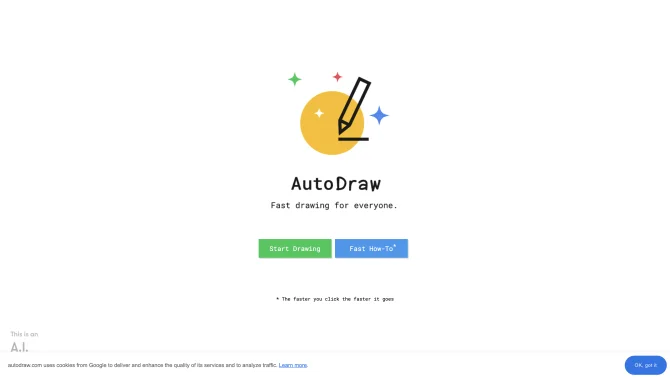Introduction
AutoDraw is a groundbreaking AI tool that simplifies the drawing process by leveraging machine learning to recognize and suggest icons or drawings based on user sketches. It's designed to assist users of all skill levels, from those who find it challenging to draw to professional designers looking for quick conceptualization. The tool offers a seamless experience, allowing users to create professional-looking illustrations with minimal effort. The intuitive interface of AutoDraw encourages creativity by providing a vast library of pre-drawn shapes and images that can be easily customized and adjusted to fit the user's vision.
background
Developed by Google, AutoDraw emerged from the Google Labs project 'Quick, Draw!', which aimed to improve AI's ability to understand and learn from user-drawn sketches. The success of this project laid the foundation for AutoDraw, which has since become a popular choice for users seeking an accessible and efficient drawing solution.
Features of AutoDraw
AI-Assisted Drawing
AutoDraw uses machine learning to analyze and suggest potential shapes and images while you draw.
User-Friendly Interface
An intuitive interface that makes it easy for users to select and customize drawings.
Extensive Library
A vast collection of pre-drawn illustrations created by artists worldwide.
Customization Tools
Tools for adding text, colors, and other customization options to enhance the drawings.
Free to Use
AutoDraw is freely available for users to explore and utilize without any cost.
How to use AutoDraw?
To begin using AutoDraw, navigate to the website, click 'Start Drawing', and start sketching. The AI will offer suggestions in real-time. Select the most suitable option to refine your drawing. Use additional tools for text, color, and other adjustments to finalize your creation.
Innovative Features of AutoDraw
AutoDraw's innovation lies in its ability to democratize the drawing process, making it accessible to everyone regardless of their drawing skills. The integration of AI predictions with a user-friendly interface sets it apart in the field of AI art generators.
FAQ about AutoDraw
- How does AutoDraw work?
- AutoDraw analyzes the shapes and lines of your sketch in real-time, comparing them to a database of pre-drawn illustrations to suggest matches.
- Can I customize the suggested drawings?
- Yes, you can add text, colors, and make other adjustments to the suggested drawings to fit your needs.
- Is AutoDraw suitable for professional use?
- While AutoDraw is excellent for quick sketches and ideation, its simplicity might limit its use in more complex professional projects.
- Is there a cost to use AutoDraw?
- AutoDraw is free to use, making it accessible to a wide range of users.
- What file formats can I export my drawings in?
- Users can download or save their drawings in various formats, including images and shareable links.
Usage Scenarios of AutoDraw
Quick Concept Sketching
Use AutoDraw for brainstorming sessions to quickly visualize ideas.
Educational Purposes
Teachers and students can use AutoDraw to create visual aids for lessons and presentations.
Social Media Content
Generate engaging visuals for social media posts or stories with ease.
Personal Projects
For hobbyists, AutoDraw is a fun way to bring personal project ideas to life.
User Feedback
AutoDraw has been praised for its ease of use and ability to democratize the creative process, making design accessible to a broader audience.
Professional designers appreciate the tool for quick ideation and sketching, though some note its limitations for more complex projects.
Educators have found AutoDraw to be a valuable tool for creating visual aids in the classroom, enhancing student engagement.
Hobbyists enjoy the tool for its simplicity and the ability to quickly turn ideas into visual form without the need for advanced drawing skills.
others
AutoDraw stands out for its innovative approach to sketching, providing a platform that is both fun and functional. Its impact on making art creation more accessible has been well-received by users across various backgrounds.
Useful Links
Below are the product-related links, I hope they are helpful to you.