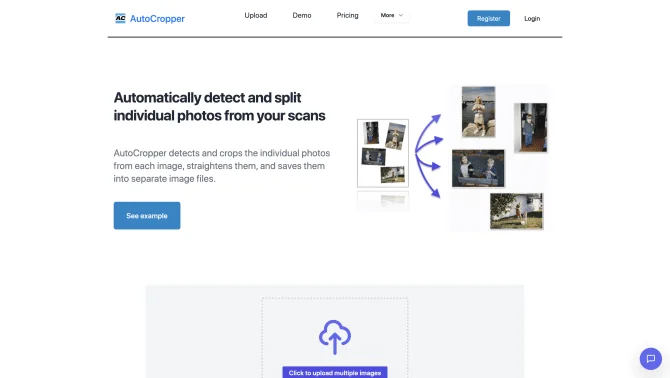Introduction
AutoCropper is a state-of-the-art AI-powered online tool that simplifies the process of digitizing photo collections. With its ability to automatically detect and crop multiple parts of an image, it transforms the way users handle scanning and photo editing tasks. The tool eliminates the tedious manual cropping and the slow performance of traditional scanning software, offering a fast and efficient solution for both personal and professional use. Users can upload scanned images, and AutoCropper will instantly identify individual photos, crop them accurately, and save them as separate files, all while maintaining the original image quality.
background
Developed by the innovative team at AutoCropper Company, this tool has been designed with user convenience and efficiency in mind. It has been well-received by customers who have digitized over 1 million scans, and it continues to be a significant contribution to the world of photo cropping. The AutoCropper platform is equipped with a user-friendly interface and advanced features that cater to the needs of a wide range of users, from casual individuals to professional photographers and archivists.
Features of AutoCropper
Automatic Photo Detection
Utilizes a custom Python OpenCV algorithm to detect the boundary coordinates of separate images against a uniform background.
Batch Cropping
Enables the upload of up to 15 scans at once, streamlining the process of digitizing large numbers of images.
Rotation Detection and Correction
AutoCropper detects rotation angles in scans and applies the correct adjustments to ensure properly oriented crops.
Full Quality Upload and Download
Exports cropped images at 100% original quality without compression, ensuring high fidelity.
Client-Server Side Encryption
Ensures privacy and security by processing compressed, anonymized versions of the images on the server-side.
Customizable File Naming Structure
Allows users to define a unique naming convention for the cropped images, enhancing organization.
How to use AutoCropper?
To use AutoCropper, upload your scanned image, and the tool will automatically detect and split individual photos. Adjust the detected areas as needed, and then download the perfectly cropped images to your device.
FAQ about AutoCropper
- How does AutoCropper detect individual photos?
- AutoCropper uses a custom Python OpenCV algorithm to process scans and detect the boundaries of separate images.
- Is there a limit to the number of scans I can upload at once?
- Yes, you can upload up to 15 scans at once with AutoCropper Pro.
- How do I ensure my photos are cropped correctly?
- AutoCropper automatically detects and corrects rotation, and you can manually adjust the detected crop areas.
- Does AutoCropper compress the images during upload and download?
- No, AutoCropper maintains the original quality of the images without compression.
- What is the process for batch uploading?
- With AutoCropper Pro, you can upload multiple scans or images at once, review and refine the detected areas, and then download the cropped images.
Usage Scenarios of AutoCropper
Digitizing Old Photo Collections
AutoCropper is ideal for quickly digitizing old photo collections, turning physical photos into digital files.
Separating Multiple Photos from a Single Scan
Use AutoCropper to efficiently separate and crop multiple photos that were scanned together.
Straightening and Cropping Scanned Images
AutoCropper can detect and correct the orientation of scanned images, making it perfect for archiving and organization.
Efficiently Scanning Multiple Photos at Once
The batch uploading feature is perfect for digitizing large numbers of photos in a short amount of time.
User Feedback
Saved more time than I can imagine with it.
This is an awesome tool.
A real contribution to the world of photo cropping!
AutoCropper has made digitizing my photo collection over 20x faster.
others
AutoCropper stands out in the market for its ability to handle batch uploads and its focus on maintaining the original quality of images. Its innovative approach to client-side processing ensures both privacy and efficiency, making it a preferred choice for many users.
Useful Links
Below are the product-related links of AutoCropper, I hope they are helpful to you.