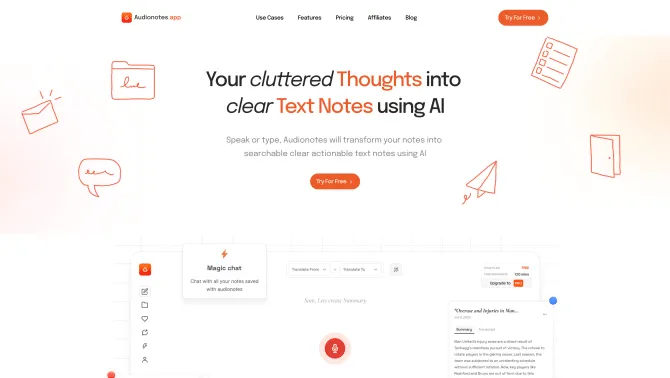Introduction
Audionotes.app is a revolutionary voice-first AI-based note-taking tool that simplifies the process of converting unstructured voice notes, text notes, and recordings into well-organized text summaries. It not only assists in content creation but also enables interactive chat with your notes, offering a seamless user experience across various devices. With its advanced AI capabilities, Audionotes is designed to enhance productivity, making it an indispensable tool for professionals and students alike.
background
Developed by 1811 Labs, Audionotes has quickly gained popularity among its user base of over 7000 individuals who appreciate its ability to streamline note-taking and content generation. The tool's AI-driven features have been praised for their efficiency and user-friendliness, setting a new standard in the note-taking app market.
Features of Audionotes.app
Effortless Note-Taking
Quickly record and tag notes, simplifying the note-taking process.
Journaling
Journal thoughts anytime, anywhere, with easy access from any device.
Ideation
Capture and refine ideas to boost creativity and communication.
To-Do Lists
Efficiently manage tasks with voice-recorded to-do lists.
Meeting Summarization
Generate action items and summaries from both online and offline meetings.
Content Creation
Convert voice input into various content formats such as blog posts, emails, and social media threads.
Podcast Transcription
Transcribe and summarize podcasts for easy content repurposing.
AI Transcription
Utilize advanced AI to transcribe audio with high accuracy.
Customizable Summaries
Adjust the length and detail of written summaries to fit specific needs.
Multilingual Support
Select from a range of languages for recording and transcription.
How to use Audionotes.app?
To begin using Audionotes, simply record your voice or upload an existing audio file. The app will transcribe the audio into text. Customize the summary length and language preferences as needed. Once transcribed, interact with your notes using the chat feature for easy content generation and organization.
FAQ about Audionotes.app
- How do I start using Audionotes?
- You can begin by recording your voice or uploading an audio file directly within the app.
- What formats of audio files are supported?
- Audionotes supports .mp4, .wav, .mp3, and .webm file formats, with a maximum file size of 3 MB.
- Can I change the language for transcription?
- Yes, you can select your desired language from the app's settings for transcription and note-taking.
- How can I organize my notes?
- Use the tagging feature to categorize and retrieve notes easily.
- Is there a limit to the number of notes I can take?
- The number of notes you can take depends on the subscription plan you choose.
- What happens to my notes if I stop the subscription?
- Your notes will be safely stored and can be accessed or exported for backup at any time.
- How can I ensure the privacy of my notes?
- Audionotes adheres to strict privacy policies, ensuring that your data is secure and not linked to your identity.
- Is there a way to share my notes?
- Yes, you can share your notes across various platforms using the app's social sharing features.
Usage Scenarios of Audionotes.app
Academic Research
Use Audionotes to transcribe lectures and interviews for in-depth research and analysis.
Business Meetings
Capture and summarize key points from business meetings for better decision-making.
Content Creation
Generate content for blogs, articles, and social media posts using voice input.
Personal Journaling
Keep a personal journal with voice notes that are transcribed and organized for easy reflection.
Language Learning
Practice language learning by recording spoken exercises and receiving immediate transcription feedback.
User Feedback
I've just tried AudioNotes for the first time, and I'm thrilled by how it distilled my thoughts. This tool could be a significant change for me.
AudioNotes has helped me 100x my productivity by allowing me to quickly record and organize my thoughts and tasks.
I've used AudioNotes to create blog posts, emails, and tweets, and the voice-to-text conversion is incredibly useful.
Summarizing and generating action items from meetings with AudioNotes has made my work more efficient.
others
Audionotes.app is a versatile tool that stands out for its ability to cater to a wide range of needs, from personal journaling to professional content creation. Its user-friendly interface and advanced AI capabilities make it a top choice among note-taking apps.
Useful Links
Below are the product-related links of Audionotes.app, I hope they are helpful to you.