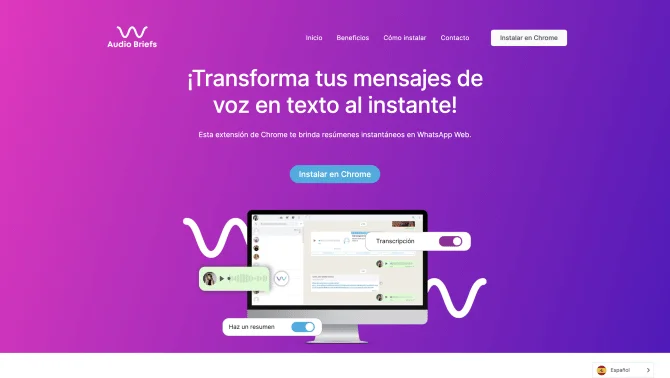Introduction
AudioBriefs is a cutting-edge application that revolutionizes the way we handle audio messages on WhatsApp Web. By leveraging advanced AI speech recognition technology, it provides a seamless solution to convert spoken words into written text. This not only facilitates better comprehension but also enhances the overall efficiency of communication. The user interface is intuitively designed, allowing users to navigate through the process with ease. Starting from installing the extension on Google Chrome to using it on WhatsApp Web, the operation is straightforward and user-friendly. With AudioBriefs, managing lengthy or complex audio messages becomes a breeze, saving valuable time and effort.
background
Developed in response to the growing need for efficient communication tools, AudioBriefs has emerged as a valuable asset in both personal and professional spheres. The application is backed by a team dedicated to innovation and user experience, ensuring that it stays at the forefront of AI-enhanced communication solutions. As the market continues to evolve, AudioBriefs adapts and improves, solidifying its position as a leading AI tool for WhatsApp Web users.
Features of AudioBriefs
Core Feature 1
Real-time Audio-to-Text Conversion - Transforms audio messages into text instantly, allowing for quick reading and response.
Core Feature 2
Instant Summaries - Provides concise summaries of audio messages, helping users grasp the key points without listening to the entire message.
Core Feature 3
Google Chrome Extension - Easy installation and integration with the popular web browser, enhancing accessibility and convenience.
Core Feature 4
User-friendly Interface - A clean and intuitive design that makes the transcription process simple and efficient.
Core Feature 5
Compatibility with WhatsApp Web - Seamlessly works with the widely used messaging platform, broadening its utility.
How to use AudioBriefs?
To use AudioBriefs, begin by installing the extension on Google Chrome. Once installed, open WhatsApp Web and log in with your Google account. To transcribe an audio message, simply click on the AudioBriefs icon next to the message, and it will be converted to text in real-time.
Innovative Features of AudioBriefs
AudioBriefs stands out with its innovative approach to audio message management, combining AI speech recognition with a user-centric design to create a tool that is both powerful and easy to use.
FAQ about AudioBriefs
- Frequently Asked Question 1
- How do I install AudioBriefs? - Install it as a Google Chrome extension from the Chrome Web Store.
- Frequently Asked Question 2
- Is AudioBriefs free to use? - While the basic features may be free, additional functionality may require a subscription.
- Frequently Asked Question 3
- Can I use AudioBriefs on other browsers? - It is currently designed for Google Chrome, but compatibility with other browsers may be considered in future updates.
- Frequently Asked Question 4
- How accurate is the transcription? - AudioBriefs uses advanced AI algorithms to ensure high accuracy in transcription.
- Frequently Asked Question 5
- What if I have trouble with the installation? - Visit the AudioBriefs contact page for support or check the FAQ section on the website.
- Frequently Asked Question 6
- Can I transcribe messages from group chats? - Yes, AudioBriefs supports transcription of messages from both individual and group chats.
- Frequently Asked Question 7
- Is there a limit to the number of messages I can transcribe? - Depending on the plan, there may be limits to the number of transcriptions per month.
Usage Scenarios of AudioBriefs
Usage Scenario 1
Professional Communication - Use AudioBriefs to transcribe important business discussions on WhatsApp Web for record-keeping and analysis.
Usage Scenario 2
Educational Purposes - Educators can utilize AudioBriefs to convert voice notes from students into text for easier grading and feedback.
Usage Scenario 3
Personal Organization - Individuals can organize and review voice messages from friends and family more efficiently.
Usage Scenario 4
Multilingual Support - Non-English speakers can benefit from the transcription feature to better understand messages in their native language.
User Feedback
AudioBriefs has been a game-changer for managing my WhatsApp conversations, especially during busy work days.
The transcription accuracy is impressive, and it's saved me countless hours of note-taking during meetings.
I love how easy it is to install and use. The interface is clean and intuitive.
AudioBriefs has made it possible for me to keep up with group chats without having to listen to every message.
others
AudioBriefs is a testament to the power of AI in enhancing everyday communication. It has been well-received by users for its ability to streamline the process of handling audio messages on a widely used platform like WhatsApp Web.
Useful Links
Below are the product-related links, I hope they are helpful to you.