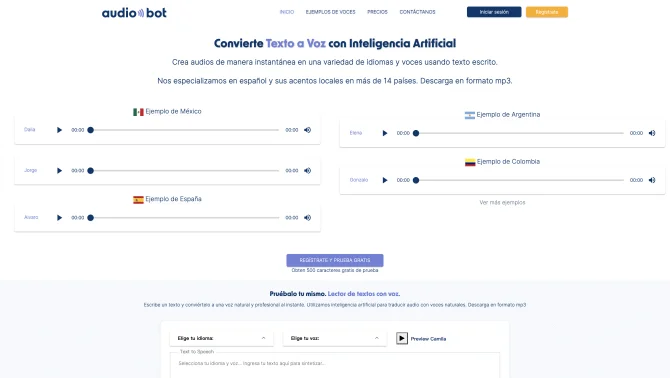Introduction
AudioBot is an innovative online platform that harnesses the power of artificial intelligence to transform text into lifelike voiceovers. With a vast library of over 500 voices across more than 100 languages and accents, it caters to a diverse global user base. Specializing in Spanish and its local accents in over 14 countries, AudioBot ensures that users can find the perfect voice for their needs. The user-friendly interface allows for a seamless experience, where users can simply log in or register via social media to access the service. Once logged in, users can input their text, select a voice, and customize the speed and pitch to match their project's tone. The generated audio can be easily downloaded in MP3 format, making it versatile for various applications.
background
Developed by AudioBot Company, this AI tool has been designed to meet the growing demand for efficient and high-quality audio generation. With a focus on user experience and technological advancement, AudioBot has established itself as a frontrunner in the text-to-speech market. The company's commitment to innovation is evident in the continuous improvement of its AI algorithms, which power the natural-sounding voices that have garnered positive reviews from users worldwide.
Features of AudioBot
Natural Sounding Voices
Utilizes deep learning to create human-like vocal patterns for a realistic audio output.
Multilingual Support
Offers over 100 languages and accents, including specialized support for Spanish and its regional accents.
Custom Voice Speed and Pitch
Enables users to fine-tune the voice to match the desired pace and tone of their content.
MP3 Download
Conveniently download the generated audio in MP3 format for easy sharing and integration.
User Interface
Features an intuitive and easy-to-navigate interface for a smooth user experience.
API Access
Provides developers with API access to integrate AudioBot's text-to-speech capabilities into custom applications.
Free and Paid Plans
Includes a free plan with limited features and a paid plan for advanced users requiring more extensive use.
How to use AudioBot?
To use AudioBot, start by visiting audio-bot.com and either logging in with social media or registering with your email. Once registered, paste or type your text into the provided box, select your preferred voice and language, adjust the voice speed and pitch, and then generate your audio. Finally, download the MP3 file to use in your project.
FAQ about AudioBot
- How do I register for AudioBot?
- You can register with your social media accounts or by providing your name, email, country, and creating a password on the registration page.
- What file format does the generated audio come in?
- The generated audio is available for download in MP3 format.
- Can I adjust the speed and pitch of the voice?
- Yes, you can customize the voice speed and pitch to fit your project's requirements.
- Is there a limit to the audio length I can generate?
- There are no limits on the generated audio length for paid plans.
- What languages and accents are available?
- AudioBot offers over 100 languages and accents, including a specialization in Spanish and its local accents in over 14 countries.
- How can I contact customer support?
- You can reach out via the provided support email or visit the contact us page for more options.
Usage Scenarios of AudioBot
Content Creation
Use AudioBot to add voiceovers to videos, podcasts, or presentations.
eLearning
Generate audio lectures or course materials for online learning platforms.
Marketing
Create audio ads or explainer videos to enhance marketing campaigns.
Accessibility
Convert written content into audio for visually impaired users.
Corporate Communications
Produce professional voice messages for internal or external communications.
User Feedback
Users have praised AudioBot for its ease of use and the high quality of its voiceovers, making it a go-to tool for content creators.
The wide array of voices and accents available has been highlighted as a major advantage, allowing for greater customization and suitability for various projects.
Feedback includes appreciation for the ability to adjust voice speed and pitch, which users find invaluable for matching the tone of their content.
Customers have expressed satisfaction with the technical support provided, noting the responsiveness and helpfulness of the customer service team.
Users with visual impairments have shared positive experiences, emphasizing how AudioBot aids in making written content more accessible.
others
AudioBot has been recognized for its contribution to the accessibility of information, providing a valuable tool for individuals with visual impairments to engage with written content. The platform's commitment to inclusivity is evident in its design and features.
Useful Links
Below are the product-related links of AudioBot, I hope they are helpful to you.