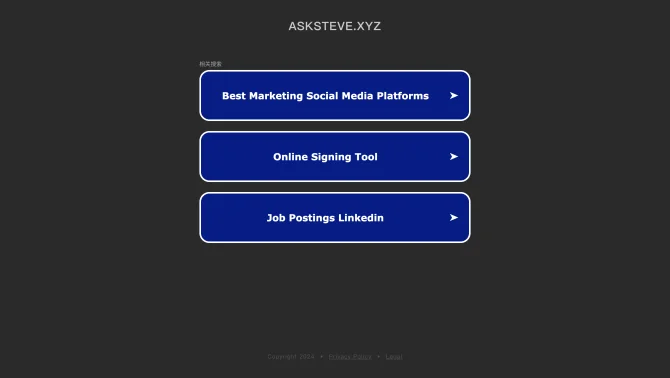Introduction
AskSteve is a cutting-edge Chrome extension that brings the power of AI to your fingertips. It is designed to assist users in content creation, editing, and analysis, making everyday tasks more efficient and effective. By leveraging the capabilities of Large Language Models, AskSteve provides users with the tools to enhance their web content, offering a seamless experience that integrates directly into the web pages where users work. This AI tool is not only innovative but also user-friendly, ensuring that anyone can harness its power without needing to switch between applications.
background
AskSteve was developed to meet the growing demand for AI assistance in content-related tasks. It is based on the concept of an AI intern, named Steve, who is adept at handling various language-based tasks. The extension is a testament to the potential of AI in enhancing productivity and is offered for free, making it accessible to a broad user base.
Features of AskSteve
AI Content Creation
Generates tailored content based on user prompts, streamlining the writing process.
AI Content Editing
Refines and improves existing content, ensuring high-quality output.
AI Content Analysis
Analyzes content for insights, providing recommendations for optimization.
Web Page Integration
Works directly within web pages, eliminating the need to switch between applications.
How to use AskSteve?
To use AskSteve, simply install the Chrome extension and start a new task on any web page. AskSteve will assist you in creating, editing, or analyzing content as needed. Always review the AI-generated content to ensure it meets your requirements.
FAQ about AskSteve
- How do I install AskSteve?
- Install AskSteve from the Chrome Web Store and add it to your browser.
- What types of content can AskSteve create?
- AskSteve can create a wide range of content, from articles to social media posts.
- How does AskSteve analyze content?
- AskSteve uses AI algorithms to identify key points and provide optimization suggestions.
- Can I edit the content generated by AskSteve?
- Yes, you can edit the content as needed to better fit your requirements.
- Is AskSteve free to use?
- Yes, AskSteve is a free tool available to all Chrome users.
- What if I'm not satisfied with the AI-generated content?
- You can provide feedback within the extension to improve future content generation.
Usage Scenarios of AskSteve
Academic Research
Use AskSteve to generate insights and summaries for research papers.
Market Analysis
Leverage AskSteve for analyzing market trends and generating reports.
Content Marketing
Utilize AskSteve to create engaging blog posts and social media content.
Productivity Enhancement
Integrate AskSteve into your daily workflow to streamline various content-related tasks.
User Feedback
Users have reported that AskSteve significantly improves their productivity by handling content-related tasks efficiently.
Feedback highlights the seamless integration of AskSteve within web pages, allowing for a smooth workflow.
Many users appreciate the AI's ability to provide insightful content and analysis, enhancing the quality of their work.
Users value the customization options available in AskSteve, allowing them to tailor the AI's output to their specific needs.
others
AskSteve is designed with user convenience in mind, ensuring that the AI's capabilities are easily accessible and can be utilized without any significant learning curve. The extension is lightweight and does not slow down the browser, making it a preferred choice for users who require quick and efficient content assistance.