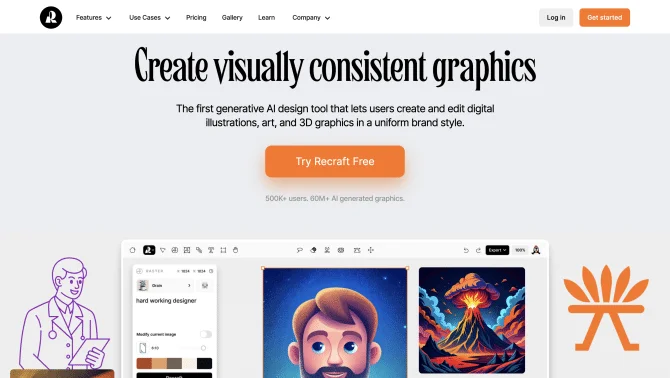Introduction
Artify, also known as recraft.ai, is an innovative online platform that revolutionizes the way users create and edit vector art, icons, 3D images, and illustrations. With a commitment to catering to the needs of professional designers, Artify offers a comprehensive suite of tools that are both powerful and easy to use. The platform's user-friendly interface allows for seamless manipulation of shapes, colors, textures, and effects, enabling designers to bring their visions to life with precision and speed. Artify's wide range of styles ensures that users can find the perfect aesthetic for any project, whether it's for web, print, or marketing materials. The platform's core lies in its ability to generate high-quality branded graphics that adhere to brand guidelines, making it an indispensable tool for professionals and creatives alike.
background
Developed by Recraft, Inc., Artify has emerged as a leading AI tool in the design industry. The company's focus on creating an AI platform tailored for professional designers has resulted in a product that excels in anatomical perfection, style control, and brand adherence. With a strong presence on social media platforms like LinkedIn, Twitter, and Instagram, Artify continues to engage and grow its community of users. The company's dedication to customer support is evident through its responsive help email and the active Artify Discord channel, where users can seek assistance and share ideas.
Features of Artify / recraft.ai
Generate and Edit Vector Art
Artify provides a robust set of tools for creating and editing vector art, allowing for intricate designs with scalability and clarity.
Create and Customize Icons
Users can craft and tailor icons to suit specific themes or branding needs, ensuring consistency across various applications.
Design and Manipulate 3D Images
The platform supports the design and manipulation of 3D images, adding depth and dimension to creative projects.
Illustrate with Various Styles
A diverse library of styles is available for users to select from, catering to a wide array of design preferences and requirements.
Intuitive Interface
Artify's interface is designed for ease of use, allowing both novices and professionals to navigate the platform with ease.
Tools for Shape Manipulation
Incorporate a variety of tools to manipulate shapes, offering designers the flexibility to create complex structures.
Color Editing and Effects
Edit colors and apply effects to enhance the visual appeal of designs, adding a layer of sophistication to the artwork.
Import and Edit Existing Artwork
The ability to import and edit existing artwork streamlines the design workflow, promoting efficiency.
Library of Pre-designed Templates
A collection of pre-designed templates is available for users to quickly initiate projects and achieve a head start.
Multiple Export Options
Artify offers various export options to accommodate different formats suitable for web, print, and marketing materials.
How to use Artify / recraft.ai?
To begin using Artify, sign up for an account and log in. Utilize the intuitive interface to access a variety of tools for shape manipulation, color editing, and effects application. Import existing artwork or choose from pre-designed templates to accelerate your design process. Once your design is complete, take advantage of the multiple export options to prepare your creation for its intended use.
FAQ about Artify / recraft.ai
- What payment methods does Artify accept?
- Artify accepts credit and debit cards as well as Google Pay.
- How can I cancel my subscription?
- You can cancel your subscription at any time through the platform's 'Manage subscription' option.
- How do I update my payment information?
- Update payment details through the 'Manage subscription' section after logging in to the platform.
- Can I use Artify for free?
- Yes, but free users are limited to 10,000 AI Requests per month, and generated images are owned by Recraft and displayed publicly.
- Does Artify offer an API?
- Artify is working with select partners on API access for image generation, prioritizing those generating over 1M images a month.
- Who owns the images I create on Artify?
- Without a subscription, images are owned by Recraft and can be used without attribution for personal or commercial use.
- Can I sell generated images on stock websites?
- Without a subscription, images are owned by Recraft, and selling them on stock websites may not be permissible.
- What is the copyright policy on Artify?
- All images created without a subscription are public and owned by Recraft, which may affect their use on certain platforms.
Usage Scenarios of Artify / recraft.ai
Website Graphics and Illustrations
Use Artify to create engaging website graphics and illustrations that capture visitors' attention.
Print Materials
Design print materials such as brochures, flyers, and posters with Artify's diverse style options.
Icon Design
Craft icons for apps and websites that are consistent with your brand identity using Artify's customization tools.
Marketing Campaigns
Generate visually appealing graphics for marketing campaigns to enhance brand visibility and engagement.
3D Product Mockups
Create realistic 3D product mockups to showcase your products in a virtual environment effectively.
User Feedback
Users have praised Artify for its intuitive interface and powerful design capabilities, allowing for seamless creation and editing of graphics.
Professional designers appreciate Artify's focus on anatomical correctness and adherence to brand guidelines, making it a reliable tool for high-quality output.
Artists and marketers have noted the platform's versatility in styles, which facilitates the creation of diverse graphics tailored to specific themes or campaigns.
Feedback from users highlights the ease of designing and manipulating 3D images, expanding the creative possibilities for various projects.
Positive remarks about the responsive customer service and the helpful community on the Artify Discord channel have been received.
others
Artify, as part of the recraft.ai suite, stands out for its commitment to professional design needs. It offers a comprehensive platform that not only aids in the creation of graphics but also supports the design process from concept to completion. The platform's integration of AI technology sets a new standard in the design industry, providing users with tools that are both innovative and practical.